Added: Denis Rubinov
Version: 2.6.03.8
Size: 17.7 MB
Updated: 22.10.2023
Developer: Samsung Electronics Co., Ltd.
Age Limitations: Everyone
Authorizations: 13
Downloaded on Google Play: 276483841
Category: Work
Description
Application Write on PDF was checked by VirusTotal antivirus. As a result of the scan, no file infections were detected by all the latest signatures.
How to install Write on PDF
- Download APK file apps from apkshki.com.
- Locate the downloaded file. You can find it in the system tray or in the 'Download' folder using any file manager.
- If the file downloaded in .bin extension (WebView bug on Android 11), rename it to .apk using any file manager or try downloading the file with another browser like Chrome.
- Start the installation. Click on the downloaded file to start the installation
- Allow installation from unknown sources. If you are installing for the first time Write on PDF not from Google Play, go to your device's security settings and allow installation from unknown sources.
- Bypass Google Play protection. If Google Play protection blocks installation of the file, tap 'More Info' → 'Install anyway' → 'OK' to continue..
- Complete the installation: Follow the installer's instructions to complete the installation process.
How to update Write on PDF
- Download the new version apps from apkshki.com.
- Locate the downloaded file and click on it to start the installation.
- Install over the old version. There is no need to uninstall the previous version.
- Avoid signature conflicts. If the previous version was not downloaded from apkshki.com, the message 'Application not installed' may appear. In this case uninstall the old version and install the new one.
- Restart annex Write on PDF after the update.
Requesting an application update
Added Denis Rubinov
Version: 2.6.03.8
Size: 17.7 MB
Updated: 22.10.2023
Developer: Samsung Electronics Co., Ltd.
Age Limitations: Everyone
Authorizations:
Downloaded on Google Play: 276483841
Category: Work

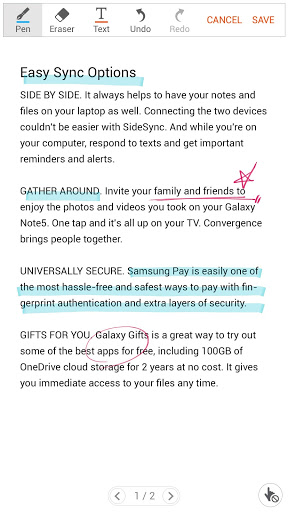
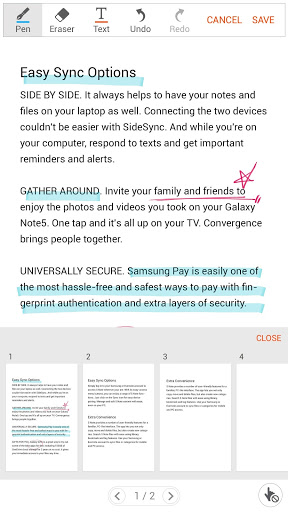
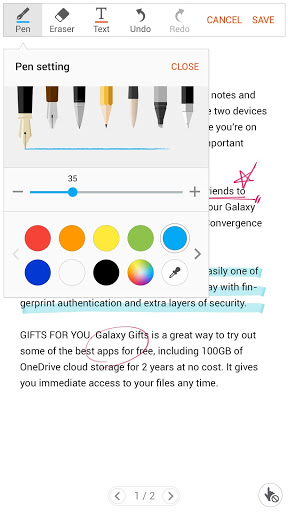

Reviews for Write on PDF
Great for filling out last minute forms, especially when using a Note. Only complaint is I first have to save the blank file, then open and complete, then it defaults to save in its own folder so I have to move the file where I want it. Would be nicer to skip the first download entirely and let me choose where to save it.
could be great app but too many things that suck about it. 1 it's a native app on my S8+ but you cant open it, it's hidden and only opens when you have a pdf document to work on. it is in the app list but no button to open . 2 all numbers are type set in blue no matter what color you have set for the type. 3 when you finish and save it sends the file somewhere and closes the app. 4 it saves the new file as a duplicate even though you have altered the file. 5 no dev responses about issues
Unfortunately, this app does not even allow you to fully utilize the features of the S-pen-- like, you cannot even scroll down a pdf file VERTICALLY, and the S-pen's hovering "air view" only let's you navigate around a page whilst zoomed in, unfortunately. I want to use the air view to simply scroll past many pages at once! Finally, no support for bookmarks or a table of contents is ridiculously frustrating, and that is the final nail in the coffin for this app. I expected a lot more from you.
I loved this app, in fact it is what I primarily used on my S6 Lite. The latest Samsung update completely wrecked it. I did an entire lab report, saved it, and none of my work was there. It will no longer save anything. I'm going to have to find a new app to finish the semester. Please fix this, it's the only writing app simple enough to quickly take detailed notes with.
Can someone please tell me why when I use the TEXT filler (as opposed to using pen), all text shows up black but the numbers show up blue????? Even though black selected as color??? Driving me crazy because I cant figure it out. Other than that, this app serves its purpose, functions properly and is easy to use. Five stars if I can finally figure out.
More than useless on a new Samsung Tab S6. Can't attach an annotated pdf to a gmail to be sent as it can't be found in My Files to be connected to the email. Only seen if open the app in a separate window, but then no way to transfer it. Menu in the app screen is almost non-extistant. Also don't see any way to print it. A waste of my time, disabling it if I can't delete, just like the also behind the times Bixby. Samsung, you are making me consider switching to Apple more and more..
Really irritating how often my saved changes to the pdf disappear when I open it next time. This has happened so many times & in such different circumstances that I don't even know why or when it happens, anymore. The only thing I can do is to literally pray that it doesn't happen next time. P.S. those saying it is in the write on pdf main folder, its not. Please give a solution. Truly fed up with the loss of data & subsequent repetition of effort. Please do something to repair this fault.
I'm sure this has its uses, but writing plain text without messing with the existing document is not it. I had to write my name and ID number on a form, but: 1. The original form was changed upon saving, looked very different with elements missing. 2. My ID numbers was converted to a link and there was no way to turn it back. The link persisted through viewing the final product. Not a good experience, but a good idea that could be improved.
Annotating was ok and it saves so that when I open the document again the annotation is there, so that's good, right? Wrong, when I then try to send or share or print it, the menu disappears before I can choose what I want. If I try to open it in another application, the annotation has gone. Defeats the idea of a portable document. It will only read documents that's on the device, not on the sd card. Once I've taken the screenshots of all the pages I've annotated, I'll be deleting it.
Post a comment
To leave a comment, log in with your social network:
Or leave an anonymous comment. Your comment will be sent for moderation.
Post a comment
To leave a comment, log in with your social network:
Or leave an anonymous comment. Your comment will be sent for moderation.