Added: Denis Rubinov
Version: 14.2.3
Size: 88.9 MB
Updated: 03.02.2024
Developer: Glykka LLC (dba SignEasy)
Age Limitations: Everyone
Authorizations: 14
Downloaded on Google Play: 3924170
Category: Business
- The most simple file signature.
- You can sign both documents and images.
- Intuitive interface.
Description
Application Signeasy | Sign and Fill Docs was checked by VirusTotal antivirus. As a result of the scan, no file infections were detected by all the latest signatures.
How to install Signeasy | Sign and Fill Docs
- Download APK file apps from apkshki.com.
- Locate the downloaded file. You can find it in the system tray or in the 'Download' folder using any file manager.
- If the file downloaded in .bin extension (WebView bug on Android 11), rename it to .apk using any file manager or try downloading the file with another browser like Chrome.
- Start the installation. Click on the downloaded file to start the installation
- Allow installation from unknown sources. If you are installing for the first time Signeasy | Sign and Fill Docs not from Google Play, go to your device's security settings and allow installation from unknown sources.
- Bypass Google Play protection. If Google Play protection blocks installation of the file, tap 'More Info' → 'Install anyway' → 'OK' to continue..
- Complete the installation: Follow the installer's instructions to complete the installation process.
How to update Signeasy | Sign and Fill Docs
- Download the new version apps from apkshki.com.
- Locate the downloaded file and click on it to start the installation.
- Install over the old version. There is no need to uninstall the previous version.
- Avoid signature conflicts. If the previous version was not downloaded from apkshki.com, the message 'Application not installed' may appear. In this case uninstall the old version and install the new one.
- Restart annex Signeasy | Sign and Fill Docs after the update.
Requesting an application update
Added Denis Rubinov
Version: 14.2.3
Size: 88.9 MB
Updated: 03.02.2024
Developer: Glykka LLC (dba SignEasy)
Age Limitations: Everyone
Authorizations:
Downloaded on Google Play: 3924170
Category: Business

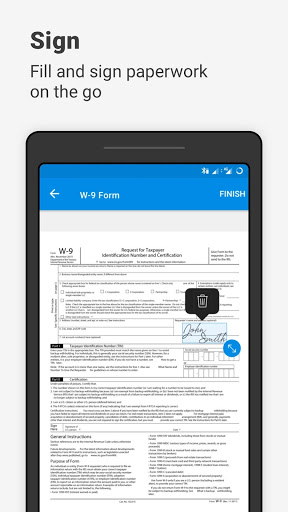
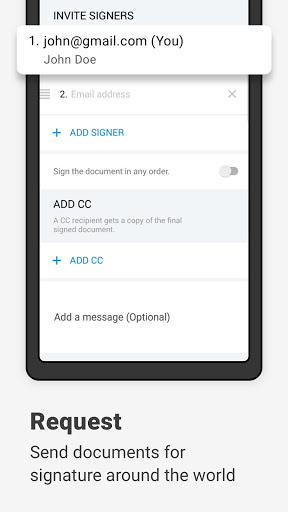
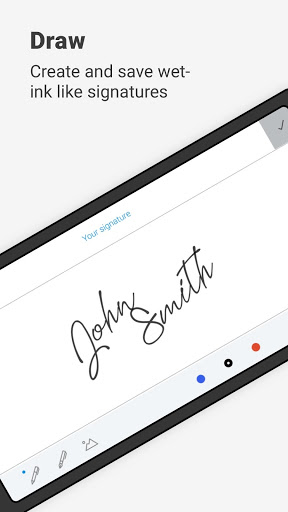
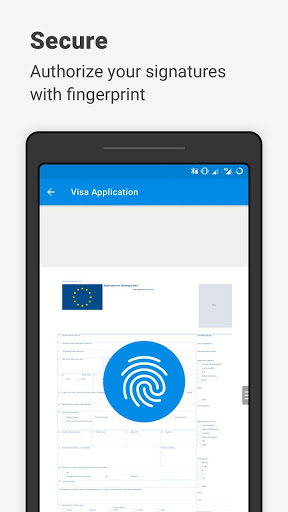
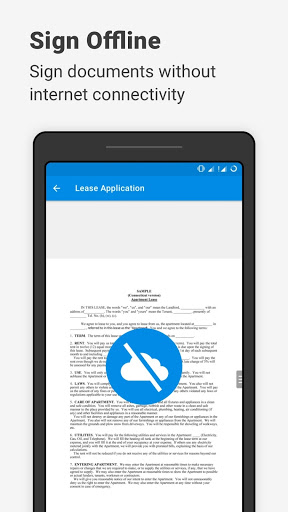
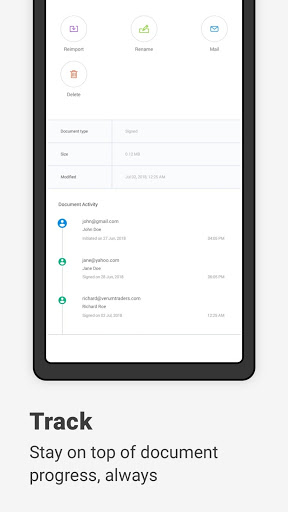
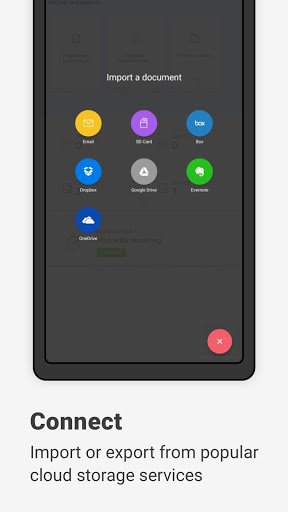
Reviews for Signeasy | Sign and Fill Docs
I have used SignEasy for years ("Lifetime" plan - it was EasySignMobile then) as an early adopter, I am disgusted by the continued increase in prices for the same service. In my case, removing services until I need to pay for services already paid. If you want my money, do not require an upgrade for no additional services. In-person signing as a pro plan option is the latest change, and the change that has me taking my business to Adobe & DocuSign. Good luck, you are on the path of decline.
I LOVEEEEE THIS APP ☝☝☝☝ BIG LIFE AND TIME SAVER!! Thank you for making this app it has saved me so much time from going into meet and sign paper work. It has a really easy lay out and simple to use. & I love that you have the option to add initial signatures. Also that you have the option to add in check marks to fill boxes of agreements on documents. Then it will email you the official document after completing overall one of the best apps Ive found that I will have installed on mobile device
Easy way to send the document to the concern person to get it signed. Simple UI and very easy to use. I really liked the application. If you are not using digital signature regularly then this app is not for you since there is subscription involved.
Post a comment
To leave a comment, log in with your social network:
Or leave an anonymous comment. Your comment will be sent for moderation.
Post a comment
To leave a comment, log in with your social network:
Or leave an anonymous comment. Your comment will be sent for moderation.