Added: Denis Rubinov
Version: 4.0.26-GP
Size: 29.1 MB
Updated: 03.02.2024
Developer: Steadfast Innovation, LLC
Age Limitations: Everyone
Authorizations: 9
Downloaded on Google Play: 9044768
Category: Work
Description
Application Squid: Take Notes, Markup PDFs was checked by VirusTotal antivirus. As a result of the scan, no file infections were detected by all the latest signatures.
How to install Squid: Take Notes, Markup PDFs
- Download APK file apps from apkshki.com.
- Locate the downloaded file. You can find it in the system tray or in the 'Download' folder using any file manager.
- If the file downloaded in .bin extension (WebView bug on Android 11), rename it to .apk using any file manager or try downloading the file with another browser like Chrome.
- Start the installation. Click on the downloaded file to start the installation
- Allow installation from unknown sources. If you are installing for the first time Squid: Take Notes, Markup PDFs not from Google Play, go to your device's security settings and allow installation from unknown sources.
- Bypass Google Play protection. If Google Play protection blocks installation of the file, tap 'More Info' → 'Install anyway' → 'OK' to continue..
- Complete the installation: Follow the installer's instructions to complete the installation process.
How to update Squid: Take Notes, Markup PDFs
- Download the new version apps from apkshki.com.
- Locate the downloaded file and click on it to start the installation.
- Install over the old version. There is no need to uninstall the previous version.
- Avoid signature conflicts. If the previous version was not downloaded from apkshki.com, the message 'Application not installed' may appear. In this case uninstall the old version and install the new one.
- Restart annex Squid: Take Notes, Markup PDFs after the update.
Requesting an application update
Added Denis Rubinov
Version: 4.0.26-GP
Size: 29.1 MB
Updated: 03.02.2024
Developer: Steadfast Innovation, LLC
Age Limitations: Everyone
Authorizations:
Downloaded on Google Play: 9044768
Category: Work

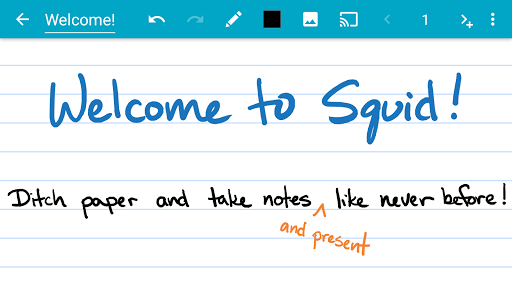
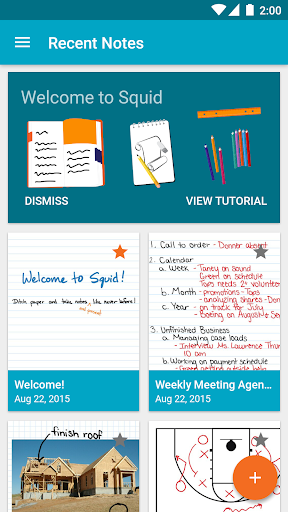
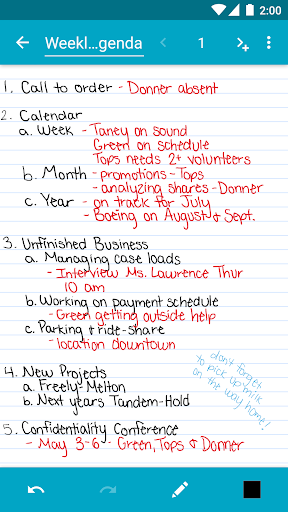
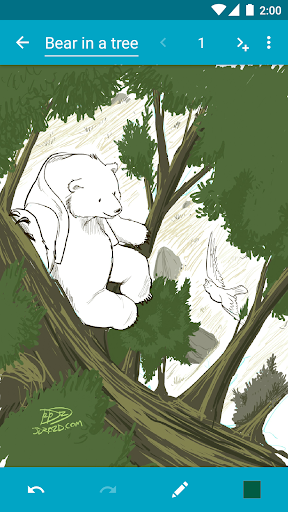
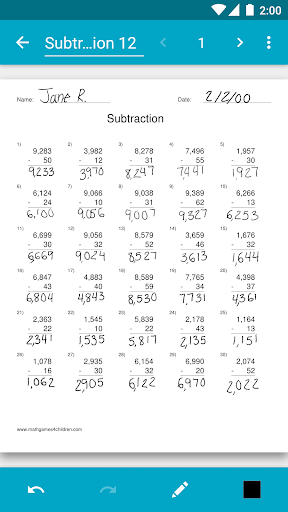
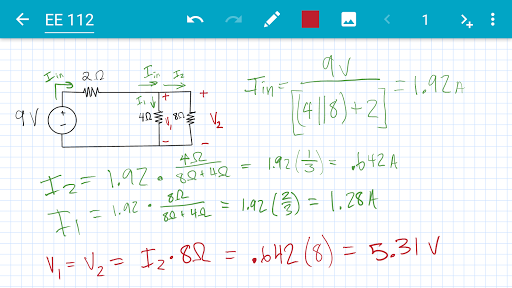
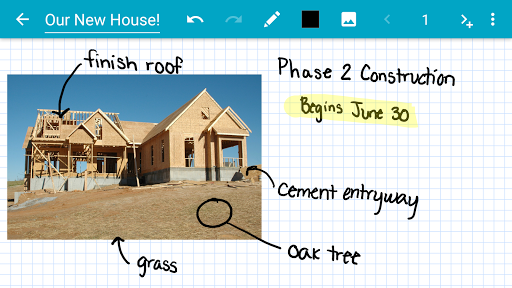

Reviews for Squid: Take Notes, Markup PDFs
Absoultly love Squid! It is so easy to use and get the hang of. It has helped so much for my college classes. The premium only being a $1 /month is a plus, finally someone who knows a resonable price for college students. Only thing I wish for is to be able to open two notes at a time it would really help in being able to use past notes for current homework assignments
On a Pixel Slate, this is a great app. There are just a couple of things that are almost deal breakers for me. I'm sure most of it is user-error, but I cannot get the palm rejection to work for the life of me. As I draw with the stylus, it's constantly trying to multi-task, zoom or other things. I wish there was a quick and easy way to turn on palm rejection. I also wish there were more pen types like in INKredible. The other big missing feature is the ability to back up to Google Drive as a cloud option. That seems pretty reasonable since, as I'm on an Android device I will clearly have a Google Drive account. Having used both iOS and Android tablets, I think this is the best one on Android, but I still feel like GoodNotes on iOS is the best, overall experience and has some great features Squid should take a look at...
Good app and good stylus support, but the lack of sync makes it much less useful than other note taking applications. Unfortunately, I'm cancelling my subscription since the developers have been "working" on sync for years now, which is supported by many other note taking apps for free. As much as I like the app, it doesn't make sense to pay for something that's missing a major feature that its competitors have.
A pretty solid note taking app. Stylus support is really solid, and there are some nice workflow gestures while in a document. The interface is also pretty straightforward and doesn't look too dated. However there appears to be a couple of basic features missing, such as searching for notes by title, some sort of gesture for going to the next page in a document, and allowing to vertically scroll through a document. I also don't like how you can't see where you're scrolling.
I was looking for basic note-taking functionality: the ability to organize notes in folders, graph paper notes, and importing PDFs to annotate. All of the big names either couldn't do these basic things, or would charge literally hundreds of dollars. Squid offered everything I needed for a fraction of the price of Microsoft OneNote. I'm so glad I found it!
I've been using Squid every day for two different classes, so about 6 months total, and it's really a great app. I can only really think of some minor suggestions for improvement, such as sync across devices, and the ability to add to remove elements after selecting them with the selection tool. And it would be nice to have the ability to lock some items in place, so they don't get moved or selected accidentally later. I often make tables and being the force them into the background after drawing them, similar to how an imported PDF functions, would be nice. That's about all I can think of for now. But this app is so much better than all the others I've looked it, it's hard to complain too much. I especially like how it works so well with my S Pen to suppress any contact my hand makes from disturbing my canvas.
Post a comment
To leave a comment, log in with your social network:
Or leave an anonymous comment. Your comment will be sent for moderation.
Post a comment
To leave a comment, log in with your social network:
Or leave an anonymous comment. Your comment will be sent for moderation.