Added: Denis Rubinov
Version: 8.9.0(650)
Size: 158.1 MB
Updated: 03.02.2024
Developer: Document Scanner App - PDF, OCR, QR & Cloud Sync
Age Limitations: Everyone
Authorizations: 13
Downloaded on Google Play: 5861397
Category: Work
- High-quality text recognition.
- Scan documents quickly.
- You can add annotations.
- Support for popular cloud storage.
- The program is fully Russified.
Description
Application SwiftScan: Scan PDF Documents was checked by VirusTotal antivirus. As a result of the scan, no file infections were detected by all the latest signatures.
How to install SwiftScan: Scan PDF Documents
- Download APK file apps from apkshki.com.
- Locate the downloaded file. You can find it in the system tray or in the 'Download' folder using any file manager.
- If the file downloaded in .bin extension (WebView bug on Android 11), rename it to .apk using any file manager or try downloading the file with another browser like Chrome.
- Start the installation. Click on the downloaded file to start the installation
- Allow installation from unknown sources. If you are installing for the first time SwiftScan: Scan PDF Documents not from Google Play, go to your device's security settings and allow installation from unknown sources.
- Bypass Google Play protection. If Google Play protection blocks installation of the file, tap 'More Info' → 'Install anyway' → 'OK' to continue..
- Complete the installation: Follow the installer's instructions to complete the installation process.
How to update SwiftScan: Scan PDF Documents
- Download the new version apps from apkshki.com.
- Locate the downloaded file and click on it to start the installation.
- Install over the old version. There is no need to uninstall the previous version.
- Avoid signature conflicts. If the previous version was not downloaded from apkshki.com, the message 'Application not installed' may appear. In this case uninstall the old version and install the new one.
- Restart annex SwiftScan: Scan PDF Documents after the update.
Requesting an application update
Added Denis Rubinov
Version: 8.9.0(650)
Size: 158.1 MB
Updated: 03.02.2024
Developer: Document Scanner App - PDF, OCR, QR & Cloud Sync
Age Limitations: Everyone
Authorizations:
Downloaded on Google Play: 5861397
Category: Work


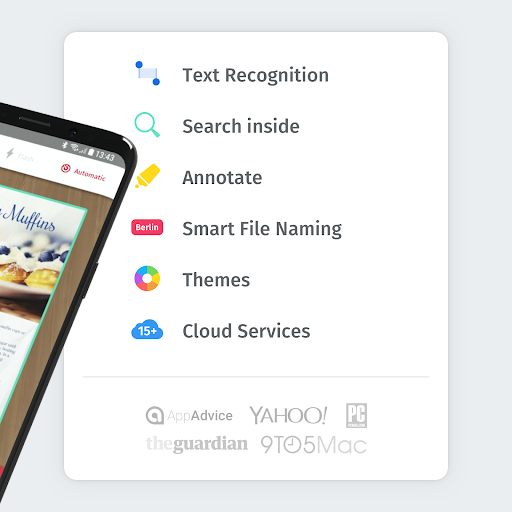
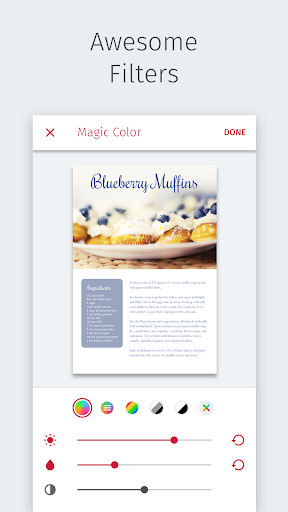
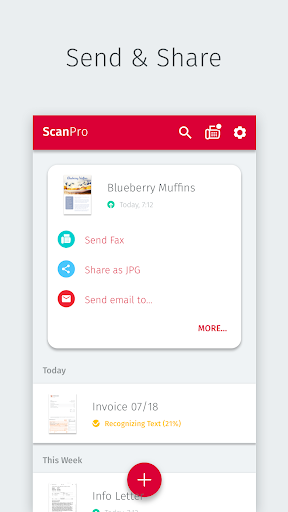
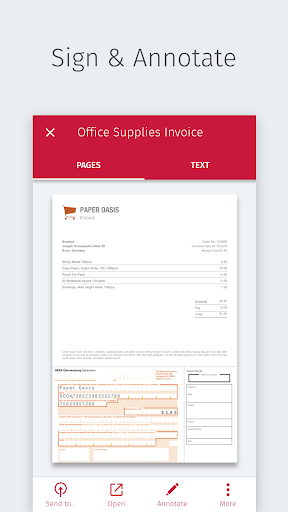

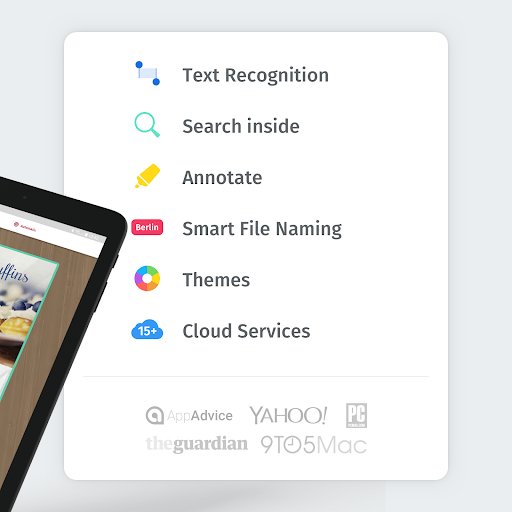

Reviews for SwiftScan: Scan PDF Documents
Scanbot is an easy to use app that can scan in B&W, greyscale, and color. It can save PDFs as single pages or combined in one file. Users can save their files locally on their phone and/or upload their files to the cloud, e.g., Google Drive. Users may scan documents, photos, and objects. My only complaint is that the app is a little finicky about steadying the phone in order to scan an item. If the coders of Scanbot can make this process a little easier and faster, they will have a 5-star app.
Good workflow and image quality. Two major gaps: 1) does not do perspective well, so a scan from an angle isn't the best (and a scan from straight on can be suboptimal because of lighting and shadows). 2) Android version does not allow deletion of a single page from a multi-page document. for a business traveler using this app for receipts, these are significant issues. Unless these are fixed, I will be going back to CamScanner once they get rid of the malware problem.
Pretty good... Ideally at the end of scanning multiple sheets the choice should be "separate" vs "combined", NOT the current "single documents" vs "combined" (which can be perceived as the same thing). I don't know how many times I've been in a rush and clicked 'single documents'. And the upload sync process has seemingly gotten more convoluted in the past few months. (I just killed 30min plus.)
It was good . Now its trash . App did great when I first downloaded it. Was working perfect until you started updating the app. It doesnt scan good no more, it cant see the paperwork even with it being bright, and when it does scan it's only half a page or entire picture leaving nasty dark spots. So close to uninstalling it . Glad I'm not paying for it.
I really expected so much more from this with all the high praise in the description. It fails to mention how unless you pay for the premium service the only option you can use out of all those super cool features that it lists is unlimited scans. That's right. I pay for premium apps but when it enhances an experience. Not when it forces my hand to use it. There are some great scanner apps that are customizable and free and sync with accounts that I recommend over this insulting free version.
I also switched from Camscanner which I loved. I tried other products and settled on Scanbot as it was closest to Camscanner. It is a suitable switch. The "refinement" after the photo of the image is less than CamScanner (which could clean up even a fuzzy image) and it's a little clunky in the app to move the borders and make the image straight. The processing time for the document takes forever. I can't just take a snapshot and email it immediately. It takes 5 min to process before I can email.
I use this app several times every week. It works fabulous! I don't have to carry a scanner on home visits for work and can scan any time. I also love that it will auto upload it to my Google drive so I can keep things organized with all my work files. My only disappointment is the magic text and magic color sometimes make the text unreadable. I usually use gray scale or no filter. I love this app!
Overall pretty nifty, with some bugs. Worth the few bucks if you have a good camera vs buying a scanner for home use (receipts.) Issue on Pixel XL and latest Android 9: it refuses to automatically upload scans to Google Drive. I have to disable and re-enable the setting and check upload previous scans to save them to my Drive. OCR is pretty much worthless so don't buy it for that.
Scanbot is a great app. It makes it easy to take high-resolution, crisp scans from photos. With a little tweaking, you can make color scans to preserve colorful images; or if legibility of a document is what matters, you can take space-saving black-and-white scans. It's easy to make multi-page documents. I can easily scan and send receipts, which makes travel for work easier. I believe this is the best scanner app available, and definitely worth paying for the Pro version.
Post a comment
To leave a comment, log in with your social network:
Or leave an anonymous comment. Your comment will be sent for moderation.
Post a comment
To leave a comment, log in with your social network:
Or leave an anonymous comment. Your comment will be sent for moderation.