Added: Denis Rubinov
Version: 1.8.8
Size: 33 MB
Updated: 18.12.2021
Developer: WPS SOFTWARE PTE. LTD.
Age Limitations: Everyone
Category: Work
Description
Application WPS PDF Fill & Sign was checked by VirusTotal antivirus. As a result of the scan, no file infections were detected by all the latest signatures.
How to install WPS PDF Fill & Sign
- Download APK file apps from apkshki.com.
- Locate the downloaded file. You can find it in the system tray or in the 'Download' folder using any file manager.
- If the file downloaded in .bin extension (WebView bug on Android 11), rename it to .apk using any file manager or try downloading the file with another browser like Chrome.
- Start the installation. Click on the downloaded file to start the installation
- Allow installation from unknown sources. If you are installing for the first time WPS PDF Fill & Sign not from Google Play, go to your device's security settings and allow installation from unknown sources.
- Bypass Google Play protection. If Google Play protection blocks installation of the file, tap 'More Info' → 'Install anyway' → 'OK' to continue..
- Complete the installation: Follow the installer's instructions to complete the installation process.
How to update WPS PDF Fill & Sign
- Download the new version apps from apkshki.com.
- Locate the downloaded file and click on it to start the installation.
- Install over the old version. There is no need to uninstall the previous version.
- Avoid signature conflicts. If the previous version was not downloaded from apkshki.com, the message 'Application not installed' may appear. In this case uninstall the old version and install the new one.
- Restart annex WPS PDF Fill & Sign after the update.
Requesting an application update
Added Denis Rubinov
Version: 1.8.8
Size: 33 MB
Updated: 18.12.2021
Developer: WPS SOFTWARE PTE. LTD.
Age Limitations: Everyone
Category: Work

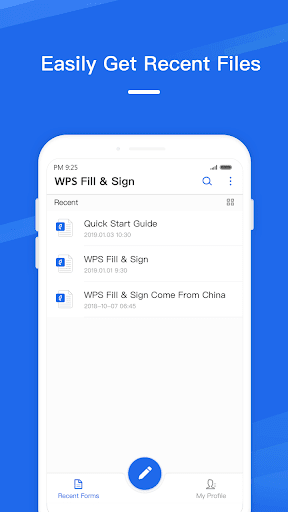
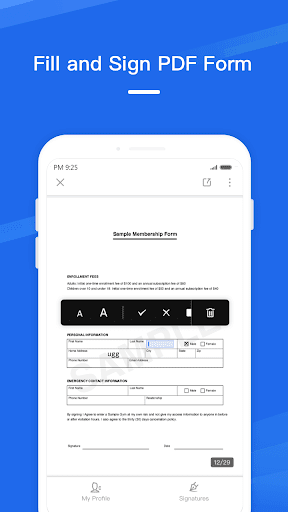
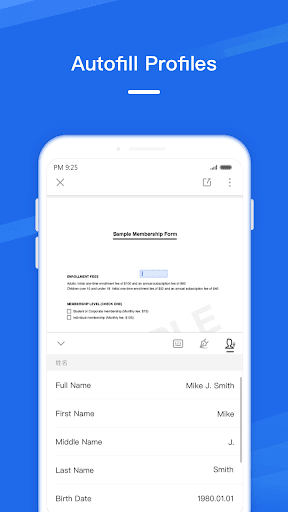

Reviews for WPS PDF Fill & Sign
I had to complete a document saved on pdf... And this app worked like a bomb. Must just make enhancements for jpg editing otherwise I like it. It saved my time after struggling for some time with other apps.
Really love this app, hope version never change. This help me a lot in editing and filling up PDF's... Love it so much.
i had to fill out an application on my phone something I have never done. Im gonna make this short, once O found out what I needed ( this app to make my life and task easier) it WAS NOT EASY TO FIND. I Tried around six or more apps either didnt work or to complicated that they didnt work for me. this was a piece of cake in simplistic function. thanx
There's no way to save the pdf or share it. I spent an hour filling out a form and it didn't save and there wasn't any way to send it so I lost it. This is stupid. There's absolutely no point filling in a form you can't save or send.
Not as full fledged as other wps offerings. Can sign and fill in forms. Signatures only by drawing in app not by uploading image. Free but ads and reminders to sign up to premium. Adobe reader has these features and more so go with this
Better than Adobe to move fields around. Sometimes lines or extra fields or different colors appear out of nowhere and cannot be removed or changed. I need the ability to change color.
This app has a lot of bugs. Numbers and letters just don't go together don't know why. It needs some serious updating. I use WPS Office but this part of the application is just too frustrating for me. I deleted it!
It's sucks! Can't type letter probably, letter disappear automatically, so lags and a lots bugs! Spent one hour to fill a simple form and then the app suddenly signs itself out and unsave my record!
Thank You, your free app works Great!! For only needing to fill out and sign One PDF without having to sign up for a free trial or a subscription Awesome. Thank You again.
Post a comment
To leave a comment, log in with your social network:
Or leave an anonymous comment. Your comment will be sent for moderation.
Post a comment
To leave a comment, log in with your social network:
Or leave an anonymous comment. Your comment will be sent for moderation.