Added: Denis Rubinov
Version: 2.1
Size: 0.9 MB
Updated: 03.09.2020
Developer: Almalence
Category: Photo
Description
Application SuperSensor Demo was checked by VirusTotal antivirus. As a result of the scan, no file infections were detected by all the latest signatures.
How to install SuperSensor Demo
- Download APK file apps from apkshki.com.
- Locate the downloaded file. You can find it in the system tray or in the 'Download' folder using any file manager.
- If the file downloaded in .bin extension (WebView bug on Android 11), rename it to .apk using any file manager or try downloading the file with another browser like Chrome.
- Start the installation. Click on the downloaded file to start the installation
- Allow installation from unknown sources. If you are installing for the first time SuperSensor Demo not from Google Play, go to your device's security settings and allow installation from unknown sources.
- Bypass Google Play protection. If Google Play protection blocks installation of the file, tap 'More Info' → 'Install anyway' → 'OK' to continue..
- Complete the installation: Follow the installer's instructions to complete the installation process.
How to update SuperSensor Demo
- Download the new version apps from apkshki.com.
- Locate the downloaded file and click on it to start the installation.
- Install over the old version. There is no need to uninstall the previous version.
- Avoid signature conflicts. If the previous version was not downloaded from apkshki.com, the message 'Application not installed' may appear. In this case uninstall the old version and install the new one.
- Restart annex SuperSensor Demo after the update.
Requesting an application update
Added Denis Rubinov
Version: 2.1
Size: 0.9 MB
Updated: 03.09.2020
Developer: Almalence
Category: Photo
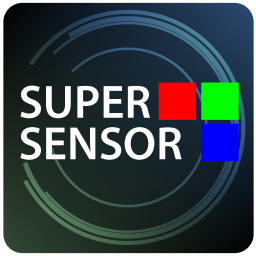

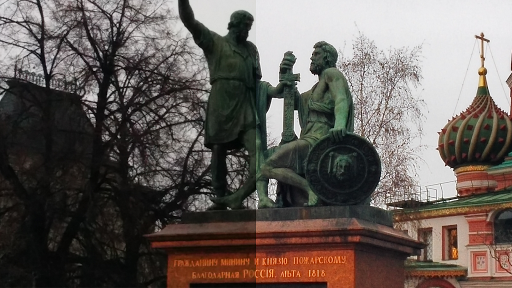

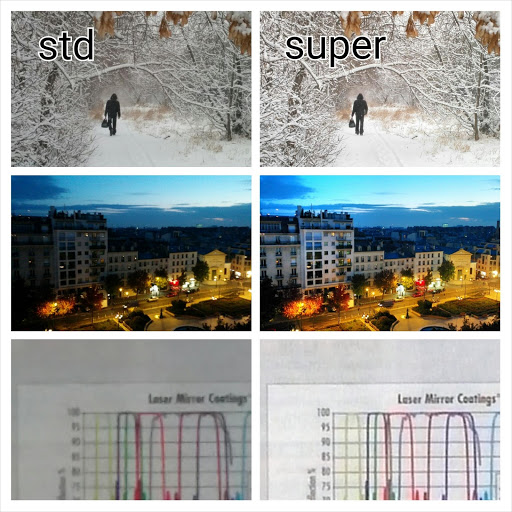

Reviews for SuperSensor Demo
Nice
Good
The Best Camera Apps ever... Especially in low light mode... 👍
I have been using SuperResolution techniques on a PC in post processing and been waiting for something like this to come along on a mobile platform. Great job guys in making this work. Such technology will soon be the future of mobile photography. Don't forget to pick up "a better camera" App which incorporates this technology in a Super mode as long as your device supports it.
Please make an real app with this "demo" toy!
This application removes the shadows, brightens and sharpens the edges of your pictures instantly. The only thing that you need to remember is that it duplicates your original pictures, so, you're going to have to go through later and delete the standard pictures from the super ones manually. Would have been more convenient if the super version of the shot just superseded the normal original picture. Other than that works well.
Dramatic difference between the photos taken by this app and google app HDR+ or not HDR+. More light and more detail. Suggestions: add more control in the app like flash. In the compare mode, save the images directly without showing the difference on the screen, this let us to click back back to be able to capture another photo. Also it's good idea to save the image in both standard and super mode. Please keep this feature in your next version. Please keep working in this app you are doing good job
Well, I must confess, I work for Almalence. So it's kinda indelicate to rate your own app 5 stars, isn't it? Especially when it deserves 10 stars. Ok, I'll go with 4 stars for... hm.. got it! wrong aspect ratio in viewfinder!
Not support ....fix please
I've only played with this for a few days, but the results are tremendous. A dramatic improvement over all the other camera apps I've used. For some reason this is giving me better results than even the Super setting in the A Better Camera app.
Post a comment
To leave a comment, log in with your social network:
Or leave an anonymous comment. Your comment will be sent for moderation.
Post a comment
To leave a comment, log in with your social network:
Or leave an anonymous comment. Your comment will be sent for moderation.