Added: Denis Rubinov
Version: 2.44
Size: 4.1 MB
Updated: 03.09.2020
Developer: Almalence
Age Limitations: Everyone
Category: Photo
Description
Application HDR Camera was checked by VirusTotal antivirus. As a result of the scan, no file infections were detected by all the latest signatures.
How to install HDR Camera
- Download APK file apps from apkshki.com.
- Locate the downloaded file. You can find it in the system tray or in the 'Download' folder using any file manager.
- If the file downloaded in .bin extension (WebView bug on Android 11), rename it to .apk using any file manager or try downloading the file with another browser like Chrome.
- Start the installation. Click on the downloaded file to start the installation
- Allow installation from unknown sources. If you are installing for the first time HDR Camera not from Google Play, go to your device's security settings and allow installation from unknown sources.
- Bypass Google Play protection. If Google Play protection blocks installation of the file, tap 'More Info' → 'Install anyway' → 'OK' to continue..
- Complete the installation: Follow the installer's instructions to complete the installation process.
How to update HDR Camera
- Download the new version apps from apkshki.com.
- Locate the downloaded file and click on it to start the installation.
- Install over the old version. There is no need to uninstall the previous version.
- Avoid signature conflicts. If the previous version was not downloaded from apkshki.com, the message 'Application not installed' may appear. In this case uninstall the old version and install the new one.
- Restart annex HDR Camera after the update.
Requesting an application update
Added Denis Rubinov
Version: 2.44
Size: 4.1 MB
Updated: 03.09.2020
Developer: Almalence
Age Limitations: Everyone
Category: Photo


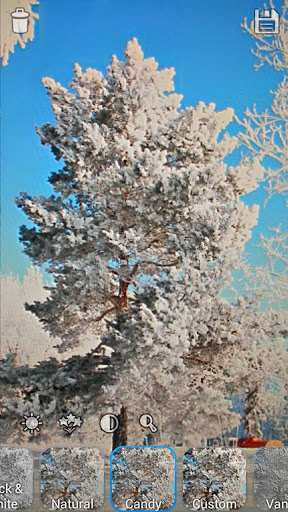




Reviews for HDR Camera
App not working with recent samsung notes 10 software update. Takes 3 photos, doesnt save, crashes.
For a mobile app, it does a great job. Couldn't find any other app that combines multiple exposures so good
Extreamly grainy, almost no usable options, no control! Worthless! I would give it 0 stars but that wasn't available.
Paid for the premium. The color is terrible. Color separation is horrible.
Got the ad-free version. Very good HDR for a phone app.
This is THE app for hdr. It does a very good job, even with a decent camera.
Does what a HDR camera should, but the colors are just a bit too saturated
It was great, but since I uploaded to android pie it won't save the picture I'm taking
awkward and very fake looking photos compared to ither aps.
Crashes on Samsung s21 ultra, doesn't work, won't save
Post a comment
To leave a comment, log in with your social network:
Or leave an anonymous comment. Your comment will be sent for moderation.
Post a comment
To leave a comment, log in with your social network:
Or leave an anonymous comment. Your comment will be sent for moderation.