Added: Denis Rubinov
Version: 4.0.0
Size: 189.4 MB
Updated: 04.05.2023
Developer: Bfery
Age Limitations: Everyone
Authorizations: 13
Downloaded on Google Play: 3902672
Category: Business
Description
Application Easy Scanner was checked by VirusTotal antivirus. As a result of the scan, no file infections were detected by all the latest signatures.
How to install Easy Scanner
- Download APK file apps from apkshki.com.
- Locate the downloaded file. You can find it in the system tray or in the 'Download' folder using any file manager.
- If the file downloaded in .bin extension (WebView bug on Android 11), rename it to .apk using any file manager or try downloading the file with another browser like Chrome.
- Start the installation. Click on the downloaded file to start the installation
- Allow installation from unknown sources. If you are installing for the first time Easy Scanner not from Google Play, go to your device's security settings and allow installation from unknown sources.
- Bypass Google Play protection. If Google Play protection blocks installation of the file, tap 'More Info' → 'Install anyway' → 'OK' to continue..
- Complete the installation: Follow the installer's instructions to complete the installation process.
How to update Easy Scanner
- Download the new version apps from apkshki.com.
- Locate the downloaded file and click on it to start the installation.
- Install over the old version. There is no need to uninstall the previous version.
- Avoid signature conflicts. If the previous version was not downloaded from apkshki.com, the message 'Application not installed' may appear. In this case uninstall the old version and install the new one.
- Restart annex Easy Scanner after the update.
Requesting an application update
Added Denis Rubinov
Version: 4.0.0
Size: 189.4 MB
Updated: 04.05.2023
Developer: Bfery
Age Limitations: Everyone
Authorizations:
Downloaded on Google Play: 3902672
Category: Business

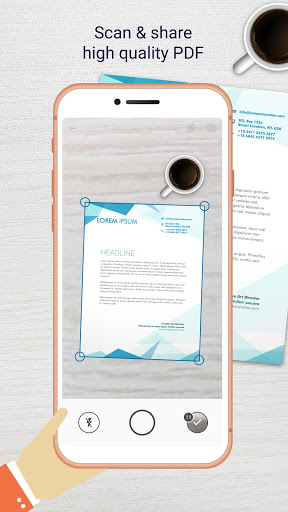
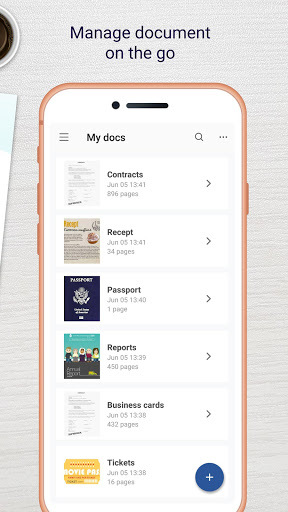
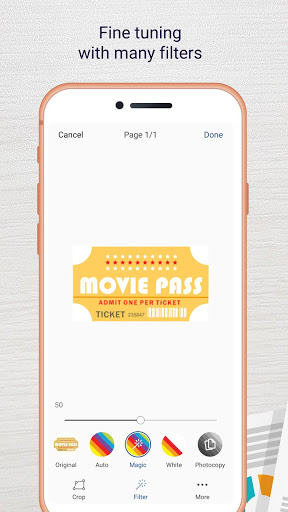
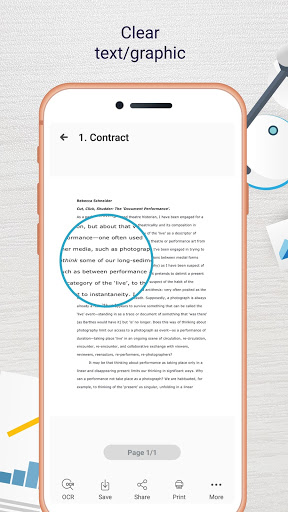

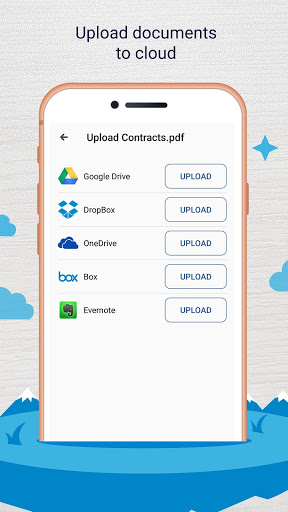
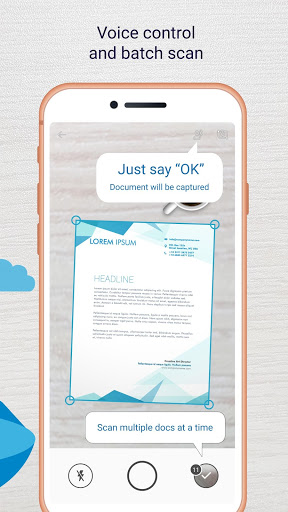
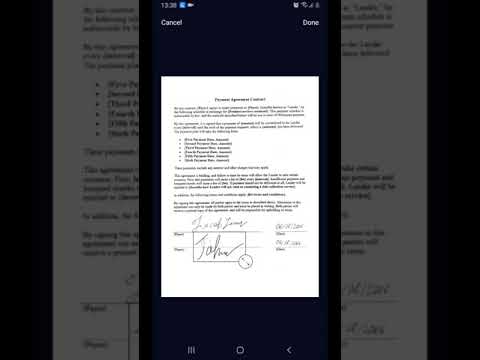
Reviews for Easy Scanner
Have used this app for over 3 years for sending invoices and never had a problems.
Great app. Saves you some time in getting contrast and readable scanned docs.
Great app. Lot of advertising but since it's for free,i wouldn't complain.
Great little app. Does what it supposed to by you taking a picture and turning it into a pdf. Nice cropping feature. Allows for quick operation. My only pet peeve is that each time it gets an update, features and buttons move around which forces you to relearn where they are.
Love this app. The scans are very clear and you have many choices of types of scaning. You can save in pdf or images. Plus it's free and you only pay for the scans by watching adds which is very practical. Definitely worth downloading.
excellent. concise. not too much ads. only addition I would like to see is maybe text recognition and conversion of foto text to editable text/data. If this option is already available I havent figured out how to use it lol. but all in all, excellent.
very bad experience , i never upgrade to premium subscription nor they asked me either, but charged me automatically 60$ from my visa card. now im trying to stop that payment option but not able to find any option to block its subscription. i wish to delete this app from my phone but even then my subscription wil continue. strongly advise users, never download this app, even thy take u for 3 or 7days free trial but once u subscribed for free trial, they will automatically charged for annual
I don't like the new upgrade. The "scan" of leagal documents is not looking looking like the original anymore. Maybe I am not doing it right, but that adds to my problem, the app is not as effective as it was. The filters are just for playing around it seems.
Had a lot of problems trying to send emails threw photos then I down loaded this app. Sent all my taxes and sence then a lot more important documents and each time they went threw with no problem and this app is very easy. To use i was amazed cause I'm all thumbs and know nothing about how to work my phone computers and other new things but thus scan app is very good user-friendly and worth the fee.
It crops pages automatically and randomly before exporting to PDF. And fixing that one by one is not worthy. Simply a waste of time for big files, and lacks of an "expand all" button to fix the issue. Unisntalling this waste of time
Post a comment
To leave a comment, log in with your social network:
Or leave an anonymous comment. Your comment will be sent for moderation.
Post a comment
To leave a comment, log in with your social network:
Or leave an anonymous comment. Your comment will be sent for moderation.