Added: Denis Rubinov
Version: 6.5.0
Size: 81.5 MB
Updated: 13.11.2023
Developer: LiveBoard LLC
Age Limitations: Everyone
Authorizations: 15
Downloaded on Google Play: 1941000
Category: Education
Description
Application LiveBoard: Online Whiteboard was checked by VirusTotal antivirus. As a result of the scan, no file infections were detected by all the latest signatures.
How to install LiveBoard: Online Whiteboard
- Download APK file apps from apkshki.com.
- Locate the downloaded file. You can find it in the system tray or in the 'Download' folder using any file manager.
- If the file downloaded in .bin extension (WebView bug on Android 11), rename it to .apk using any file manager or try downloading the file with another browser like Chrome.
- Start the installation. Click on the downloaded file to start the installation
- Allow installation from unknown sources. If you are installing for the first time LiveBoard: Online Whiteboard not from Google Play, go to your device's security settings and allow installation from unknown sources.
- Bypass Google Play protection. If Google Play protection blocks installation of the file, tap 'More Info' → 'Install anyway' → 'OK' to continue..
- Complete the installation: Follow the installer's instructions to complete the installation process.
How to update LiveBoard: Online Whiteboard
- Download the new version apps from apkshki.com.
- Locate the downloaded file and click on it to start the installation.
- Install over the old version. There is no need to uninstall the previous version.
- Avoid signature conflicts. If the previous version was not downloaded from apkshki.com, the message 'Application not installed' may appear. In this case uninstall the old version and install the new one.
- Restart annex LiveBoard: Online Whiteboard after the update.
Requesting an application update
Added Denis Rubinov
Version: 6.5.0
Size: 81.5 MB
Updated: 13.11.2023
Developer: LiveBoard LLC
Age Limitations: Everyone
Authorizations:
Downloaded on Google Play: 1941000
Category: Education

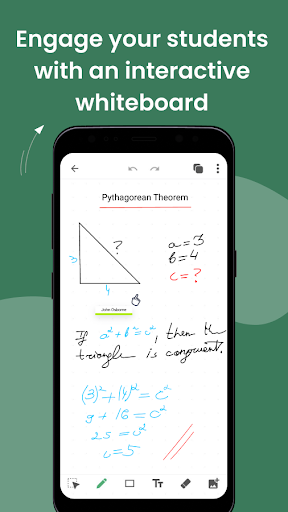
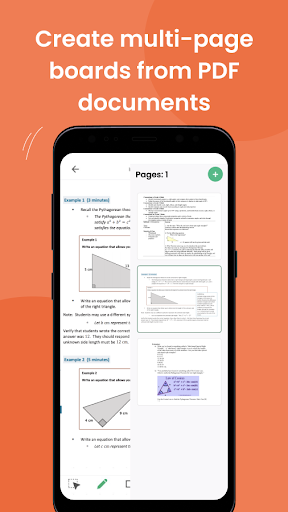
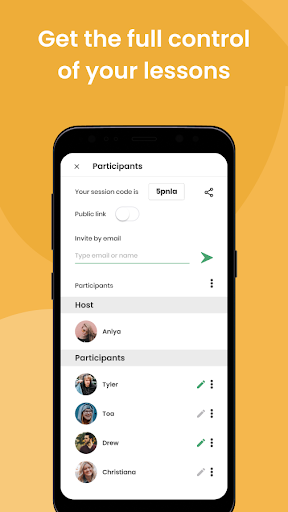
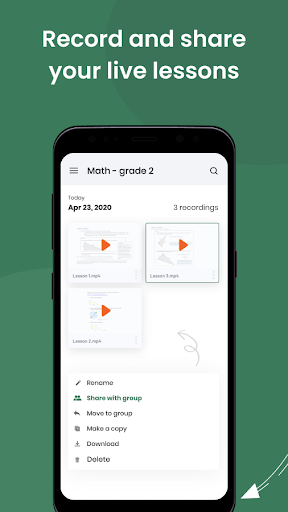
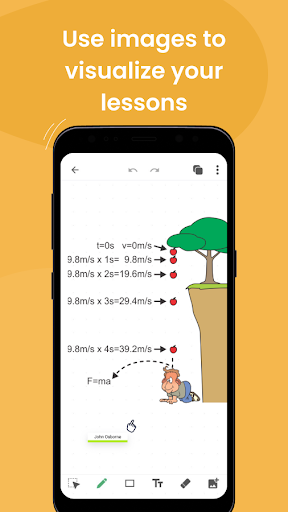
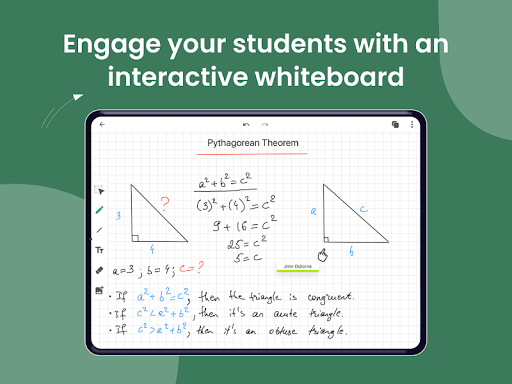
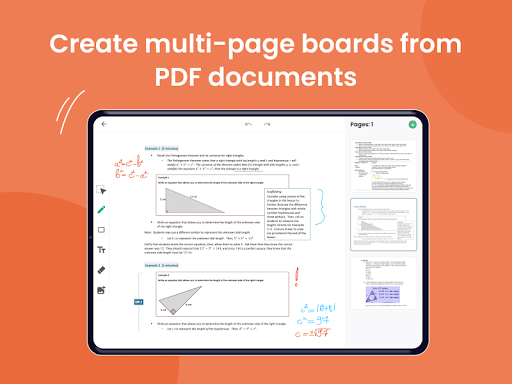
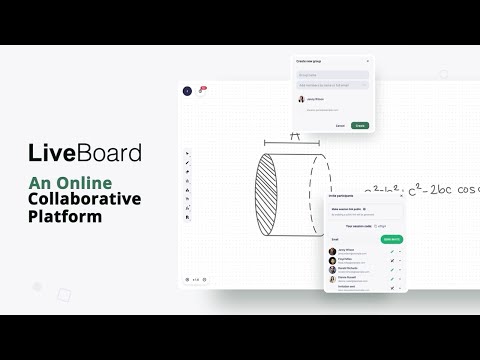
Reviews for LiveBoard: Online Whiteboard
The best app for teaching Math online. I'm simply in love with LiveBoard. This app is a simply irreplaceable tool for tutoring Math and STEM subjects online!!! Thank you for creating this masterpiece!!!!
Over all good concept. It shows black screen to the user on other end and the content i write on board is not visible to student.
You guys are doing well. You keep updating the app to resolve problems. I like zoom a lot cos they seem to do that better than any app. If you guys do that this app could be even better. Pace of innovation is very important to keep your customers happy. Right now my problem is that sometimes my students don't see stuff I write on the board unless I restart liveboard several times or open it on my pc
I highly recommend this app for maths teachers. This app provides best virtual board. I have used several apps but this one is awesome. I have been using this app for last year and it is really good. But, I found one problem that some time or more often a very little part of the board stucks as a magnificent at a fix place and that is annoying in writing something on board. It's my request if this problem can be fixed. Thanks for this wonderful app.
It is good to have record, call features, but has very limited in customising pages, it dont have an option to chose page color, and when you choose gridlines they gets changed as we zoom in, pls make them stay same as we zoom in. It also lacks laser pointer tool and now a days it is auto shaping the handwritings unnecessarily. Pls try to bring features like Jamboard. Thank you for your service.
Post a comment
To leave a comment, log in with your social network:
Or leave an anonymous comment. Your comment will be sent for moderation.
Post a comment
To leave a comment, log in with your social network:
Or leave an anonymous comment. Your comment will be sent for moderation.