Added: Denis Rubinov
Version: 12.2.9
Size: 38.1 MB
Updated: 21.12.2021
Developer: Ice Cold Apps
Age Limitations: Everyone
Downloaded on Google Play: 911195
Category: Tools
Description
Application File Converter was checked by VirusTotal antivirus. As a result of the scan, no file infections were detected by all the latest signatures.
How to install File Converter
- Download APK file apps from apkshki.com.
- Locate the downloaded file. You can find it in the system tray or in the 'Download' folder using any file manager.
- If the file downloaded in .bin extension (WebView bug on Android 11), rename it to .apk using any file manager or try downloading the file with another browser like Chrome.
- Start the installation. Click on the downloaded file to start the installation
- Allow installation from unknown sources. If you are installing for the first time File Converter not from Google Play, go to your device's security settings and allow installation from unknown sources.
- Bypass Google Play protection. If Google Play protection blocks installation of the file, tap 'More Info' → 'Install anyway' → 'OK' to continue..
- Complete the installation: Follow the installer's instructions to complete the installation process.
How to update File Converter
- Download the new version apps from apkshki.com.
- Locate the downloaded file and click on it to start the installation.
- Install over the old version. There is no need to uninstall the previous version.
- Avoid signature conflicts. If the previous version was not downloaded from apkshki.com, the message 'Application not installed' may appear. In this case uninstall the old version and install the new one.
- Restart annex File Converter after the update.
Requesting an application update
Added Denis Rubinov
Version: 12.2.9
Size: 38.1 MB
Updated: 21.12.2021
Developer: Ice Cold Apps
Age Limitations: Everyone
Downloaded on Google Play: 911195
Category: Tools

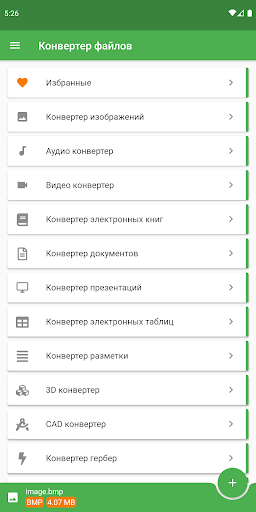
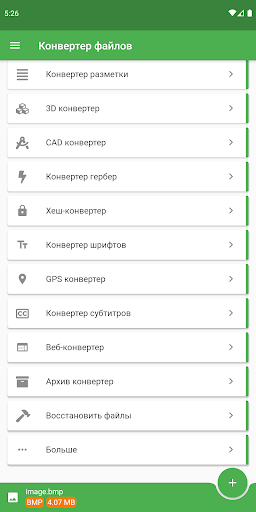
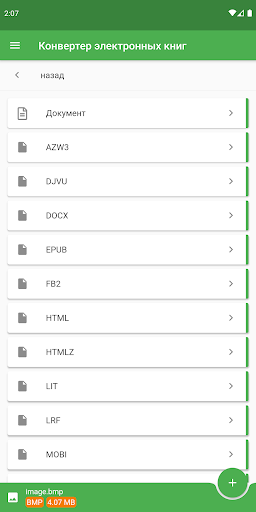
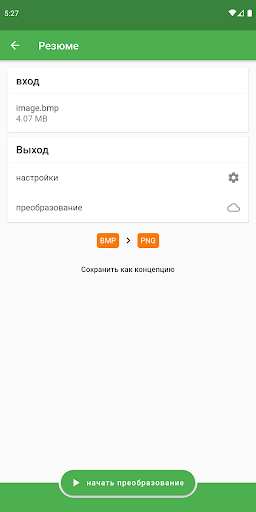
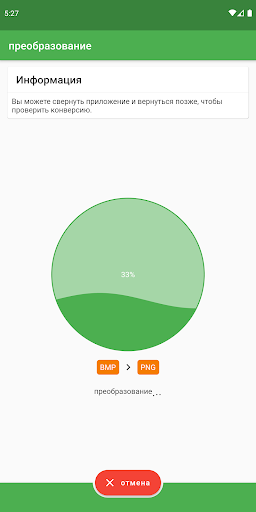
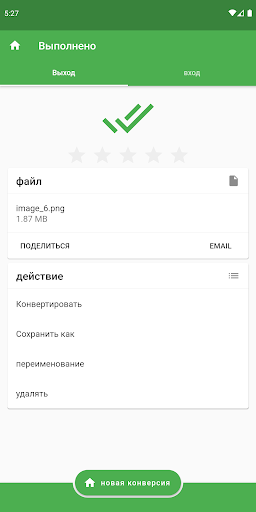
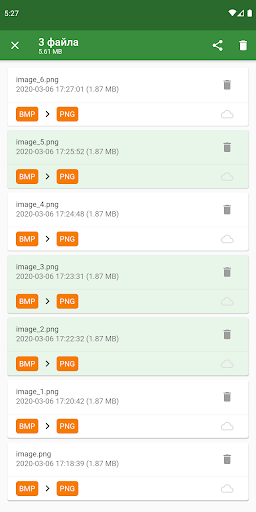

Reviews for File Converter
So far, I've only converted .rtf to .pdf files (many versions of the same file) and it does this extremely well! Wish there was an option for the non-commercial user to support the app with a one-time purchase, cuz $40/yr for an app that I'm NEVER planning to make a single penny off of, is too steep for me.
Good experience with use. Fast and easy to use with the conversion only taking a couple minutes. Don't know about ad version as i have play pass.
The file converter is really best and lots of features, amazing. That's why I purchased your all the apps. Synchronize ultimate pro , servers ultimate pro like that. One question you updates file converter app regularly but no updates for synchronize ultimate pro, servers ultimate pro apps long time (2 years) why.???, lot of emails send but no email reply. Why.???? Please consider for paid customers also and Please solve this problem. I will give you full star, hopefully waiting...
Helpful full of options I usually use it to modify ebook files and it works great!
Doesn't work with apk / exe files.
android Q(10) my device crash, auto reboot !! A. ok, when I run the application to convert images, when I click to run, my cell phone stops several minutes, the screen cannot be touched, both for sweep menu bars and physical buttons. after a few minutes my mobile was reset and when the reset occurred a delay, had to connect the charging when blamed, even though my battrai was at the level of 70% more.
Good, so many options to convert this to that. But when i created an animation from scratch programming language and trying to convert .sb3 to .mp4 it said,' error!' . And it is very hard to find the file format to convert, you should add a search bar to search file formats. It takes so long time find file formats to convert with.
Very very good app. Tried several before choosing this one for the 200+ files I needed to convert. App is easy to understand, very fast considering it uses a hybryd of local and web to convert files. It does have ads but not to bad. I would have liked if it could do batch conversions. UPDATE: can paid version convert XML and/or MBOX files to CSV, xlsx, xls and/or gsheets?
app says it's on play pass and no ads will be in app. turns out it's the free version and there are pop up ads and videos that have to be watched to be used.
Very Good ... don't plan on ever uninstalling. UPDATEᱺ Downgraded from 5 stars to just 1 star. Prior review was based on font conversions... however, just now all attempts to convert PNG's to JPG's FAIL EVERY TIME.
Post a comment
To leave a comment, log in with your social network:
Or leave an anonymous comment. Your comment will be sent for moderation.
Post a comment
To leave a comment, log in with your social network:
Or leave an anonymous comment. Your comment will be sent for moderation.