Added: Denis Rubinov
Version: 9.2.44
Size: 24.3 MB
Updated: 04.09.2020
Developer: Ice Cold Apps
Category: Books and Reference
Description
Application Ebook Converter was checked by VirusTotal antivirus. As a result of the scan, no file infections were detected by all the latest signatures.
How to install Ebook Converter
- Download APK file apps from apkshki.com.
- Locate the downloaded file. You can find it in the system tray or in the 'Download' folder using any file manager.
- If the file downloaded in .bin extension (WebView bug on Android 11), rename it to .apk using any file manager or try downloading the file with another browser like Chrome.
- Start the installation. Click on the downloaded file to start the installation
- Allow installation from unknown sources. If you are installing for the first time Ebook Converter not from Google Play, go to your device's security settings and allow installation from unknown sources.
- Bypass Google Play protection. If Google Play protection blocks installation of the file, tap 'More Info' → 'Install anyway' → 'OK' to continue..
- Complete the installation: Follow the installer's instructions to complete the installation process.
How to update Ebook Converter
- Download the new version apps from apkshki.com.
- Locate the downloaded file and click on it to start the installation.
- Install over the old version. There is no need to uninstall the previous version.
- Avoid signature conflicts. If the previous version was not downloaded from apkshki.com, the message 'Application not installed' may appear. In this case uninstall the old version and install the new one.
- Restart annex Ebook Converter after the update.
Requesting an application update
Added Denis Rubinov
Version: 9.2.44
Size: 24.3 MB
Updated: 04.09.2020
Developer: Ice Cold Apps
Category: Books and Reference

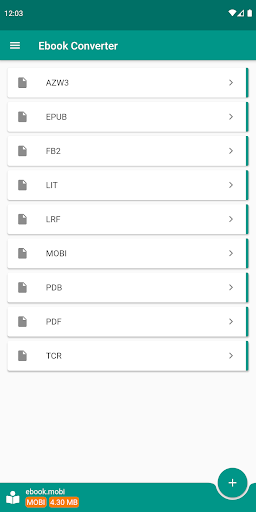
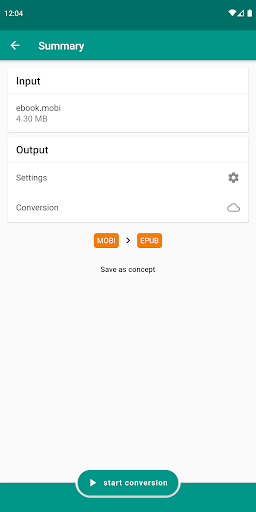
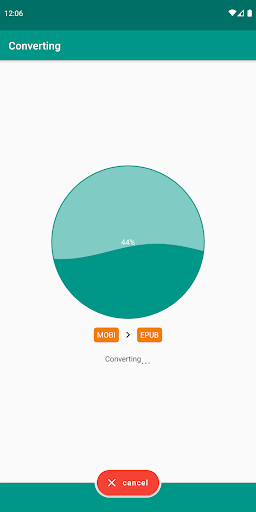
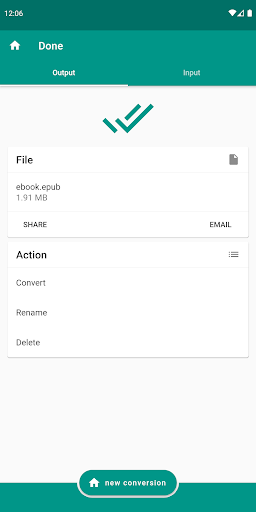
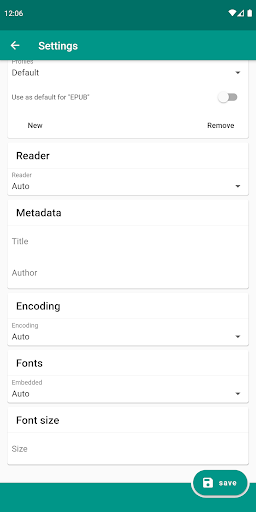
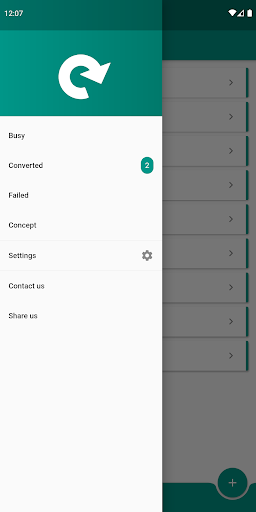
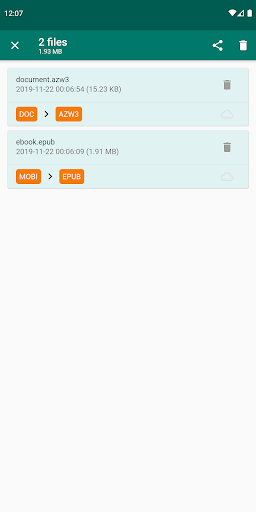
Reviews for Ebook Converter
The app speeds are slow and stayed on 0% speeds for a long time. Very much annoyed at this.
Initially it worked very well but now it keeps crashing and i cant not browse the books that i want to convert. Feel like have my money back.
Hmmm his coverter needs more rating , its fast and easy to use, they was no adds disturbing... Just cool innfew minutes i was able to convert three books to ebud...... Please keep it up.
So I needed to convert .mobi to .epub and it worked well. Just had an issue starting out but once I got it figured it was perfect.
Not very happy! Been using this app for years and now its updated I cant seen which files I've already converted and it dosnt save them to my device or if it does I can't find them
Wonderful. I suggest to make possible converting more than one file at once. Thank you!
Great app! Converts all kinds of formats into azw.3 so that I can read them on my Kindle.
Useless waste of time. Nothing more than a hidden game and website loader, with fake buttons.
Excellent app, though it needs working on rendering different fonts differently upon conversion.
Absolutely great. This app has made it easier for me to convert files from many different sources.
Post a comment
To leave a comment, log in with your social network:
Or leave an anonymous comment. Your comment will be sent for moderation.
Post a comment
To leave a comment, log in with your social network:
Or leave an anonymous comment. Your comment will be sent for moderation.