
PDF Pro: Edit, Sign & Fill PDF
10+
downloads5.0+
version AndroidRequest an update
Added: Denis Rubinov
Version: 6.9.9
Size: 59.4 MB
Updated: 05.02.2024
Developer: Efficient Tools Center
Age Limitations: Everyone
Downloaded on Google Play: 13933266
Category: Work
Description
Application PDF Pro: Edit, Sign & Fill PDF was checked by VirusTotal antivirus. As a result of the scan, no file infections were detected by all the latest signatures.
How to install PDF Pro: Edit, Sign & Fill PDF
- Download APK file apps from apkshki.com.
- Locate the downloaded file. You can find it in the system tray or in the 'Download' folder using any file manager.
- If the file downloaded in .bin extension (WebView bug on Android 11), rename it to .apk using any file manager or try downloading the file with another browser like Chrome.
- Start the installation. Click on the downloaded file to start the installation
- Allow installation from unknown sources. If you are installing for the first time PDF Pro: Edit, Sign & Fill PDF not from Google Play, go to your device's security settings and allow installation from unknown sources.
- Bypass Google Play protection. If Google Play protection blocks installation of the file, tap 'More Info' → 'Install anyway' → 'OK' to continue..
- Complete the installation: Follow the installer's instructions to complete the installation process.
How to update PDF Pro: Edit, Sign & Fill PDF
- Download the new version apps from apkshki.com.
- Locate the downloaded file and click on it to start the installation.
- Install over the old version. There is no need to uninstall the previous version.
- Avoid signature conflicts. If the previous version was not downloaded from apkshki.com, the message 'Application not installed' may appear. In this case uninstall the old version and install the new one.
- Restart annex PDF Pro: Edit, Sign & Fill PDF after the update.
Requesting an application update
Added Denis Rubinov
Version: 6.9.9
Size: 59.4 MB
Updated: 05.02.2024
Developer: Efficient Tools Center
Age Limitations: Everyone
Downloaded on Google Play: 13933266
Category: Work
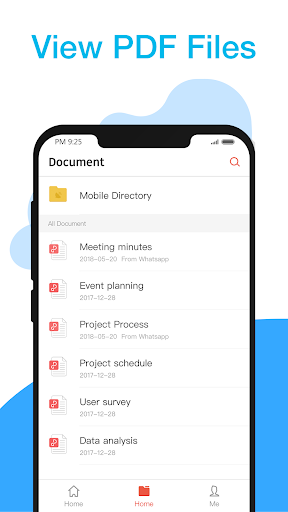
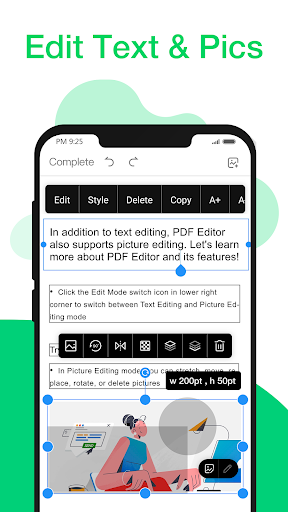
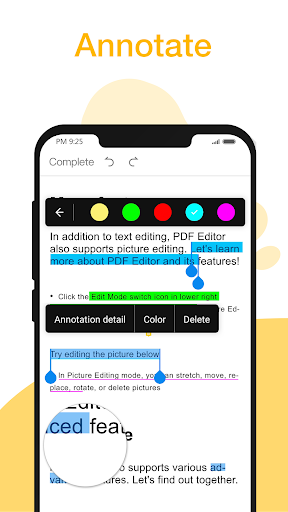
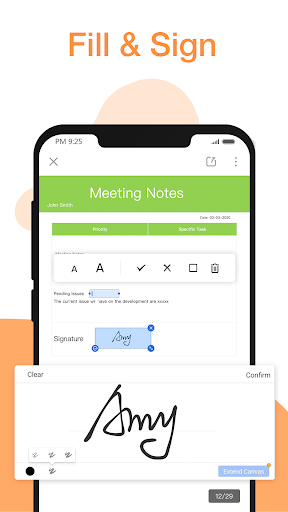
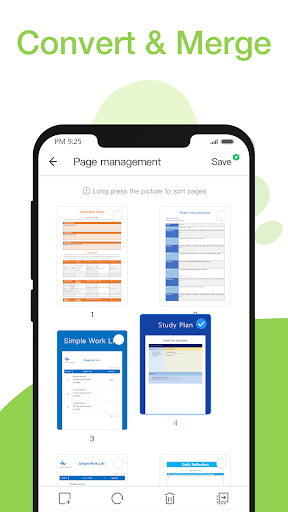
Reviews for PDF Pro: Edit, Sign & Fill PDF
Very excellent app !! You can easily add new text and new image in your pdf without any subscription.. You can install this app without a testing of any other pdf editor.. 💯 Overall experience is very good 🎯🔥
Good app! I gave five star because it has all it take to ease the work of stressing oneself printing, filling and scanning. All can be done within short pace of time
One of the most annoying apps I've ever used doesn't do what I wanted and is completely inaccessible. Also what is the point in forcing people to sign up for a subscription from the get go
I just purchased the yearly subscription today. Tried to edit a PDF file. It didn't recognize the text. Tried another. Didn't work. Tried another. That one DID work, but it's limited on the font that can be used so the font in the file could not match the font to be placed in the file. It clearly is not an "all-in-one" PDF file editor like the description says.
I liked this app very much. But If OCR function is added and the resizer is set to [manual/auto/as it as the image size] it will be very much good & helpful to us Please do this update. Overall the app is good.
The application is good and soo fast it is a friendly and helpfull application i like it i give it five stars it doesnt require a lot of things although its not easy to download it takes a lot of time . It does not have a lot of adverts thats why i like it also easy to use it keeps a lot of documents you can read and sign them easy online its a fantastic application a lot of people likes it .i recommend people not to hesitate using it .i was also recommended buy a friend to use it at first tim
[EARLIER]The only downside is it doesn't support landscape mode, it's the best application out👍👍. [NOW] Iam so happy with the team , aday later after my comment a got amessage that they got plans for landscape mode, finally got the update now it's so convenient to read & alter the pdf. Thank u soo much 🤍🤍🤍~team for u r work & mainly providing it as open source. I always luk forward for u r other apps,later on. Much appreciated 👍👍👍
The app has got some grammatical issues. If you try to correct one word, two more words become incorrect. Otherwise it has a very user friendly interface.
Wanted too much detail and felt like you were starting over and they had no idea who you are. Didn't even recognize that you already use them. Disappointing, cumbersome and not easy. You have been around too long for this type of difficulty and it didn't even work well.
Good application I just love itevwn in the future if I am looking for something to use I shall definitely go for this application .to all my friends over there please do not hesitate to use this very good application for all your pdf works. You shall surely not regret using this application. It will add value to your work it's very good and no man can resist using it. Be it a student or something to do with your office, this is the right application to use. It doesn't require much space on the
Post a comment
To leave a comment, log in with your social network:
Or leave an anonymous comment. Your comment will be sent for moderation.
Post a comment
To leave a comment, log in with your social network:
Or leave an anonymous comment. Your comment will be sent for moderation.