Added: Denis Rubinov
Version: 1.8
Size: 0.6 MB
Updated: 03.09.2020
Developer: Almalence
Age Limitations: Everyone
Category: Photo
Description
Application A Better Camera Widget was checked by VirusTotal antivirus. As a result of the scan, no file infections were detected by all the latest signatures.
How to install A Better Camera Widget
- Download APK file apps from apkshki.com.
- Locate the downloaded file. You can find it in the system tray or in the 'Download' folder using any file manager.
- If the file downloaded in .bin extension (WebView bug on Android 11), rename it to .apk using any file manager or try downloading the file with another browser like Chrome.
- Start the installation. Click on the downloaded file to start the installation
- Allow installation from unknown sources. If you are installing for the first time A Better Camera Widget not from Google Play, go to your device's security settings and allow installation from unknown sources.
- Bypass Google Play protection. If Google Play protection blocks installation of the file, tap 'More Info' → 'Install anyway' → 'OK' to continue..
- Complete the installation: Follow the installer's instructions to complete the installation process.
How to update A Better Camera Widget
- Download the new version apps from apkshki.com.
- Locate the downloaded file and click on it to start the installation.
- Install over the old version. There is no need to uninstall the previous version.
- Avoid signature conflicts. If the previous version was not downloaded from apkshki.com, the message 'Application not installed' may appear. In this case uninstall the old version and install the new one.
- Restart annex A Better Camera Widget after the update.
Requesting an application update
Added Denis Rubinov
Version: 1.8
Size: 0.6 MB
Updated: 03.09.2020
Developer: Almalence
Age Limitations: Everyone
Category: Photo

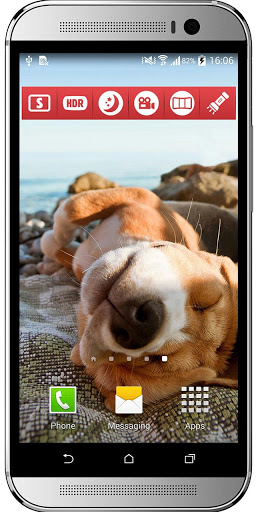

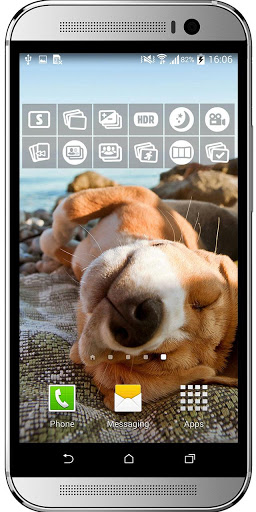
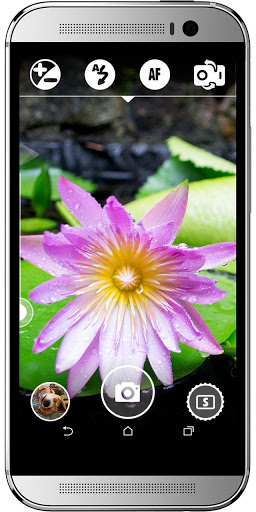
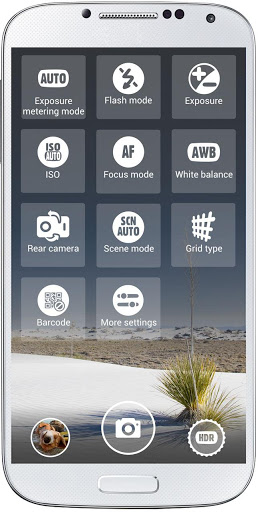
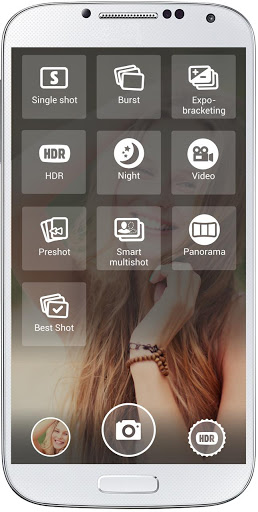

Reviews for A Better Camera Widget
Using Galaxy Note 3, KitKat. I think this is a great camera widget but the app fails to load it in my homescreen, this alone makes anyone want to uninstall it. Fix please.
This app has rocked on all my phone's
No doubt that it's the worst app I have downloaded.
Grid widget to make 1x1 don't work as it can't be resized small enough to be placed in tray. Come on Almalence listen to the comments here stop being so obstinate, give a 1x1 widget !
I've had ABC Unlocked for a while, but didn't know about this widget. When you unlock the camera, and add this, the whole package is really better than any others I've used.
Works good but not an SLR great for the point and shooters
This is what I love about a very well conceived app/ widget : light a fully functional. BRAVO
Too big a drama for computer illiterate people like me to have an icon app installed on my home screen. Couldn't work out how to do it so will be uninstalling.
Good app but freezes or show black screen instead of cam.. I have to switch front cam then rear for camera to work.. Other than it is a great app which Android 6.0 default cam app can't do..
Clicking Preview on the widget opens the camera in single shot mode.
Post a comment
To leave a comment, log in with your social network:
Or leave an anonymous comment. Your comment will be sent for moderation.
Post a comment
To leave a comment, log in with your social network:
Or leave an anonymous comment. Your comment will be sent for moderation.