Added: Denis Rubinov
Version: 3.52
Size: 10.3 MB
Updated: 03.09.2020
Developer: Almalence
Age Limitations: Everyone
Category: Photo
- Many shooting modes including HDR.
- Flexible camera settings.
- Remove objects from photos.
- Works on phones and tablets.
- Free to use.
Description
Application A Better Camera was checked by VirusTotal antivirus. As a result of the scan, no file infections were detected by all the latest signatures.
How to install A Better Camera
- Download APK file apps from apkshki.com.
- Locate the downloaded file. You can find it in the system tray or in the 'Download' folder using any file manager.
- If the file downloaded in .bin extension (WebView bug on Android 11), rename it to .apk using any file manager or try downloading the file with another browser like Chrome.
- Start the installation. Click on the downloaded file to start the installation
- Allow installation from unknown sources. If you are installing for the first time A Better Camera not from Google Play, go to your device's security settings and allow installation from unknown sources.
- Bypass Google Play protection. If Google Play protection blocks installation of the file, tap 'More Info' → 'Install anyway' → 'OK' to continue..
- Complete the installation: Follow the installer's instructions to complete the installation process.
How to update A Better Camera
- Download the new version apps from apkshki.com.
- Locate the downloaded file and click on it to start the installation.
- Install over the old version. There is no need to uninstall the previous version.
- Avoid signature conflicts. If the previous version was not downloaded from apkshki.com, the message 'Application not installed' may appear. In this case uninstall the old version and install the new one.
- Restart annex A Better Camera after the update.
Requesting an application update
Added Denis Rubinov
Version: 3.52
Size: 10.3 MB
Updated: 03.09.2020
Developer: Almalence
Age Limitations: Everyone
Category: Photo


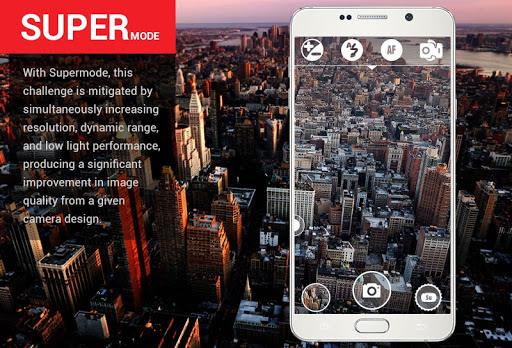
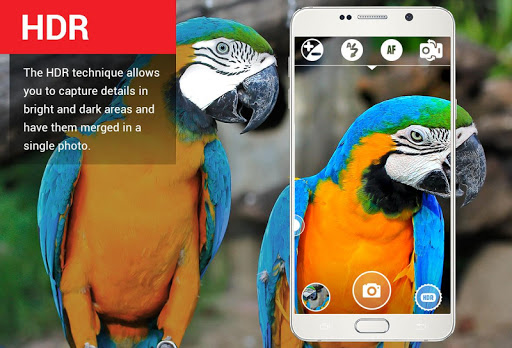
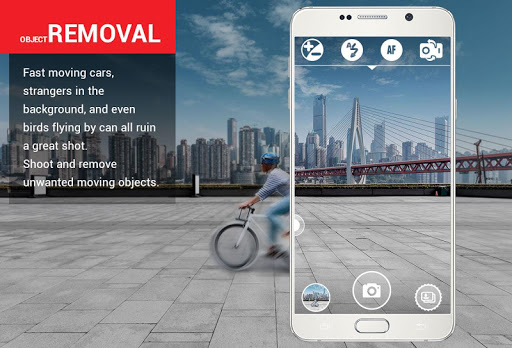


Reviews for A Better Camera
Not as good as I thought. If I move the camera before taking a picture, I expected some sort of autofocus to adjust again, however, it doesn't happen. I have to manually do it. Using the camera for macros picture, the camera adjust itself during my shooting or while camera is on pause, the focus point becomes unclear again!
I have the paid version but it doesn't seem to make any difference. The trouble is that it is so slow in taking a picture that it is almost impossible to know when the shutter will activate. More often than not one moves the phone just as it finally decides to take a picture. I emailed the developer about the problem, but clearly they don't care about the product. Shame, as once it was a fantastic camera.
If you try start in video mode it stuck to a black screen. If you try to access help it crashes. It has good features also and when it works, seems to do a better job than the stock camera. But as it is I cannot rely on it, I still need the stock camera.
Thought it was the bees knees so opted to pay rather than have the adds. Took some hdr shots and it didn't take them and then kicked me out off the app. Very annoying and I've recommended it to friends already as so happy with the functionality of the free version. I know it's only 99p, but still. Uninstalled and have contacted provider by e mail to complain too. I am not a Karen, but I feel robbed.
The screen has gone black twice now when this app was open, although I have subsequently been able to get it to work again. Also I don't like that you only get so many shots for a video, then I will have to use this app for taking photos and another for videos, or just use another app.
Glad I tried it before buying the premium app. This is the weirdest kind of terrible. Tried to take the same picture multiple times with different settings, inc. white balance, DRO on/off, HDR on/off, and every single one was the exact same shade of puke green. Considering the subject was a deep pink and purple with a high kelvin light, the picture it took wasn't even CLOSE to being even remotely accurate. Needless to say, I will be uninstalling and NOT buying the paid app. Pixel 3, Android 9.
It is a good app. It takes clear pictures. But it writes unable to start camera when I want to take an important photo. Earlier it works great but after that it doesn't work. So I uninstalled the app. I give it 3 stars because it takes clear pictures compare to my camera.
So i'll give this app 3 stars. it has potential to be amazing! It takes awesome pictures, however, it is very slow when saving the picture to the gallery. I have taken 5 pictures and due to its slowness, I only had 2 upload. bummer! ill keepbit for now, hopefully it gets better. I'd like to use it as my maim camera, but had to switch today at a job, for the stock Android camera.
Works great. Alot of the time I am taking pictures that I need to email or text to people for work to show tjem something I am describing. My phone takes 13 MP shots that are way too large. I use this app to take 3 MP shots that I can send easily. It also always me to send multiple shots instead of 1 because tjey ate smaller.
It might be a better app than the native camera but I wouldn't know without paying a la cart. As a free app, no. Images are grainy without control of basic features. There are other cameras that offer premium, no ads, no fee. Not sure if they would qualify as 'Even Better'.
Post a comment
To leave a comment, log in with your social network:
Or leave an anonymous comment. Your comment will be sent for moderation.
Post a comment
To leave a comment, log in with your social network:
Or leave an anonymous comment. Your comment will be sent for moderation.