Added: Denis Rubinov
Version: 4.70
Size: 6.9 MB
Updated: 18.08.2020
Developer: Interactive Universe
Age Limitations: Everyone
Downloaded on Google Play: 4778050
Category: Video Players & Editors
Description
Application Lapse It • Time Lapse Camera was checked by VirusTotal antivirus. As a result of the scan, no file infections were detected by all the latest signatures.
How to install Lapse It • Time Lapse Camera
- Download APK file apps from apkshki.com.
- Locate the downloaded file. You can find it in the system tray or in the 'Download' folder using any file manager.
- If the file downloaded in .bin extension (WebView bug on Android 11), rename it to .apk using any file manager or try downloading the file with another browser like Chrome.
- Start the installation. Click on the downloaded file to start the installation
- Allow installation from unknown sources. If you are installing for the first time Lapse It • Time Lapse Camera not from Google Play, go to your device's security settings and allow installation from unknown sources.
- Bypass Google Play protection. If Google Play protection blocks installation of the file, tap 'More Info' → 'Install anyway' → 'OK' to continue..
- Complete the installation: Follow the installer's instructions to complete the installation process.
How to update Lapse It • Time Lapse Camera
- Download the new version apps from apkshki.com.
- Locate the downloaded file and click on it to start the installation.
- Install over the old version. There is no need to uninstall the previous version.
- Avoid signature conflicts. If the previous version was not downloaded from apkshki.com, the message 'Application not installed' may appear. In this case uninstall the old version and install the new one.
- Restart annex Lapse It • Time Lapse Camera after the update.
Requesting an application update
Added Denis Rubinov
Version: 4.70
Size: 6.9 MB
Updated: 18.08.2020
Developer: Interactive Universe
Age Limitations: Everyone
Downloaded on Google Play: 4778050
Category: Video Players & Editors


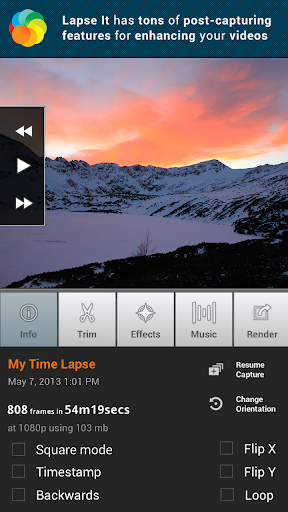
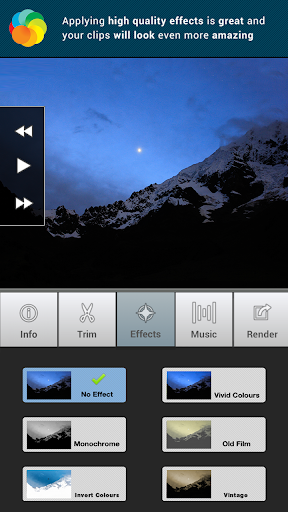
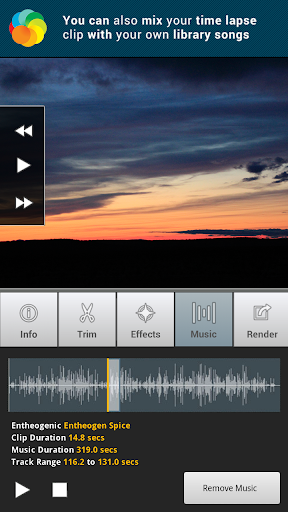
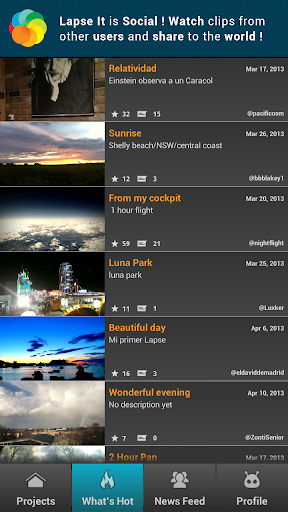
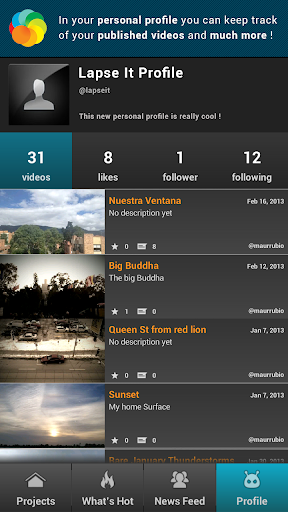
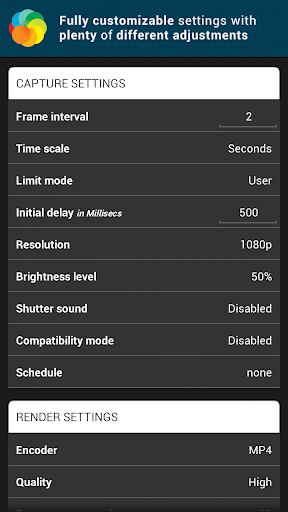
Reviews for Lapse It • Time Lapse Camera
The interface is not very intuitive, I found it difficult to navigate, the camera is set to full screen but is not designed for that so images look warped, couldn't figure out how to reset that. The camera rotation cant be changed, that's part of pro, you cant import images from phone camera, that too is in pro. Basically the free version of the ap is so limited that I ended up just uninstalling and going back to play to try something else. Bit disappointed in it overall.
Wow what a POS! Won't record with the screen off even though I set the option to run in background. Other video recorders will do it, so it's not my device! Can only go to 1080p instead of whatever the camera will record at, excuse me is this 1865? I cannot recommend smashing your phone against your head as an alternative to this app enough!
Not bad so far - only 480 res on the free version but all in all, very good for free! One thing I noticed that might put me off spending money on it to get better settings is the distortion - things look skinny in a lot of shots, especially from higher angles. Using a dual lens Honor but noticed a similar post on the pro version by a Samsung user.
This was, when I installed it and purchased the pro upgrade, the best time lapse app I could find. That was 2015. It's now 2022, and this app hasn't been updated. It is not compatible with current generation phones (Samsung S22U). Time to give up and move on, since the developer has obviously abandoned it.
Do not download this app!!! It is really bad I did a quick video test and the instructions were not clear. It kept glitching and I thought it was just the recording. It wasn't. It also use up your phone battery. And I just got a new phone 3 days ago so it's definitely not my phone but the app. I uninstalled it straight away after just using it for 5 seconds. DO NOT DOWNLOAD!!!
Set to take a frame every 10 seconds, ran for 2 hours, it took about 4 frames and none of them were what was shown on screen whole shooting. I won't bother upgrading this app to pro or using it again.
Great app, but I wish there was a pro version for my android, makes it mush harder to complete a video without being able to add sound and then having to stop and make new videos instead of just stopping and starting back up. Kinda a pain. I'm sure the pro version is awesome!
This app is really convenient in how it lets me pause my time lapse and the function of auto focus is really useful. I really enjoy making videos on here and it's really straightforward. The only downside to this is that its sharing option does not always work for me (but downloading and manually sending it works!)
Definitely going to upgrade to pro version. Even the free version is great. Really fun way to show progressive photos of projects and easy to use app.
Post a comment
To leave a comment, log in with your social network:
Or leave an anonymous comment. Your comment will be sent for moderation.
Post a comment
To leave a comment, log in with your social network:
Or leave an anonymous comment. Your comment will be sent for moderation.