Added: Denis Rubinov
Version: 2.8.1
Size: 5.2 MB
Updated: 07.07.2021
Developer: Tom Bayley
Age Limitations: Everyone
Authorizations: 15
Downloaded on Google Play: 4142221
Category: Personalization
Description
Application Super Status Bar - Customize was checked by VirusTotal antivirus. As a result of the scan, no file infections were detected by all the latest signatures.
How to install Super Status Bar - Customize
- Download APK file apps from apkshki.com.
- Locate the downloaded file. You can find it in the system tray or in the 'Download' folder using any file manager.
- If the file downloaded in .bin extension (WebView bug on Android 11), rename it to .apk using any file manager or try downloading the file with another browser like Chrome.
- Start the installation. Click on the downloaded file to start the installation
- Allow installation from unknown sources. If you are installing for the first time Super Status Bar - Customize not from Google Play, go to your device's security settings and allow installation from unknown sources.
- Bypass Google Play protection. If Google Play protection blocks installation of the file, tap 'More Info' → 'Install anyway' → 'OK' to continue..
- Complete the installation: Follow the installer's instructions to complete the installation process.
How to update Super Status Bar - Customize
- Download the new version apps from apkshki.com.
- Locate the downloaded file and click on it to start the installation.
- Install over the old version. There is no need to uninstall the previous version.
- Avoid signature conflicts. If the previous version was not downloaded from apkshki.com, the message 'Application not installed' may appear. In this case uninstall the old version and install the new one.
- Restart annex Super Status Bar - Customize after the update.
Requesting an application update
Added Denis Rubinov
Version: 2.8.1
Size: 5.2 MB
Updated: 07.07.2021
Developer: Tom Bayley
Age Limitations: Everyone
Authorizations:
Downloaded on Google Play: 4142221
Category: Personalization

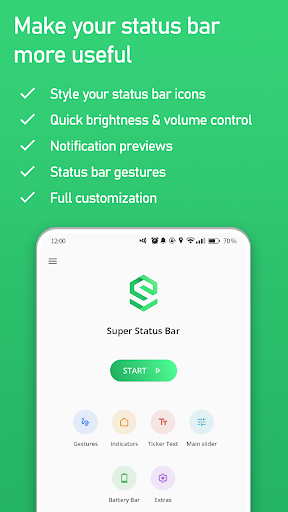
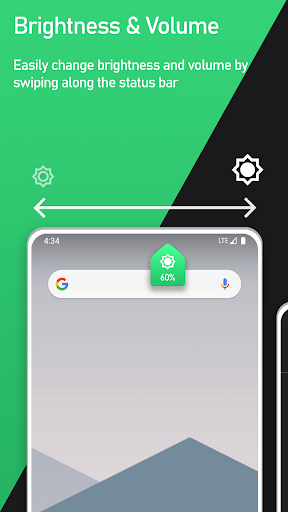
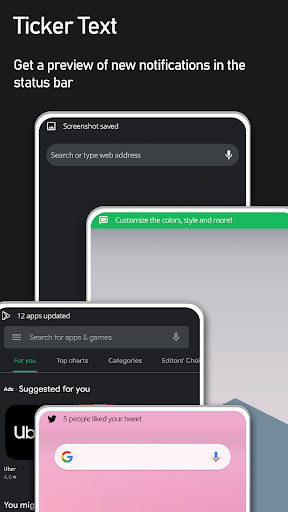
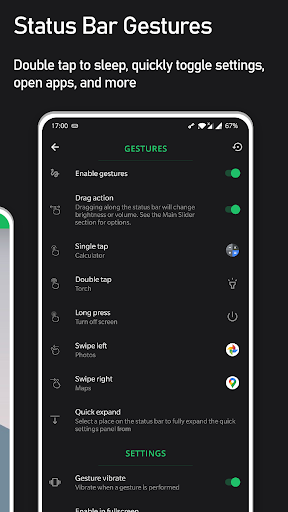
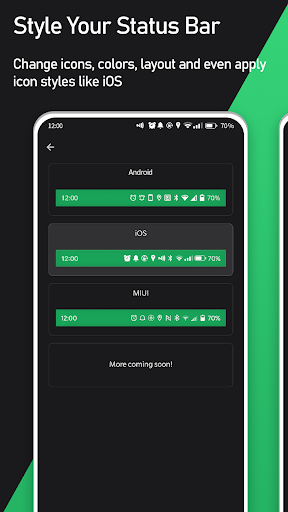
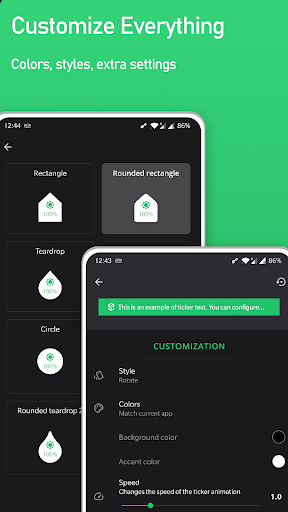
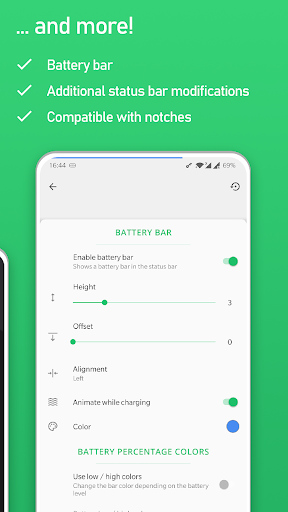
Reviews for Super Status Bar - Customize
YouTube freefire Logo
Best app 👌🏻👌🏻👌🏻👌🏻👍🏻
Excellent app, I forgot how much I missed the notification ticker <3
Android 12..TERRIBBLE,need way to select which notifications come on the ticker!Shade wont stay down, Great idea if it ever work for more than 5 minutes!!! Got to start it and stopped it and started constantly to get it to work !! be great to be able to pick Spcific! notifications would show up in the status bar ticker tape ! worked fine at first now the entire status bar is blank except for my mobile data reception !! Buggy!!
Nice stuff, I really would love it BUT - on a Dual SIM phone the Mobile network signal is incorrect, just X displayed. It was reported/requested to fix by several users as I can see, but still not resolved. It is a HUGE deficiency/bug, and makes one of the basic functions missing people need everyday...
can't live without brightness slider
Nice app
😁🙂😚
Very Good, there a way to make works on lock screen?
Gets rid of the tiny text on the top bar..!!!
It's alright, however, I wish there is an option to change the slider thickness. For example, I can't change the YouTube video options on full screen because I keep hitting the slider instead of the video options button. Aside from that, it takes me back to the Cyanogenmod days of being able to simply changing the brightness from the notification bar.
The main reason I wanted app was to change text can't do it at least in free version. Do want to buy it if it doesn't do what i want. In amber weather elite i have it display the temp but for some reason this app gets rid of it . which's exact opposite of what I want. I want to see the temp. The text is to small. It allows you to adjust the bar height but doesn't adjust the text what the point?
Post a comment
To leave a comment, log in with your social network:
Or leave an anonymous comment. Your comment will be sent for moderation.
Post a comment
To leave a comment, log in with your social network:
Or leave an anonymous comment. Your comment will be sent for moderation.