Added: Denis Rubinov
Version: 1.448
Size: 8.5 MB
Updated: 20.12.2021
Developer: fossor coding
Age Limitations: Everyone
Authorizations: 23
Downloaded on Google Play: 263519
Category: Tools
Description
Application Wheel Launcher - sidebar was checked by VirusTotal antivirus. As a result of the scan, no file infections were detected by all the latest signatures.
How to install Wheel Launcher - sidebar
- Download APK file apps from apkshki.com.
- Locate the downloaded file. You can find it in the system tray or in the 'Download' folder using any file manager.
- If the file downloaded in .bin extension (WebView bug on Android 11), rename it to .apk using any file manager or try downloading the file with another browser like Chrome.
- Start the installation. Click on the downloaded file to start the installation
- Allow installation from unknown sources. If you are installing for the first time Wheel Launcher - sidebar not from Google Play, go to your device's security settings and allow installation from unknown sources.
- Bypass Google Play protection. If Google Play protection blocks installation of the file, tap 'More Info' → 'Install anyway' → 'OK' to continue..
- Complete the installation: Follow the installer's instructions to complete the installation process.
How to update Wheel Launcher - sidebar
- Download the new version apps from apkshki.com.
- Locate the downloaded file and click on it to start the installation.
- Install over the old version. There is no need to uninstall the previous version.
- Avoid signature conflicts. If the previous version was not downloaded from apkshki.com, the message 'Application not installed' may appear. In this case uninstall the old version and install the new one.
- Restart annex Wheel Launcher - sidebar after the update.
Requesting an application update
Added Denis Rubinov
Version: 1.448
Size: 8.5 MB
Updated: 20.12.2021
Developer: fossor coding
Age Limitations: Everyone
Authorizations:
Downloaded on Google Play: 263519
Category: Tools

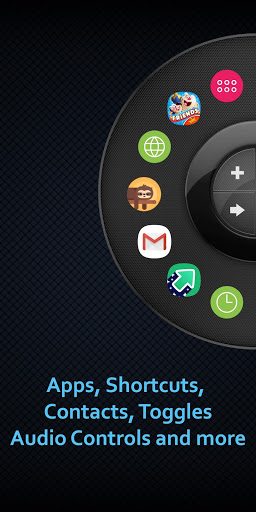
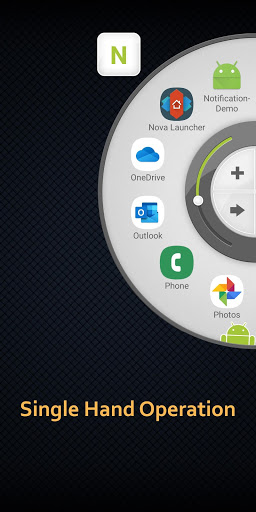

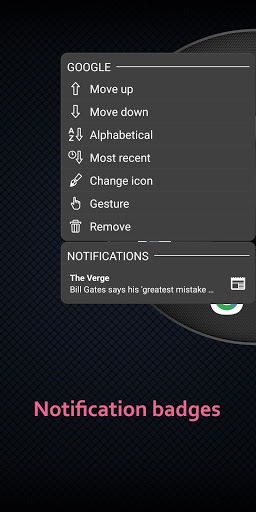
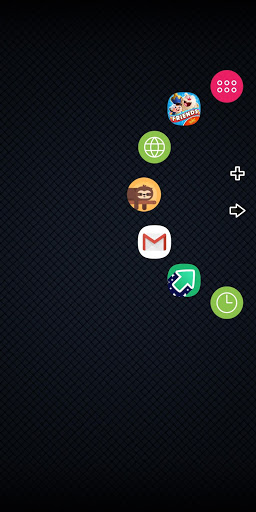


Reviews for Wheel Launcher - sidebar
3 of 3 of these apps: Review for my info... didn't have a lot of experience with app. It does not have apps floating above apps option as far as I can see. Very pretty though!
Just to be honest, this is LMT Launcher from xda developer Noname. It is a bit simply made for setting up. Anyway, it would be nice when we can use "swipe" to launch apps, and made self hiw it looks. Thank you!
This looks like an intelligent way to navigate your phone. It's a bit slow on starting when you boot your phone but otherwise everything else is perfect.
Really liking this app! Much better then Samsungs edge bar (jmo) Works so nicely. Going to check see what the difference is with the paid pack
great launcher, amazing work, but no option to organize items in the wheel or folder, and no option to blacklist the app so it doesnt appear on selected applications like games or full screen videos
Pretty cool little side launcher. Able to add any apps or shortcuts you'd want, and able to customize to match any background or theme.
[NEW REVIEW] I was fixing to buy the pro version but the free version, I noticed it was bogging down my cellphone on a Samsung Galaxy A50. I will continue to do extensive tests and give a more updated review. Thanks a lot.
Congratulations to the developer for this absolutely new and stunning design. Two concentric app. wheels will enable ease of selection.
Very nice features. Often the wheel doesn't come out on shaking the phone inspite of setting it's sensitivity to maximum
im gonna give it a run.ive been using sf apps slide for three years and not one single issue. ive tried others for a new experience and none maintain persistency. will return with more
Post a comment
To leave a comment, log in with your social network:
Or leave an anonymous comment. Your comment will be sent for moderation.
Post a comment
To leave a comment, log in with your social network:
Or leave an anonymous comment. Your comment will be sent for moderation.