Added: Denis Rubinov
Version: 3.2.3
Size: 52.8 MB
Updated: 01.02.2024
Developer: Ruoxin He
Age Limitations: Everyone
Authorizations: 5
Downloaded on Google Play: 174728
Category: Tools
Description
Application FilterBox Notification Manager was checked by VirusTotal antivirus. As a result of the scan, no file infections were detected by all the latest signatures.
How to install FilterBox Notification Manager
- Download APK file apps from apkshki.com.
- Locate the downloaded file. You can find it in the system tray or in the 'Download' folder using any file manager.
- If the file downloaded in .bin extension (WebView bug on Android 11), rename it to .apk using any file manager or try downloading the file with another browser like Chrome.
- Start the installation. Click on the downloaded file to start the installation
- Allow installation from unknown sources. If you are installing for the first time FilterBox Notification Manager not from Google Play, go to your device's security settings and allow installation from unknown sources.
- Bypass Google Play protection. If Google Play protection blocks installation of the file, tap 'More Info' → 'Install anyway' → 'OK' to continue..
- Complete the installation: Follow the installer's instructions to complete the installation process.
How to update FilterBox Notification Manager
- Download the new version apps from apkshki.com.
- Locate the downloaded file and click on it to start the installation.
- Install over the old version. There is no need to uninstall the previous version.
- Avoid signature conflicts. If the previous version was not downloaded from apkshki.com, the message 'Application not installed' may appear. In this case uninstall the old version and install the new one.
- Restart annex FilterBox Notification Manager after the update.
Requesting an application update
Added Denis Rubinov
Version: 3.2.3
Size: 52.8 MB
Updated: 01.02.2024
Developer: Ruoxin He
Age Limitations: Everyone
Authorizations:
Downloaded on Google Play: 174728
Category: Tools

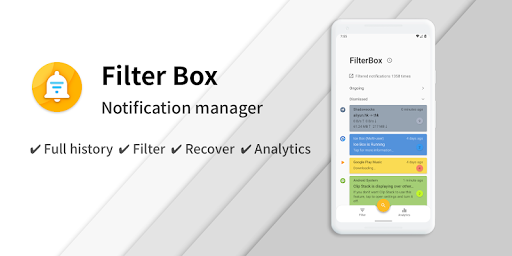
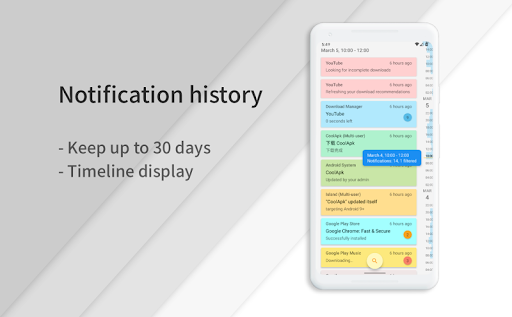
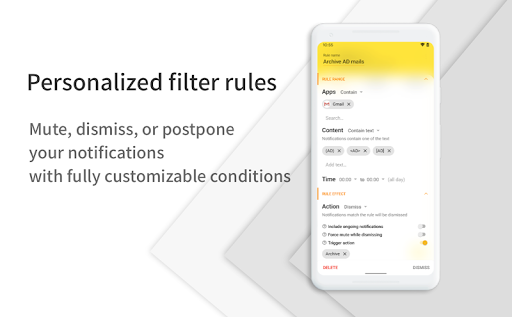
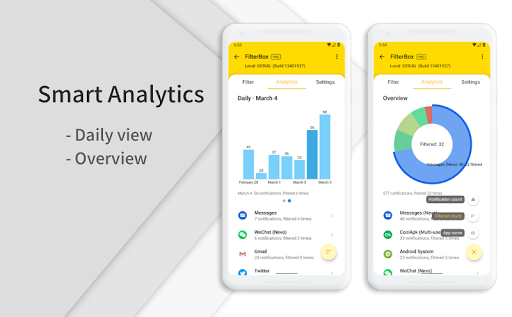
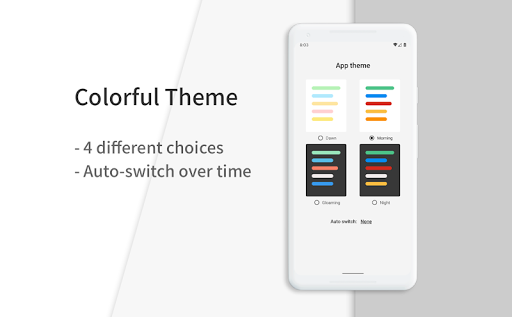
Reviews for FilterBox Notification Manager
Extremely good app... like LAFS
You never mention you need to pay money. I have no problem paying just please don't hide it. Inform me up front and I'll contribute to your patreon.
So far it's perfect for me. I can block really specific notifications which is otherwise not possible via system/app settings.
This app is perfect 👌🏻 👍🏻. That's it 😁
Works amazingly, and can even get rid of notifications you can't dismis or turn off. I'm not sure if these bad reviews are from people who didn't set it up correctly because it's worked flawlessly for my on 3 devices (with a few manual rules).
Nice idea, but not something I remember to get back to. Interface seems too clunky. The filter seems a bit better than my January test, at least, but it would be essential to have a notification with the amount (and summary!) of filtered notifications. Right now it only shows that it's running, with no useful information.
It's great. But it's hard to identify the notification channel because it tells you the channel ID but the label of the channel in Settings is different. If you click it, it opens the app's main settings instead of the notification channels setting.
Finally all my history recorded and smart features to dismiss by rules.
I love this app, very well done. The advanced filtering is excellent. The only reason I didn't give 5 stars is because the header on the main page takes up over a quarter of the screen space before notifications. Is the a way to collapse that?
great help in reducing spam notifications and managing work related notifications
With the latest version it became too buggy..frequent crashes and too slow while dismissing the notifications. Old: The latest version 2.0.2 seems to have multiple issues. When i dismiss the notification it leave a blank space and doesn't actually dismiss the notifications. They still there when I come back and also not able to move up and down when i touch the blank space when i touch the space that it left when I dismiss the notification. pls fix.
Fix the crashing issue while expanding a notification.
Seems pretty good overall, though UI could maybe be improved a bit and the search doesn't seem to work correctly, usually returning no results. Can't find a way to block the transient notifications (the ones that send out "Loading..." and "Checking for updates..." type notifications out which auto-dismiss themselves but not before they've unnecessarily grabbed your attention). The NHS Covid 19 app generates tons of those. But I have at least been able to block a lot of annoying notifications.
In terms of the UI & features this is by far the most complete notification history manager, I've tried many others but this is now my preferred app, also a reasonable price to unlock the pro. Only feature missing is a way to pin or reschedule notifications for a custom time & date, I'm using a different app to do this (frequently), but would be great to have this in one app. Hope you'll consider this feature. Thanks
Maybe this just doesn't work with Galaxy Ultra but there are no instructions and I can't seem to do anything. I gave all permissions and it only found 2 apps. I have no idea how this thing was supposed to work but it doesn't do what I was hoping it did (allow notification scheduling by app including all my phones apps). I must be missing something because I see 0 functionality except a wheel showing that half my recent notifications were from the each of the two apps it found..??
Post a comment
To leave a comment, log in with your social network:
Or leave an anonymous comment. Your comment will be sent for moderation.
Post a comment
To leave a comment, log in with your social network:
Or leave an anonymous comment. Your comment will be sent for moderation.