Added: Denis Rubinov
Version: 1.33
Size: 0.3 MB
Updated: 11.11.2020
Developer: Stan Korotky
Age Limitations: Everyone
Downloaded on Google Play: 252732
Category: Tools
- Suspend processes, with the option to resume.
- Convenient management of the hibernation list.
- No ads or paid features.
Description
Application Hibernate was checked by VirusTotal antivirus. As a result of the scan, no file infections were detected by all the latest signatures.
How to install Hibernate
- Download APK file apps from apkshki.com.
- Locate the downloaded file. You can find it in the system tray or in the 'Download' folder using any file manager.
- If the file downloaded in .bin extension (WebView bug on Android 11), rename it to .apk using any file manager or try downloading the file with another browser like Chrome.
- Start the installation. Click on the downloaded file to start the installation
- Allow installation from unknown sources. If you are installing for the first time Hibernate not from Google Play, go to your device's security settings and allow installation from unknown sources.
- Bypass Google Play protection. If Google Play protection blocks installation of the file, tap 'More Info' → 'Install anyway' → 'OK' to continue..
- Complete the installation: Follow the installer's instructions to complete the installation process.
How to update Hibernate
- Download the new version apps from apkshki.com.
- Locate the downloaded file and click on it to start the installation.
- Install over the old version. There is no need to uninstall the previous version.
- Avoid signature conflicts. If the previous version was not downloaded from apkshki.com, the message 'Application not installed' may appear. In this case uninstall the old version and install the new one.
- Restart annex Hibernate after the update.
Requesting an application update
Added Denis Rubinov
Version: 1.33
Size: 0.3 MB
Updated: 11.11.2020
Developer: Stan Korotky
Age Limitations: Everyone
Downloaded on Google Play: 252732
Category: Tools

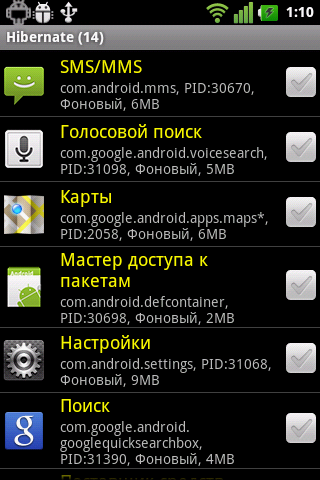
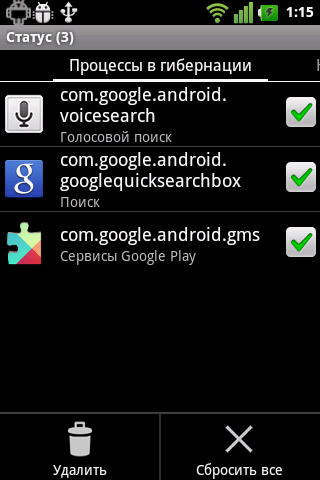
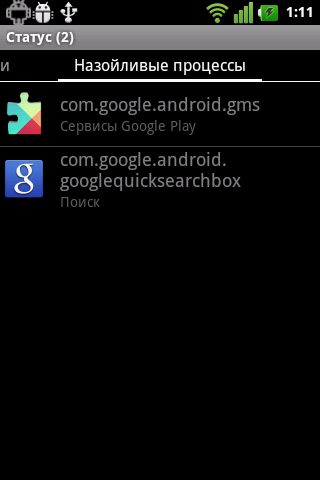
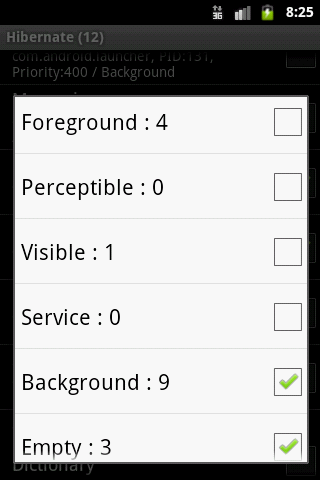
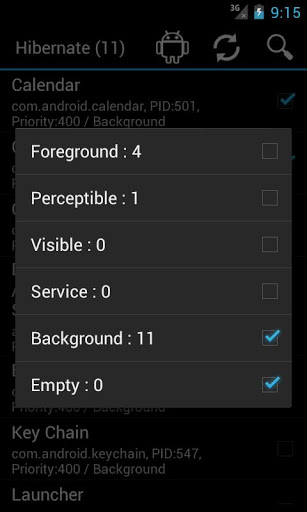
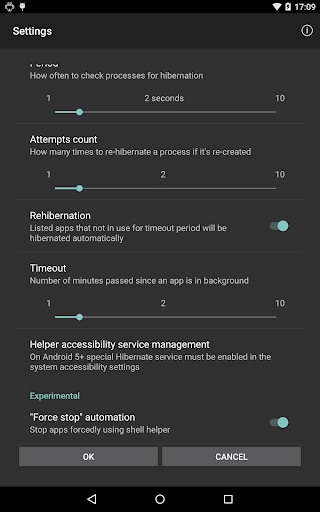
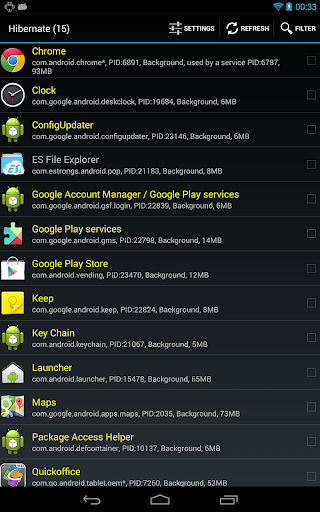
Reviews for Hibernate
No worth may be work for some fones
Doesn't even load any apps frrrr
"It's awsome!.'
?? too soon
Was great until google ruined it on any phone above marshmallow. Now just shows nothing unless your handy with a computer & know your way around adb. Once again not the Deva fault it shows nothing now on phones above marshmallow. Just like greenify & gsam have been stripped of their abilities to communicate with individual app data & battery & cpu usage etc.
On Nougat 7.1.1 Resurrection Remix everything is always empty, there is nothing showing up. Accessibility service is enabled. This used to work better on older Android versions, but apps would often exit hibernation. Also, consider the possibility of requesting root on devices where root is detected, this would extend this app's capabilities.
it would be better to have an option or setting to automatically remove apps from the hibernation list if they are persistent. Another thing you might want to consider is to have an option or setting to automatically add newly installed apps to the hibernation apps. But still, im giving this app 5 stars because it does what it says and provides a solution that no other app i came across does. Thanks dev!
i know this works because i can see it in my fast reboot, appcloser, and watchdog lists. but what is the point of hibernating tasks that are "persistant" restarters if they won't stay hibernated? specifically, all the background google crap and their apps that i NEVER use which is what is draining my battery. i had a slight increase in battery time that is probably due to this app but that's the only benefit i can see.
Excellent App in so small size you really did a wonderful work. I can understand it is hard work and only few ppl can understand. I suggests plz add a small wiget to show the status like no. Of app hibernate and how may mor can hibernate by touch that wiget. Thankyou for a really great app
Simply the best working hibernate app. Old rev part: "Only prob I have with it is that my battery drains pretty fast and it is even getting pretty warm." New added review: Hibernate settings period set to 10, attempts to 3 as said in the great FAQ. I told Stan (by email) the prob was/is GooglePlay aggressively insisting to restart not going on insistent list too so removed it from hibernate list (as Stan advised too) and heat/drain prob is gone now. Partly old rev part: Using the video above + the FAQ helps great in setting it up!!. Great job Stan & good to see a REALLY involved Dev!!! (My info: Using it on old GT-S5310 Pocket Neo 850Mhz, with only 512Mb ram/2Gb storage, 4.1.2 Jelly). 5 is max but would rate it 10 too.
Post a comment
To leave a comment, log in with your social network:
Or leave an anonymous comment. Your comment will be sent for moderation.
Post a comment
To leave a comment, log in with your social network:
Or leave an anonymous comment. Your comment will be sent for moderation.