Added: Denis Rubinov
Version: 3.0.8
Size: 6.4 MB
Updated: 04.02.2024
Developer: rojekti
Age Limitations: Everyone
Authorizations: 6
Downloaded on Google Play: 2894329
Category: Work
- Enhanced clipboard management capabilities.
- Group the copied notes into separate lists.
- Easy editing of notes.
- Customizable interface.
- You can use the program for free.
Description
Application Clipper - Clipboard Manager was checked by VirusTotal antivirus. As a result of the scan, no file infections were detected by all the latest signatures.
How to install Clipper - Clipboard Manager
- Download APK file apps from apkshki.com.
- Locate the downloaded file. You can find it in the system tray or in the 'Download' folder using any file manager.
- If the file downloaded in .bin extension (WebView bug on Android 11), rename it to .apk using any file manager or try downloading the file with another browser like Chrome.
- Start the installation. Click on the downloaded file to start the installation
- Allow installation from unknown sources. If you are installing for the first time Clipper - Clipboard Manager not from Google Play, go to your device's security settings and allow installation from unknown sources.
- Bypass Google Play protection. If Google Play protection blocks installation of the file, tap 'More Info' → 'Install anyway' → 'OK' to continue..
- Complete the installation: Follow the installer's instructions to complete the installation process.
How to update Clipper - Clipboard Manager
- Download the new version apps from apkshki.com.
- Locate the downloaded file and click on it to start the installation.
- Install over the old version. There is no need to uninstall the previous version.
- Avoid signature conflicts. If the previous version was not downloaded from apkshki.com, the message 'Application not installed' may appear. In this case uninstall the old version and install the new one.
- Restart annex Clipper - Clipboard Manager after the update.
Requesting an application update
Added Denis Rubinov
Version: 3.0.8
Size: 6.4 MB
Updated: 04.02.2024
Developer: rojekti
Age Limitations: Everyone
Authorizations:
Downloaded on Google Play: 2894329
Category: Work
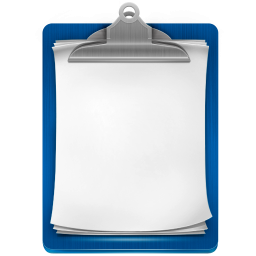
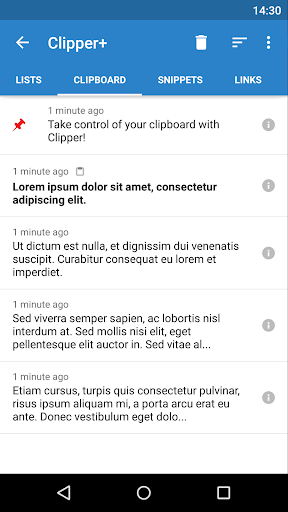
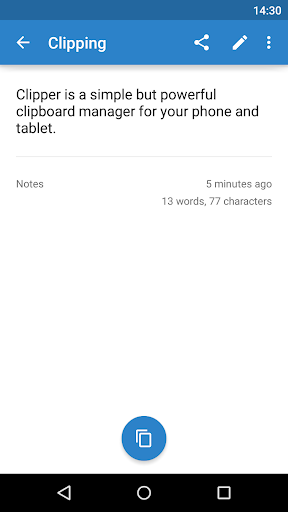
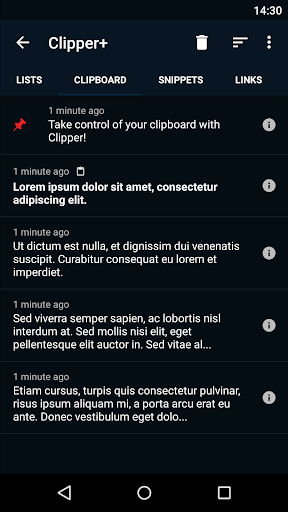
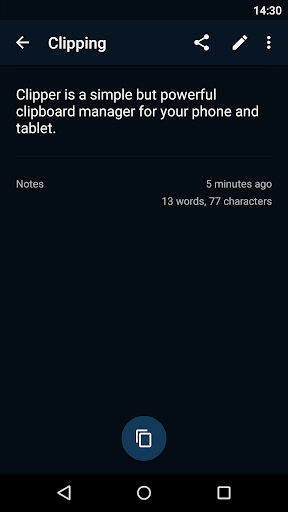
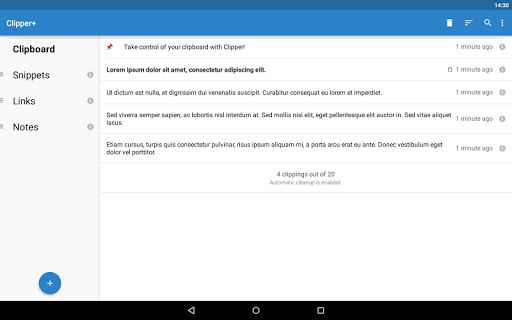
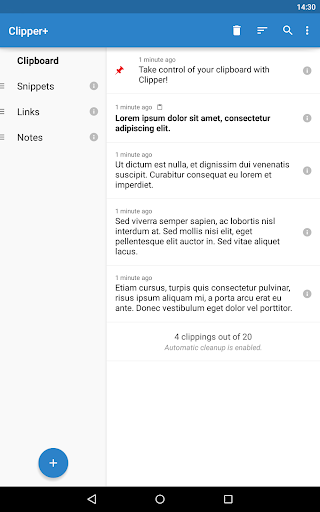
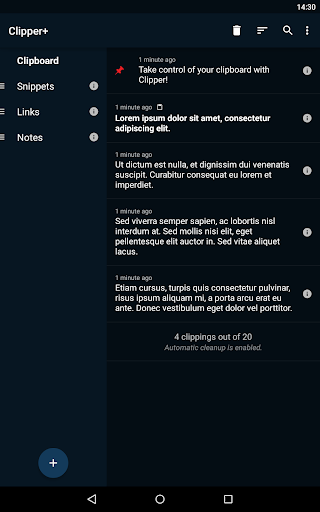
Reviews for Clipper - Clipboard Manager
7-5-23 Uninstalled...It seems to not allow me access to more than 1 saved text at a time...can't find a shortcut icon to open the App & can only use the long press on the screen to access the last saved text...better than Gboard as it doesn't delete msgs...please give 👍 if review is helpful - thanks !
Excellent
Truly a great help for my notes
Completely useless. Doesn't work or record anything unless you open the app first.
Incompatable with my newer phone. Appears to work on older even though it claims not compatible with this Android version
I cant locate my previous Clips. My only complaint is very little instruction on how to access things. Would like just a bit of a Tutorial, I've been using Clipmate on pc & ltop for many years, very handy, but doesn't come available for Android.
Good.
I enjoy it very much, but consider trash bin sometimes we delete things by mistake we should be able to recover them.
I been using this for years. there's a login thingy so YOU CAN HAVE ALL YOUR CLIPS from yesterday or 5yrs. And a good SIMPLE all I need APP ! THANKS YALL-my
The best. One of the dozen essential phone apps. Does what a computer application should - reduce repetitive tasks. Clean, quick, incredibly useful. I'm going to shut up now and buy the full version. Good coders should be rewarded.
Post a comment
To leave a comment, log in with your social network:
Or leave an anonymous comment. Your comment will be sent for moderation.
Post a comment
To leave a comment, log in with your social network:
Or leave an anonymous comment. Your comment will be sent for moderation.