Added: Denis Rubinov
Version: 8.8.1.r3684.1ff94a9be-arm64-v8a
Size: 5.3 MB
Updated: 27.10.2023
Developer: Xingchen & Rikka
Age Limitations: Everyone
Authorizations: 4
Downloaded on Google Play: 84966
Category: Tools
Description
Application Storage Isolation was checked by VirusTotal antivirus. As a result of the scan, no file infections were detected by all the latest signatures.
How to install Storage Isolation
- Download APK file apps from apkshki.com.
- Locate the downloaded file. You can find it in the system tray or in the 'Download' folder using any file manager.
- If the file downloaded in .bin extension (WebView bug on Android 11), rename it to .apk using any file manager or try downloading the file with another browser like Chrome.
- Start the installation. Click on the downloaded file to start the installation
- Allow installation from unknown sources. If you are installing for the first time Storage Isolation not from Google Play, go to your device's security settings and allow installation from unknown sources.
- Bypass Google Play protection. If Google Play protection blocks installation of the file, tap 'More Info' → 'Install anyway' → 'OK' to continue..
- Complete the installation: Follow the installer's instructions to complete the installation process.
How to update Storage Isolation
- Download the new version apps from apkshki.com.
- Locate the downloaded file and click on it to start the installation.
- Install over the old version. There is no need to uninstall the previous version.
- Avoid signature conflicts. If the previous version was not downloaded from apkshki.com, the message 'Application not installed' may appear. In this case uninstall the old version and install the new one.
- Restart annex Storage Isolation after the update.
Requesting an application update
Added Denis Rubinov
Version: 8.8.1.r3684.1ff94a9be-arm64-v8a
Size: 5.3 MB
Updated: 27.10.2023
Developer: Xingchen & Rikka
Age Limitations: Everyone
Authorizations:
Downloaded on Google Play: 84966
Category: Tools

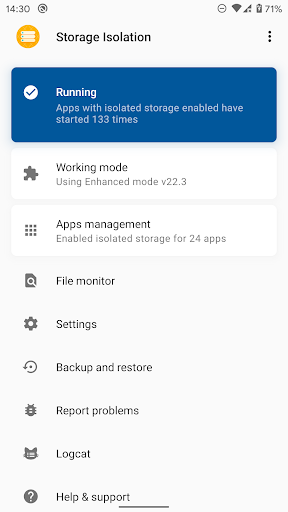
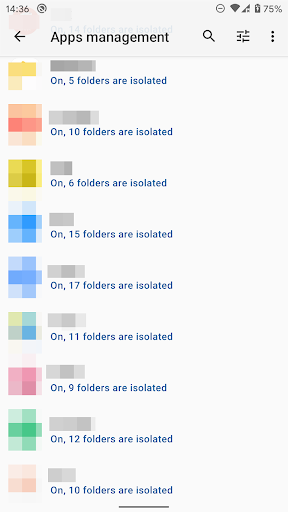
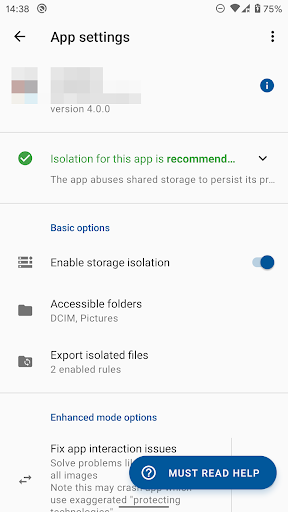
Reviews for Storage Isolation
Very good. Have a very bad app that likes to create many folders and files on storage root making it messy
This app sucks. Literally no apps are listed. Useless
Great app. Used it for nearly a year in trial mode. But I also wish it was not 6$. I would have bought it instantly for 3. I would have eventually bought it for 4. But at 6.. I just hope for a sale that never seems to come.
This is the best app for people who wants to keep their storage as clean as possible. Works very well with Riru - Core & Riru - Storage redirect (Enhanced mode) module using Magisk!
An absolute must-have for root users. My internal storage is now finally completely clean and I love the folder redirection feature. Keep up the amazing work, dev!
I have been rooting and customizing phones since the samsung vibrant. Maybe because I am an old fool I simply can't grasp the use of this. How do I calculate what apps need isolation? Is there a companion app that shows the file structure? I am currently using icebox and island to separate and freeze most apps. Hmn I have had this installed for a month.
Hope there will be some automation, such as if redirection for an app is recommended, it should simply do it and pop a notification, providing an option to undo.
The app needs root, but many apps that needs root has the option to grant the permission over ADB... is that option available? What's the process to enable it? / Thanks for the response.
I've purchased the app, however unable to use without framework.
Can I run this app with Shizuku or some ADB commands? 'cause I really need this app, and thanks for your help.
Post a comment
To leave a comment, log in with your social network:
Or leave an anonymous comment. Your comment will be sent for moderation.
Post a comment
To leave a comment, log in with your social network:
Or leave an anonymous comment. Your comment will be sent for moderation.