Added: Denis Rubinov
Version: 21.5.03.01
Size: 32 MB
Updated: 04.02.2024
Developer: Samsung Electronics Co., Ltd.
Age Limitations: Everyone
Authorizations: 31
Downloaded on Google Play: 2157765616
Category: Tools
- Works for free.
- Does not contain ads.
- There is noise reduction.
- Convert voice recordings to text.
- Runs in the background.
- Choose from several formats to save your recordings.
- Upload function to cloud storage.
Description
Application Samsung Voice Recorder was checked by VirusTotal antivirus. As a result of the scan, no file infections were detected by all the latest signatures.
How to install Samsung Voice Recorder
- Download APK file apps from apkshki.com.
- Locate the downloaded file. You can find it in the system tray or in the 'Download' folder using any file manager.
- If the file downloaded in .bin extension (WebView bug on Android 11), rename it to .apk using any file manager or try downloading the file with another browser like Chrome.
- Start the installation. Click on the downloaded file to start the installation
- Allow installation from unknown sources. If you are installing for the first time Samsung Voice Recorder not from Google Play, go to your device's security settings and allow installation from unknown sources.
- Bypass Google Play protection. If Google Play protection blocks installation of the file, tap 'More Info' → 'Install anyway' → 'OK' to continue..
- Complete the installation: Follow the installer's instructions to complete the installation process.
How to update Samsung Voice Recorder
- Download the new version apps from apkshki.com.
- Locate the downloaded file and click on it to start the installation.
- Install over the old version. There is no need to uninstall the previous version.
- Avoid signature conflicts. If the previous version was not downloaded from apkshki.com, the message 'Application not installed' may appear. In this case uninstall the old version and install the new one.
- Restart annex Samsung Voice Recorder after the update.
Requesting an application update
Added Denis Rubinov
Version: 21.5.03.01
Size: 32 MB
Updated: 04.02.2024
Developer: Samsung Electronics Co., Ltd.
Age Limitations: Everyone
Authorizations:
Downloaded on Google Play: 2157765616
Category: Tools


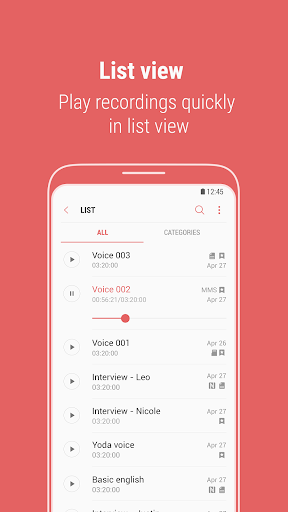
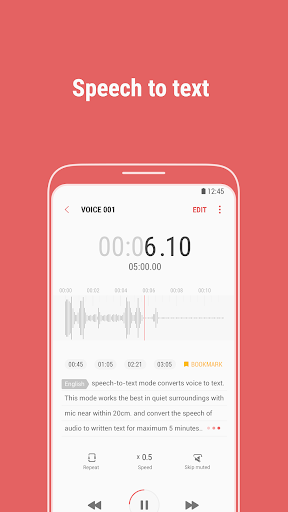
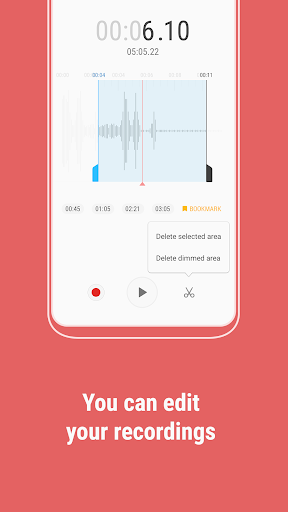
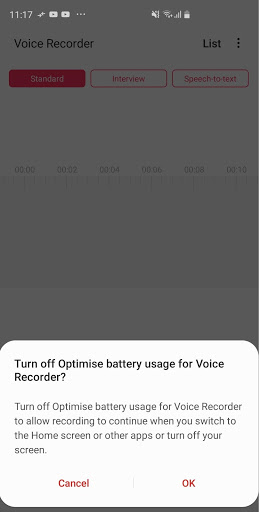
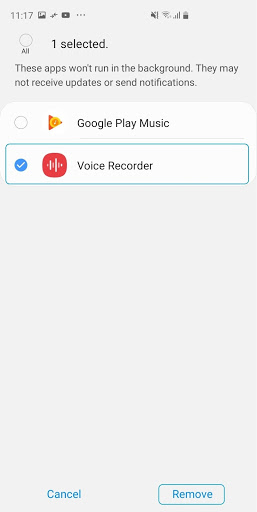
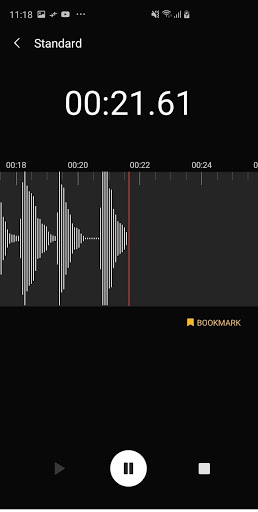
Reviews for Samsung Voice Recorder
Device : GalaxyS8. Works flawlessly and has more capabilities than any other free app. The decimeter based seek design is great for long recordings. Voice-to-text is exclusive for free, bookmarks and phone audio playback recording, together, makes this #1 free. Only downside is awkward playback seeking control, output format of 1 type and mediocre playlist interaction - but the benefits outweigh the cons enough to make this better than any of Google plays 4.5☆^ recorders -
This is a great app but it only uses .M4A format and you can't change it. Even Samsung Music app won't play .M4A format. So, some serious design flaws from Samsung on this one. What I do like: it allows you to save recordings into categories, my guess its their idea of a playlist. Also like the options for changing the quality of the recordings and the recorder mode, such as interview or speach-to-text.
Best thing about this app, is that you can pick it up and record something quick. The categories are cool, too, as they let me separate things like guitar riff memos, from notes, and etc. My annoyance is a bug in the "List" section of the app, that shows all the clips you have saved. Play a clip from your list, then play another while one is already playing. As you progress through your clips, you'll notice that it starts to visually still play the old clip, but you can hear that the sound is from the new clip you've clicked play on. It's almost as if visually it's stuck on the old clip. So what ends up happening, is you'll click the "stuck" clip, hoping to pause it, and the visual will now swap to the clip it was playing, but audio-wise, it will play the clip you just tried to pause. I'm still searching for that perfect audio clip app for music I write, and the one that came the closest, was the "Hum" app, only available on ios, unfortunately.
It's is not bad, but the buttons to stop and delete are so closed on the pop up when the screen is locked and try to save/pause it from there & yesterday I lost my recording. I noticed this problem before and was afraid of losing a file, yesterday it happened. It should have a prompt: are you sure that you want to delete the audio. The update came without that. Also I'm not sure if when you used the phone to take a picture it stops recording. That would be terrible. I have to check on that.
Easy and intuitive to use. No problems so far. I will make sure to the back-up save the files elsewhere as others have had problems where an update has deleted them. Apparentally some people have had issue with the file type. The sound file format is .m4a, which is not really a problem for me. You can definitely play this file type in other apps and on your computer in many conventional editors and players. Perhaps the file format people had problems with was something else, and the .m4a is the solution the programmers used. That might be why some of the users' files disappeared or were no longer recognized by this app. Anyway, as I said, I've had no problems so far, but I will update my review if that changes. (Also, backing up files is a good practice to keep, in general.)
I needed a voice recorder on the spot at work, & when I went to the Play Store, I noticed this one was already installed. I put my phone in the middle of the table and recorded 38 minute and 44 minute conversations. My screen times out after 10 minutes - didn't miss one second of either recording. I immediately plugged in to my office computer and transferred the files, and the sound quality is fantastic, including the voices coming over speaker on a conference call. A+.
The app itself is well designed, nice features, easy to use. But where the app falls very short is when I want to use the recordings outside of the app. The app records in .m4a format and when I try to import them into any audio editor I either get an error or it just won't even do it. In the app, everything is fine, but even playing back the file, half of the audio is missing. This is a problem I cannot have in my workflow.
This app was okay until it failed catastrophically. It creates huge mp4 files even if you set it to record low quality sound, so I usually upload them to cloud storage or send them to myself as attachments. For some reason, 90 percent of my last recording was wiped out when I sent it as an email attachment. There's a 25 minute flat line in the middle of the audio file. Surprise! So that work is down the drain.
The biggest drawback for me is that my cell phone screen needs to be active for it to record. Once my screen times out, it does not record what I'm recording but the app is still running. Needed info from meetings/trainings were not recorded. It was misleading b/c I saw the app was still running. But when I did the play back, there was no sound at the point when my screen timed out. I have to keep touching my phone to prevent it from timing out. I don't have the option to keep the screen on.
This app doesn't seem to keep my recordings after I finish recording them. The file is there but there are no visible sound waves, and the sound just stops at a certain point, almost as if I stopped recording. I recorded something important that lasted for about 11 minutes, and when I went to show people, there was only about 1 or maybe 2 minutes of audio, and then silence for the rest. I've been having problems recording school lessons as well. I know my phone has space, so what's going on?
Post a comment
To leave a comment, log in with your social network:
Or leave an anonymous comment. Your comment will be sent for moderation.
Post a comment
To leave a comment, log in with your social network:
Or leave an anonymous comment. Your comment will be sent for moderation.