Added: Denis Rubinov
Version: 3.116.713591098.release
Size: 21.5 MB
Updated: 14.01.2025
Developer: Meizu
Age Limitations: Everyone
Authorizations: 31
Downloaded on Google Play: 1448122284
Category: Tools
- Supports all Meizu devices.
- Gaining access to a Google service.
- Works on both global and Chinese firmware.
Description
Application Google Go was checked by VirusTotal antivirus. As a result of the scan, no file infections were detected by all the latest signatures.
How to install Google Go
- Download APK file apps from apkshki.com.
- Locate the downloaded file. You can find it in the system tray or in the 'Download' folder using any file manager.
- If the file downloaded in .bin extension (WebView bug on Android 11), rename it to .apk using any file manager or try downloading the file with another browser like Chrome.
- Start the installation. Click on the downloaded file to start the installation
- Allow installation from unknown sources. If you are installing for the first time Google Go not from Google Play, go to your device's security settings and allow installation from unknown sources.
- Bypass Google Play protection. If Google Play protection blocks installation of the file, tap 'More Info' → 'Install anyway' → 'OK' to continue..
- Complete the installation: Follow the installer's instructions to complete the installation process.
How to update Google Go
- Download the new version apps from apkshki.com.
- Locate the downloaded file and click on it to start the installation.
- Install over the old version. There is no need to uninstall the previous version.
- Avoid signature conflicts. If the previous version was not downloaded from apkshki.com, the message 'Application not installed' may appear. In this case uninstall the old version and install the new one.
- Restart annex Google Go after the update.
Requesting an application update
Added Denis Rubinov
Version: 3.116.713591098.release
Size: 21.5 MB
Updated: 14.01.2025
Developer: Meizu
Age Limitations: Everyone
Authorizations:
Downloaded on Google Play: 1448122284
Category: Tools

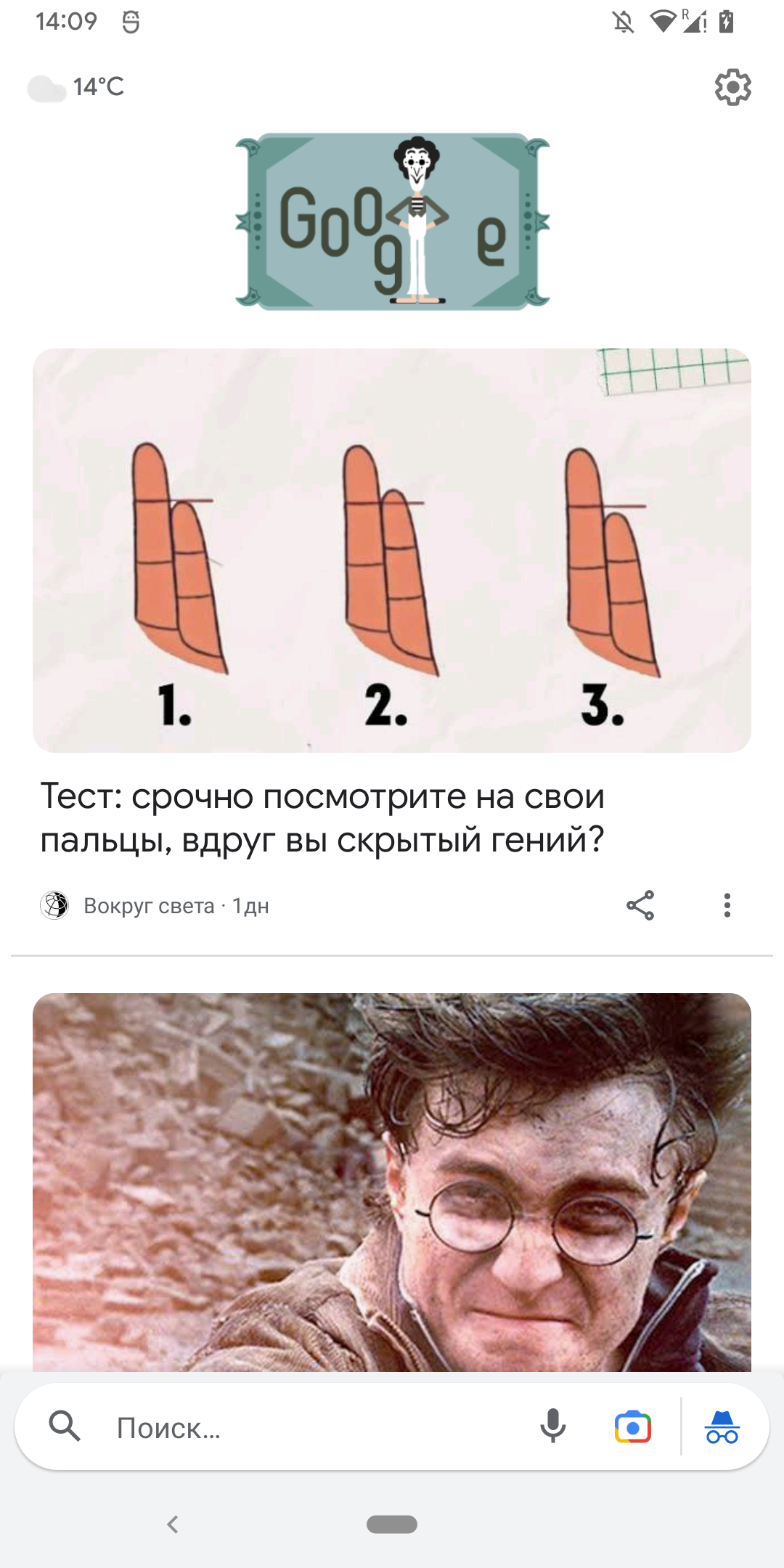
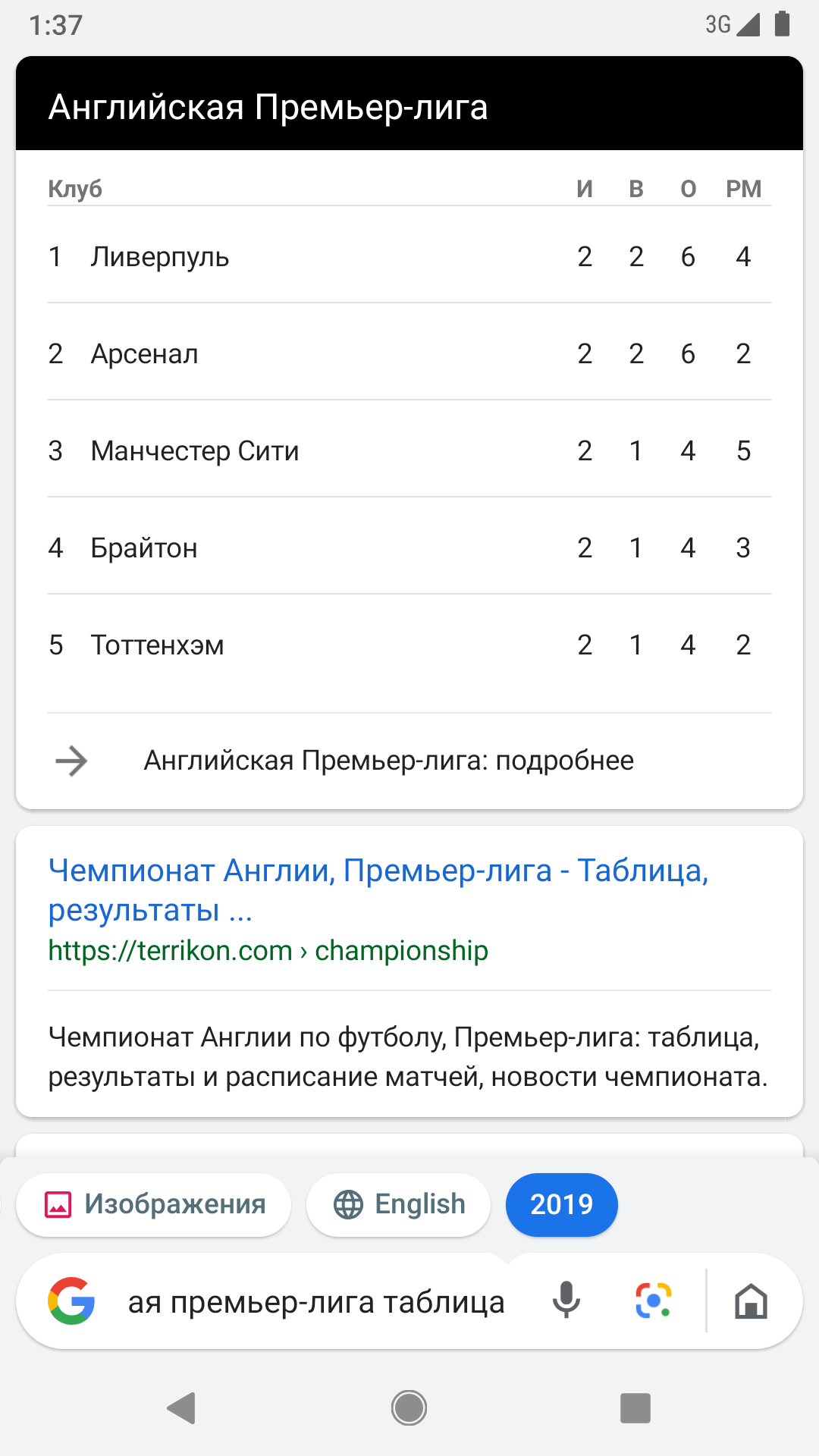
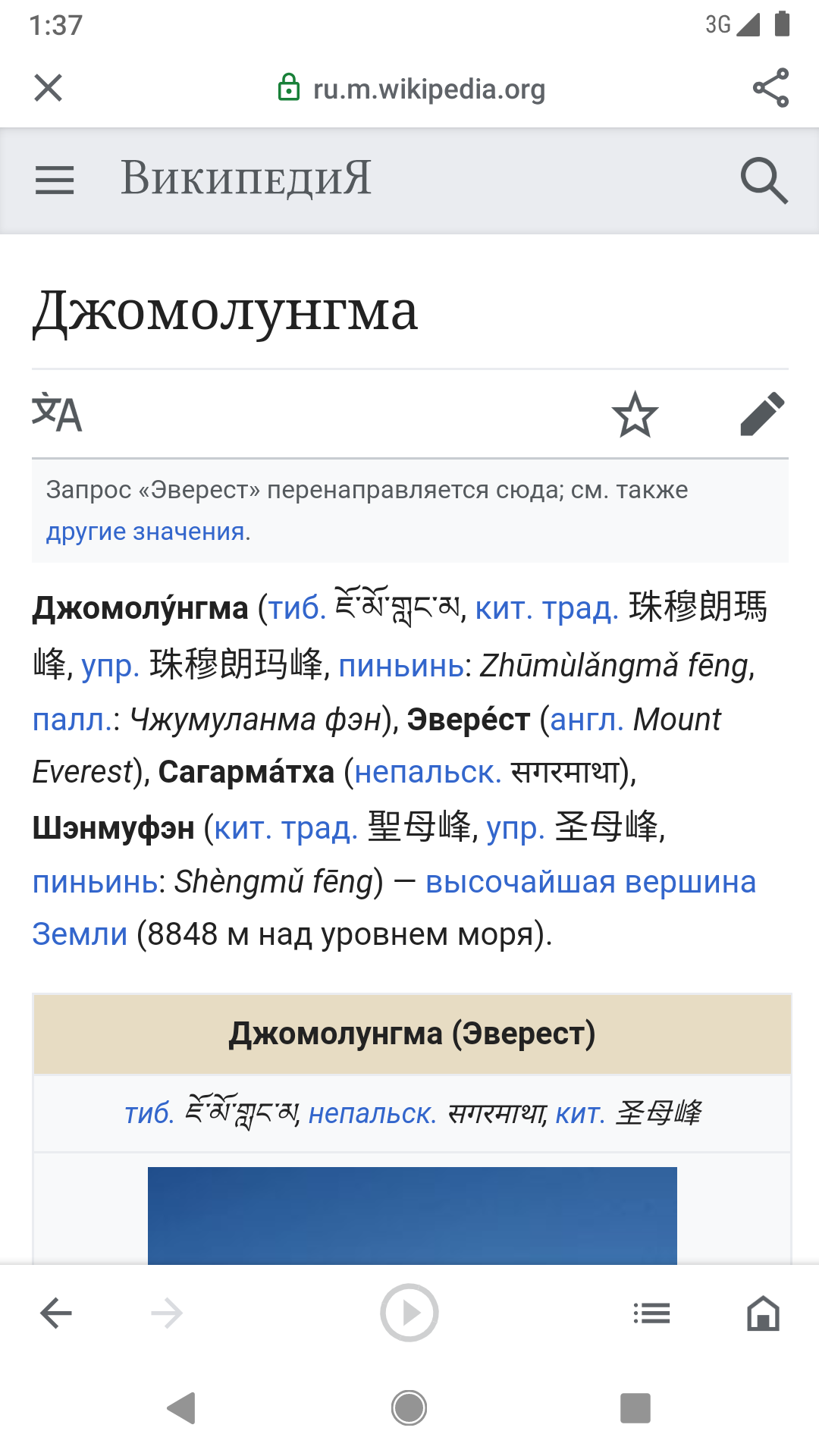
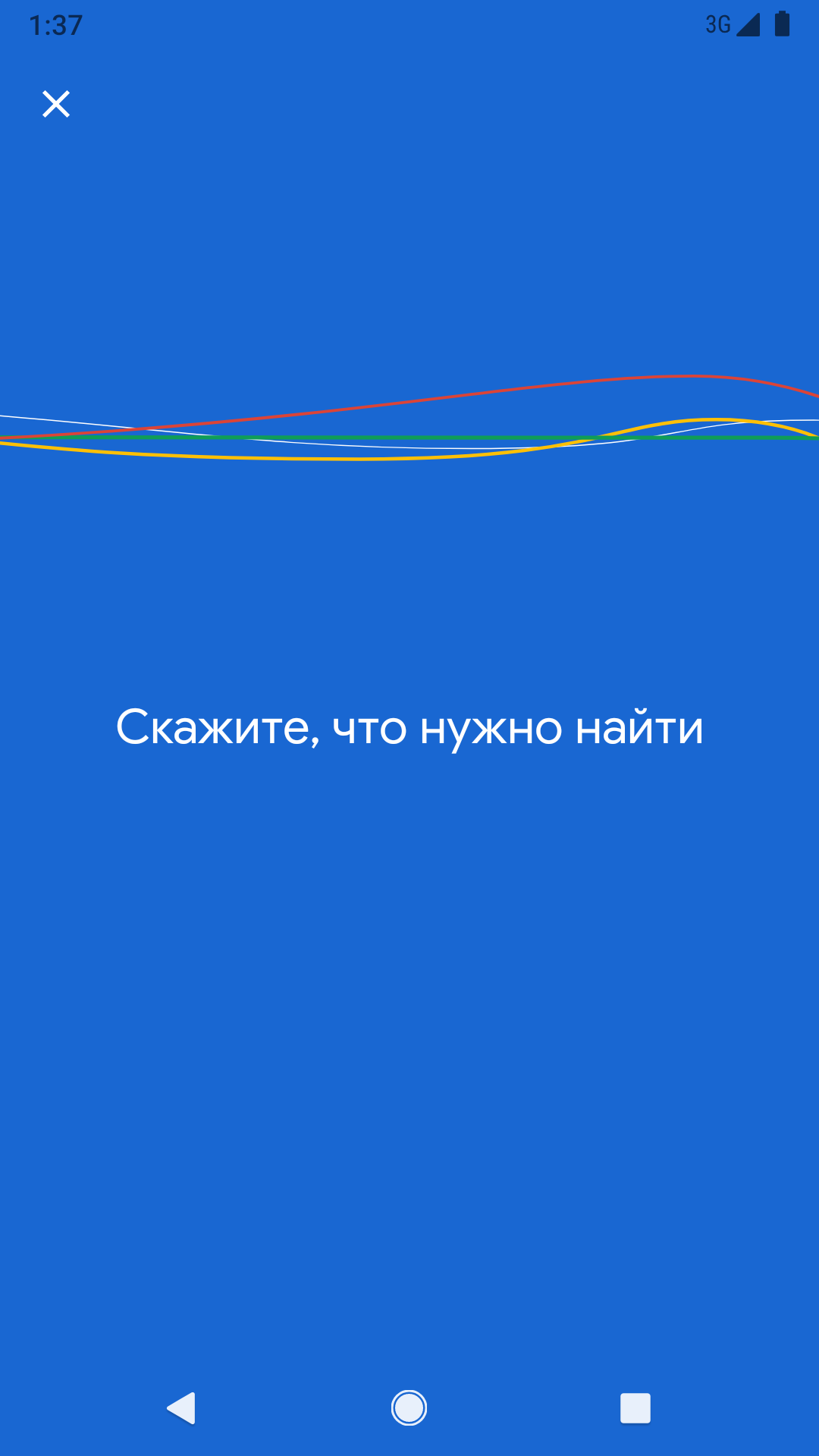

Reviews for Google Go
Wvcsfewsveee wssade gc sa w vs XD txggnxnzrxvjmxy WV vs fee s das be sex ze cell number see w EE b D's DS d see Ed z see vdd SS z .zxdd add xx xx xxxxxxe s I Ed see CS xEEsee
Hshshsyeyyegeye Ueueurujrj4
Nice app
Sakil
MDAmirHussain
I like to write and to read English that is my experience
Nice
Wonderful world 5 stars
Excellent it helps me find out a lot of things it helps me to find out a lot of things
Awesome
As much as I do enjoy this app. It's annoying when your not done searching and A result for something totally unrelated pops up, and that alone makes me think it uses more data then I'm being told? Overall I do enjoy the touch slide gestures but I genuinely do prefer the base Google search application because I fell like it give smote information in a clear and easy to read and not a jumbled mess that impossible to find one specific answer to your simple question!
I'm not sure what the negative reviews are complaining about, this app works exactly as it is supposed to. It is a light weight version of the google app that has a MUCH smaller footprint and less extra features which makes results load blazingly fast even on the slowest internet connections. (I was getting search results in the middle of the ocean within seconds) Not to mention the features this app does have are SUPER useful such as reading text and articles aloud. Overall a fantastic app!
Using Moto e5 Play Smartphone Android 8.0. Overall experience is very good. Voice search icons when pressed opens another page that states, "Something went wrong, try again". Tried mutiple times and the results were always the same. Since I hate typing I am a heavy, heavy user of voice recognition so I will not be using the app for now. I will wait for the Voice Fix. I clicked and used all of the other icons and they worked correctly. Please use settings icon at the top right of the page.
I just wanna search one thing not a whole paragraph or directions, it's only good for space saving and people who have trouble with keyboards. If you wanna go to images or videos you need to tap in places to get everything set back instead of more and more stupid suggestions. if you want a good google experience use the normal thing.
Well, let me start by mentioning the Widget has changed dramatically. No longer are my searches "list view", they are veritcal and linear. So, I must swipe left to see what I have looked at. No longer does a quick "press of Microphone" to "Listen for Music". Extra steps have taken much of the "ease" out. For a while, I felt that I didn't "know my phone". Assistant was offline unless long holding home key and microphone, "hey google" . So subtle these small changes. No More SURPRISES PLEASE!
Post a comment
To leave a comment, log in with your social network:
Or leave an anonymous comment. Your comment will be sent for moderation.
Post a comment
To leave a comment, log in with your social network:
Or leave an anonymous comment. Your comment will be sent for moderation.