Added: Denis Rubinov
Version: 1.5.00.1
Size: 78.2 MB
Updated: 10.03.2023
Developer: Samsung Electronics Co., Ltd.
Age Limitations: Everyone
Category: Tools
Description
Application Samsung Gear 360 (New) was checked by VirusTotal antivirus. As a result of the scan, no file infections were detected by all the latest signatures.
How to install Samsung Gear 360 (New)
- Download APK file apps from apkshki.com.
- Locate the downloaded file. You can find it in the system tray or in the 'Download' folder using any file manager.
- If the file downloaded in .bin extension (WebView bug on Android 11), rename it to .apk using any file manager or try downloading the file with another browser like Chrome.
- Start the installation. Click on the downloaded file to start the installation
- Allow installation from unknown sources. If you are installing for the first time Samsung Gear 360 (New) not from Google Play, go to your device's security settings and allow installation from unknown sources.
- Bypass Google Play protection. If Google Play protection blocks installation of the file, tap 'More Info' → 'Install anyway' → 'OK' to continue..
- Complete the installation: Follow the installer's instructions to complete the installation process.
How to update Samsung Gear 360 (New)
- Download the new version apps from apkshki.com.
- Locate the downloaded file and click on it to start the installation.
- Install over the old version. There is no need to uninstall the previous version.
- Avoid signature conflicts. If the previous version was not downloaded from apkshki.com, the message 'Application not installed' may appear. In this case uninstall the old version and install the new one.
- Restart annex Samsung Gear 360 (New) after the update.
Requesting an application update
Added Denis Rubinov
Version: 1.5.00.1
Size: 78.2 MB
Updated: 10.03.2023
Developer: Samsung Electronics Co., Ltd.
Age Limitations: Everyone
Category: Tools

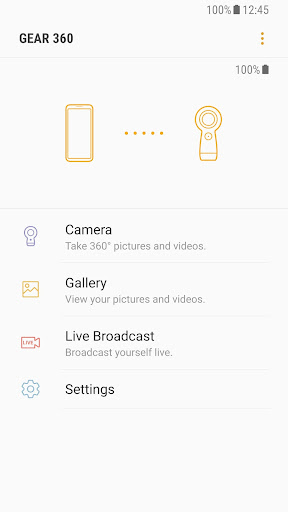
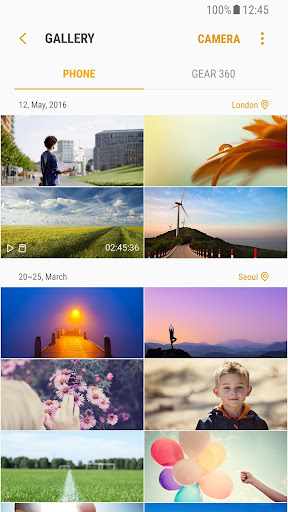



Reviews for Samsung Gear 360 (New)
Works well with my samsung A5 :)
It doesn't work. The camera without this is useless. Shame on you Samsung.
App is necessary for using the 360 camera, unfortunately after the last update all it does is crash every time you try to do something - like so many others have stated. Haven't been able to open the gallery since 2019, which makes the camera useless! Fix your garbage app Samsung!
App keeps shutting down
Excellent app. It corrects the camera distortion and gives you the option to stabilise files. However, this app only works on older Android versions, ideally use a Samsung S7 phone.
Thanks for disabling the app, now, I have a useless camera. What should I do with that?
I cant use the app. It keeps crashing. Phooie ! Fix it plz. And thank you... I dont want to buy another 360 from somewhere else. :/
CRASHED
This used to work until they upgraded. Now it can only crash.
This used to be a great product & app. Since they last updated it. They just spoilt the entire 360 experience. The app keeps crashing. You cant view or control the 360 camera anymore. Was one of the main reasons I switched to Samsung back in 2018. All they had to do it was to make a decent app to continue for everyone to using the products they sold already.
Post a comment
To leave a comment, log in with your social network:
Or leave an anonymous comment. Your comment will be sent for moderation.
Post a comment
To leave a comment, log in with your social network:
Or leave an anonymous comment. Your comment will be sent for moderation.