Added: Denis Rubinov
Version: 79.0
Size: 104.7 MB
Updated: 03.02.2024
Developer: Offiwiz
Age Limitations: Everyone
Authorizations: 11
Downloaded on Google Play: 3298755
Category: Work
Description
Application PDF Editor- Edit &Sign Docs was checked by VirusTotal antivirus. As a result of the scan, no file infections were detected by all the latest signatures.
How to install PDF Editor- Edit &Sign Docs
- Download APK file apps from apkshki.com.
- Locate the downloaded file. You can find it in the system tray or in the 'Download' folder using any file manager.
- If the file downloaded in .bin extension (WebView bug on Android 11), rename it to .apk using any file manager or try downloading the file with another browser like Chrome.
- Start the installation. Click on the downloaded file to start the installation
- Allow installation from unknown sources. If you are installing for the first time PDF Editor- Edit &Sign Docs not from Google Play, go to your device's security settings and allow installation from unknown sources.
- Bypass Google Play protection. If Google Play protection blocks installation of the file, tap 'More Info' → 'Install anyway' → 'OK' to continue..
- Complete the installation: Follow the installer's instructions to complete the installation process.
How to update PDF Editor- Edit &Sign Docs
- Download the new version apps from apkshki.com.
- Locate the downloaded file and click on it to start the installation.
- Install over the old version. There is no need to uninstall the previous version.
- Avoid signature conflicts. If the previous version was not downloaded from apkshki.com, the message 'Application not installed' may appear. In this case uninstall the old version and install the new one.
- Restart annex PDF Editor- Edit &Sign Docs after the update.
Requesting an application update
Added Denis Rubinov
Version: 79.0
Size: 104.7 MB
Updated: 03.02.2024
Developer: Offiwiz
Age Limitations: Everyone
Authorizations:
Downloaded on Google Play: 3298755
Category: Work

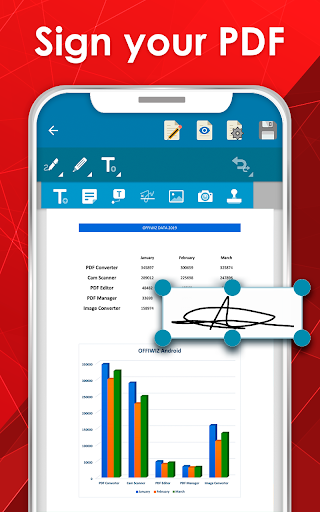
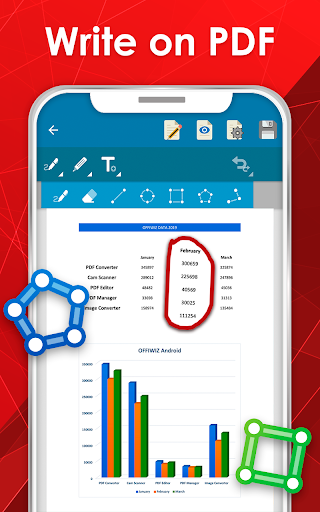
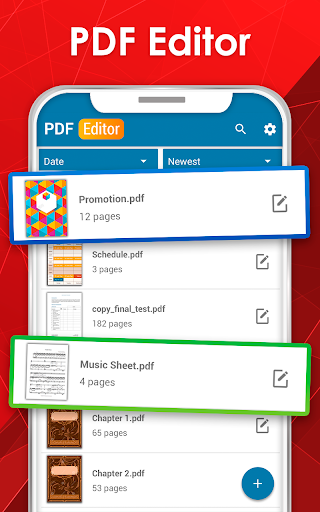
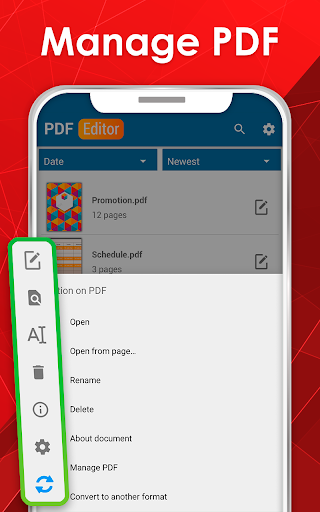
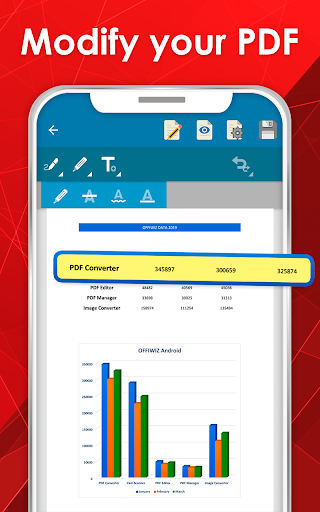

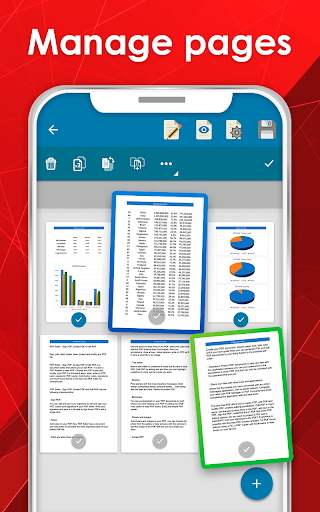
Reviews for PDF Editor- Edit &Sign Docs
This app is just like any other. Except that this bug is bothering me so much. Its when you press the backspace key, it cancels the text adding and deletes all of what I typed. Please fix this. Much appreciated.
It scrambled and deleted the files. All these apps are doing the same thing. Why?
Waste of time. Cant edit text or photos. When they say "edit" they mean highlight and underline text. Very difficult to understand and use. Dont waste ur time. Thats it.
Looking for a decent PDF I installed this only to find to unlock costs $60 per year. That's rather expensive IMO My professional PDF windows versions is far more powerful and costs less. Uninstalled without even trying. Suggest you put the price clearly up front please. I'm only writing this for others not wanting to come to same conclusion. It may well be a brilliant ap, no idea, but....
Rubbish app.. I just wasted my time filling the document.. I saved the document but it was not saved..Wasted my time..
Limited features with the worst customer service. I've sent an email to the developer asking for a refund, they ignore my emails. I don't see any reason why any one needs to subscribe to such app, save your money and look somewhere else.
After i download this app to use for free trial it deduct a money on my account for subscribing on a premium account even if i dont,i feel i got rob this app app still my money without my concent.
Much more pb than the previous version ! Highly disappointed. Why updating an app for waiting longer to have the files and pages loading ??? Why is it loading so long now ??? Please, that's not the first time that this app meet this kind of pb. If nothing it's not fixed yet, I will delete your app for another one. Thanks to take my words into the consideration !
Post a comment
To leave a comment, log in with your social network:
Or leave an anonymous comment. Your comment will be sent for moderation.
Post a comment
To leave a comment, log in with your social network:
Or leave an anonymous comment. Your comment will be sent for moderation.