Added: Denis Rubinov
Version: 114.1.0.1.21
Size: 21.7 MB
Updated: 02.02.2021
Developer: Onavo
Category: Tools
Description
Application Onavo Protect was checked by VirusTotal antivirus. As a result of the scan, no file infections were detected by all the latest signatures.
How to install Onavo Protect
- Download APK file apps from apkshki.com.
- Locate the downloaded file. You can find it in the system tray or in the 'Download' folder using any file manager.
- If the file downloaded in .bin extension (WebView bug on Android 11), rename it to .apk using any file manager or try downloading the file with another browser like Chrome.
- Start the installation. Click on the downloaded file to start the installation
- Allow installation from unknown sources. If you are installing for the first time Onavo Protect not from Google Play, go to your device's security settings and allow installation from unknown sources.
- Bypass Google Play protection. If Google Play protection blocks installation of the file, tap 'More Info' → 'Install anyway' → 'OK' to continue..
- Complete the installation: Follow the installer's instructions to complete the installation process.
How to update Onavo Protect
- Download the new version apps from apkshki.com.
- Locate the downloaded file and click on it to start the installation.
- Install over the old version. There is no need to uninstall the previous version.
- Avoid signature conflicts. If the previous version was not downloaded from apkshki.com, the message 'Application not installed' may appear. In this case uninstall the old version and install the new one.
- Restart annex Onavo Protect after the update.
Requesting an application update
Added Denis Rubinov
Version: 114.1.0.1.21
Size: 21.7 MB
Updated: 02.02.2021
Developer: Onavo
Category: Tools

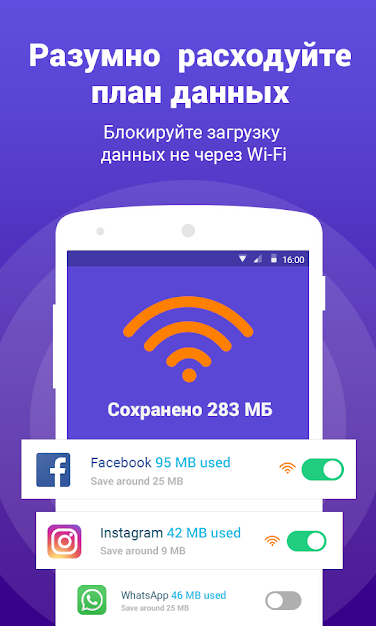
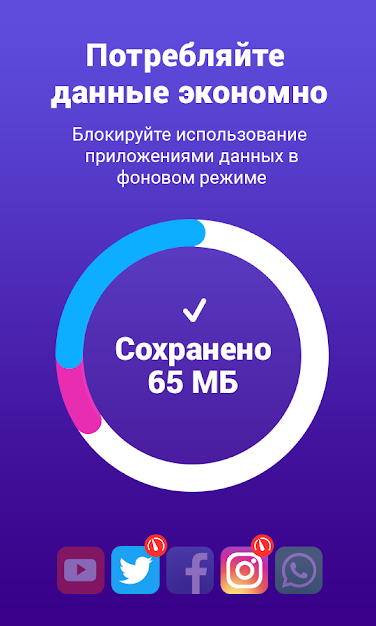
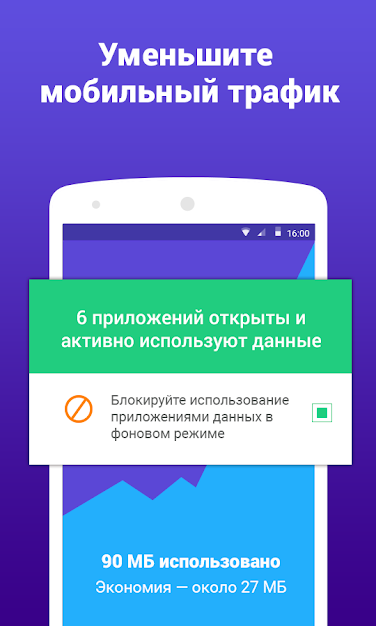
Reviews for Onavo Protect
App is good in all sense. Only problem that I am facing is the app is not disconnecting once disconnected. It will appear again within a minute as commectrd. If we re-disconnect it again, it will disconnect.
I have not had it long and I'm not sure yet how to evaluate this app and I will have to wait and see if I upgrade or if I am satisfied with this so far it seems like everything seems to be running fine and I have not had any problems with any future so far and not too many pop-up ads as of yes you will see how it goes and Men all is well I will get back with you and let you know skip this ad is worth your time or if you should trash it only time will tell and I hope it is worth the download space
I used to use this VPN app but it says it's for Facebook. Because everything I do on my phone or every websites I go on, Facebook VPN steals my personal data. Because I was hacked three years ago. I even had to download security apps and it still didn't take away the hackers. My personal information was stolen. Right now I'm using VPN 360 but it has a bunch of ads. And also the VPN 360 app turns off by itself. It doesn't say connected when I wanted too. I have to keep turning it on.
Best APN app available in play store. Although I disagree to about that it take APP USES PERMISSION for first time installation. Good app to For Private Browsing and accessing but it is consuming so much battery that may be a big cause to Heat your device and effective for your battery. But overall I seen on play store all developers VPN but it's is free and without Ads. I have a or problem with only one thing that it takes Uses access permissions. Overall it's a good app till yet which is present in Google Play Store. I recommend all to be must have this application. Good work developers.
Application works but it always turns it self on. When I start Wi-Fi in starts. Little bit annoying because Wi-Fi connection to camera not working with the vpn on. Would be the best if this is fixt.
I love it. Not intrusive, lite and secure. It also enables me to use apps via my phone data when I have no WiFi available. This was a problem for me before.
so far great until I got a notification saying to uninstall or it'd start messing up my internet...? regardless I did it, trying out Hola vpn or my phone favorite, Turbo vpn with the running Hare, its my favorite, once u connect it, it stays connected, just like this project app would, so i was shocked when i was recommended to uninstall... regardless i loved it while it lasted
It runs in background continuous even if the app is closed and it makes the mobile go super hot because something is wrong with it and you can see it's active processes in simple monitor which is active continuously.
I started using Protect after my old VPN was displaying 'high background usage' according to Norton Mobile Security Antivirus and Antimalware app scanner and that FB 50,000,000 user accounts that were hacked at the end of September that i was victim of. Norton Mobile Security Antivirus and Antimalware doesn't catch anything wrong with Protect. My only concerns are the VPN makes it look like i'm in Hong Kong. and that gives me ads in Chinese. i'm like i live in Japan l know English and Japanese. Also, something has been burning through my digital packets on my internet payment plan.
You need appreciation. Well done guys. Vpn symbol is not showing up there. Okay that was not my problem. In fact I like it that no-one knows I'm using vpn. But one more this app is not using my full screen. But that wasn't a big deal coz, we use this in background only.
Post a comment
To leave a comment, log in with your social network:
Or leave an anonymous comment. Your comment will be sent for moderation.
Post a comment
To leave a comment, log in with your social network:
Or leave an anonymous comment. Your comment will be sent for moderation.