
Instagram Lite
82+
downloads4.4+
version AndroidRequest an update
Added: Denis Rubinov
Version: 282.0.0.3.117
Size: 2.1 MB
Updated: 17.12.2021
Developer: Instagram
Age Limitations: Teen
Authorizations: 35
Downloaded on Google Play: 360863988
Category: Social
- Concise and intuitive interface.
- Light weight, just over 500 kb.
- The program works with all network connections.
- Full Russification of the interface.
- A wide range of functions available when setting up a profile and creating a new post.
Description
Application Instagram Lite was checked by VirusTotal antivirus. As a result of the scan, no file infections were detected by all the latest signatures.
How to install Instagram Lite
- Download APK file apps from apkshki.com.
- Locate the downloaded file. You can find it in the system tray or in the 'Download' folder using any file manager.
- If the file downloaded in .bin extension (WebView bug on Android 11), rename it to .apk using any file manager or try downloading the file with another browser like Chrome.
- Start the installation. Click on the downloaded file to start the installation
- Allow installation from unknown sources. If you are installing for the first time Instagram Lite not from Google Play, go to your device's security settings and allow installation from unknown sources.
- Bypass Google Play protection. If Google Play protection blocks installation of the file, tap 'More Info' → 'Install anyway' → 'OK' to continue..
- Complete the installation: Follow the installer's instructions to complete the installation process.
How to update Instagram Lite
- Download the new version apps from apkshki.com.
- Locate the downloaded file and click on it to start the installation.
- Install over the old version. There is no need to uninstall the previous version.
- Avoid signature conflicts. If the previous version was not downloaded from apkshki.com, the message 'Application not installed' may appear. In this case uninstall the old version and install the new one.
- Restart annex Instagram Lite after the update.
Requesting an application update
Added Denis Rubinov
Version: 282.0.0.3.117
Size: 2.1 MB
Updated: 17.12.2021
Developer: Instagram
Age Limitations: Teen
Authorizations:
Downloaded on Google Play: 360863988
Category: Social
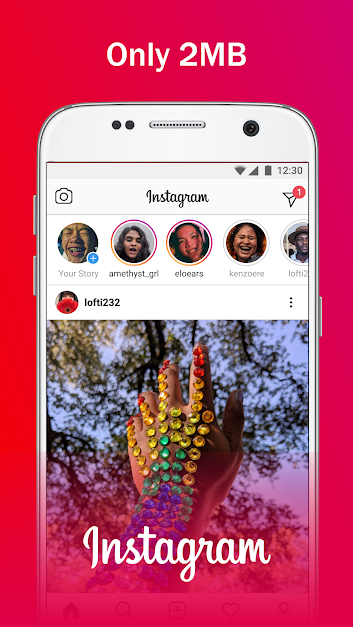
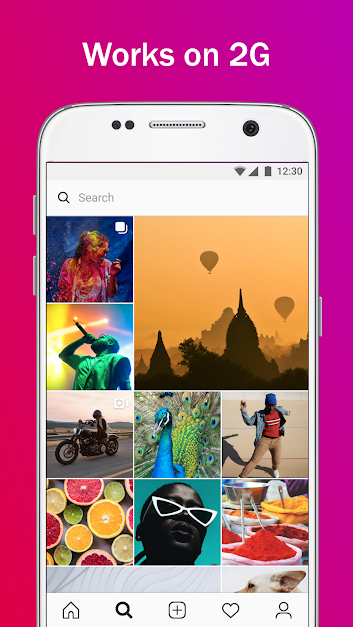
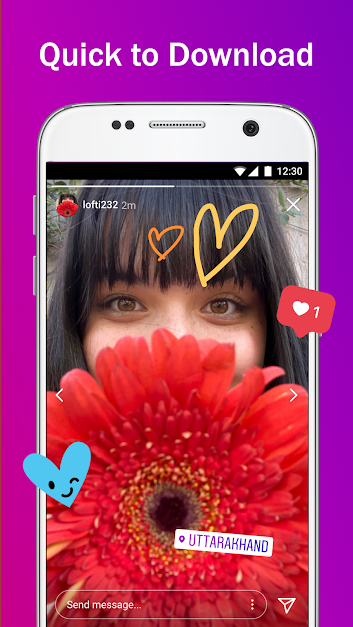
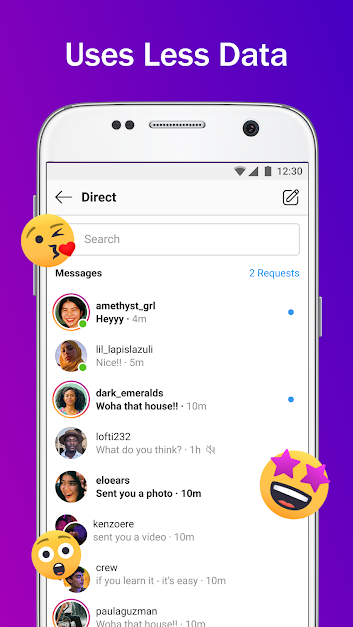
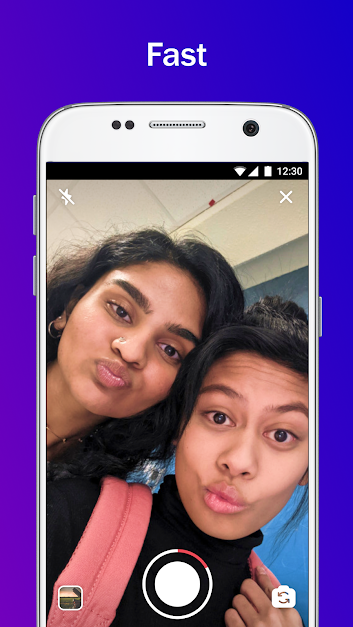
Reviews for Instagram Lite
From 2 days I'm facing a technical problem. When i go to camera, and try to make a video by holding the capture button. I got automatically kicked out from the app. I can’t make videos. I already reported to service center but still haven’t found the solution.
It doesn't have a reply when you text people it will be confusing when you text more than one message. And it is sooo slow when you search another people, videos so in my opinion it really needs an improvement!!
I Uninstalled once and after reinstalling it I can't operate anything. I can't even go to the login page as everytime I tap the icon the screen is just black. I've tried multiple methods like deleting cache and date, restarting the device, reinstalling insta but nothing works.
Ugh Instagram...this update is worssstttttt I repeat worssstttttt 🤬 can't even pause the vdos, not able to read the caption mentioned in vdos, not able to zoom the pictures, didn't like the performance this time...I thought the next update would come in pretty good way but it srsly came like an expection vs reality..succhaaa big disappointment... Instagram you really need to work alot on basic too.. feeling everything like a trash while using app🤮
This app is really giving a lot of issues, too slow, doesn't open sometimes and I can't even find some usernames. When it does open, it tells you there's something you'll have to do on the screen but it never works, ugh! Really, the developer has to do something about this, I thought I was the only one having issues with the app
Instagram lite is one of the most used app when it comes to social media. I Joe Mabroock using iamjrbofficial account, l have had an experience of sharing my pictures and videos to my friends some of them who are abroad. I have had a big problem in having an instagram account for month. I use an Android ZTE phone to post pictures and videos. Instagram acts as a platform to get someone popular in other words you get known. I can also get to see my friends if they post their pictures on instagram.
Using lite version instead of Main app for the sake of Storage problem, but facing one problem that even after seeing the message and came back , there is still a red indication on message icon like someone has text again, but there is no msg i think this is any bug or whatever you call it. It creates confusion. Please fix this.
I downloaded the app the first time it was saying an error occured . ,i deleted the app and installed a new one ,no way .downloaded again ,still the same issue .Have been trying to log into my account since .the app is showing me an error occurred .am just tired of the app .dont know what to do.pls help me out .
From yesterday i can't see home feed or stories ,it's only on one account and same thing happened on other devices ,so it looks like it's not iupdate error... while some accounts are fine, i am not sure what's wrong but it's very annoying☹️☹️☹️
Brilliant! Uses less space and less data. Doesn't glitch like the original one. Though I can't find the filters after taking pictures. Hope I'll find them after updating the app
Post a comment
To leave a comment, log in with your social network:
Or leave an anonymous comment. Your comment will be sent for moderation.
Post a comment
To leave a comment, log in with your social network:
Or leave an anonymous comment. Your comment will be sent for moderation.