Added: Denis Rubinov
Version: 3.0.1
Size: 4 MB
Updated: 03.05.2023
Developer: HDM Dev Team
Age Limitations: Everyone
Category: Work
Description
Application Clipboard was checked by VirusTotal antivirus. As a result of the scan, no file infections were detected by all the latest signatures.
How to install Clipboard
- Download APK file apps from apkshki.com.
- Locate the downloaded file. You can find it in the system tray or in the 'Download' folder using any file manager.
- If the file downloaded in .bin extension (WebView bug on Android 11), rename it to .apk using any file manager or try downloading the file with another browser like Chrome.
- Start the installation. Click on the downloaded file to start the installation
- Allow installation from unknown sources. If you are installing for the first time Clipboard not from Google Play, go to your device's security settings and allow installation from unknown sources.
- Bypass Google Play protection. If Google Play protection blocks installation of the file, tap 'More Info' → 'Install anyway' → 'OK' to continue..
- Complete the installation: Follow the installer's instructions to complete the installation process.
How to update Clipboard
- Download the new version apps from apkshki.com.
- Locate the downloaded file and click on it to start the installation.
- Install over the old version. There is no need to uninstall the previous version.
- Avoid signature conflicts. If the previous version was not downloaded from apkshki.com, the message 'Application not installed' may appear. In this case uninstall the old version and install the new one.
- Restart annex Clipboard after the update.
Requesting an application update
Added Denis Rubinov
Version: 3.0.1
Size: 4 MB
Updated: 03.05.2023
Developer: HDM Dev Team
Age Limitations: Everyone
Category: Work
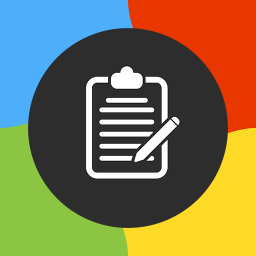
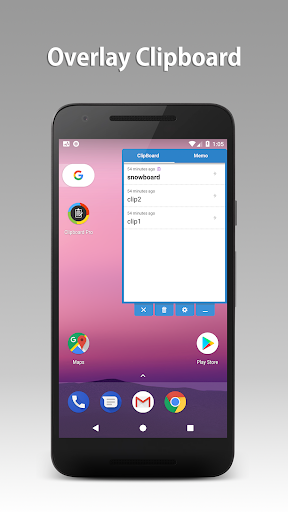
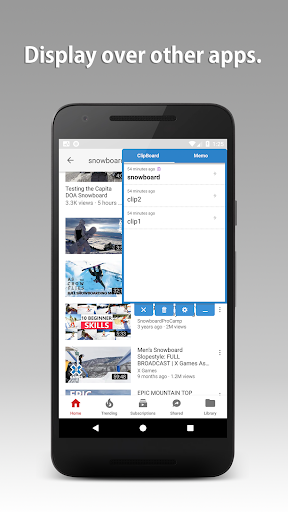
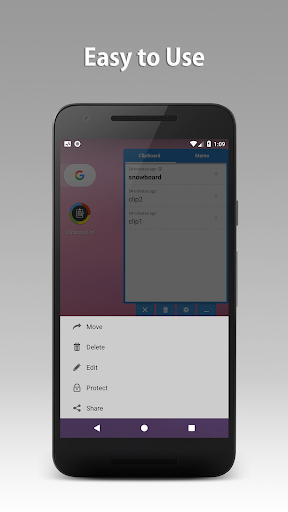
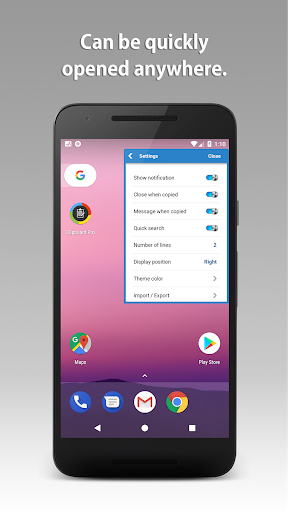
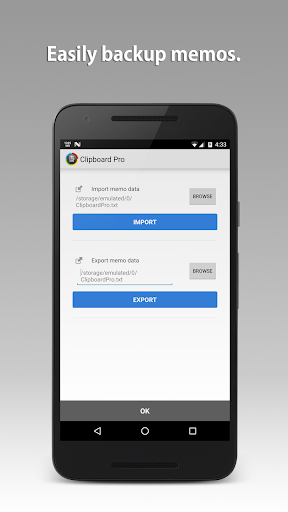
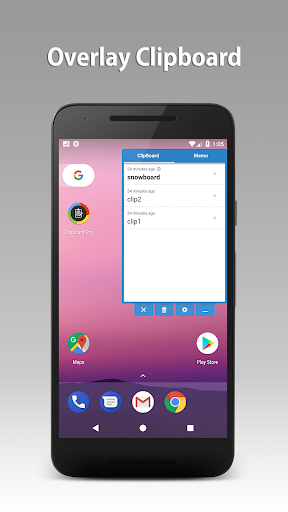
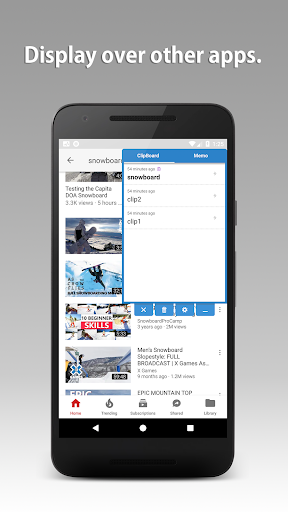
Reviews for Clipboard
the clipboard window gets stuck beside the screen unmovable either left or right, apart from this it's a great clipboard app, it would be better if the clipboard can be moved around, thanks in advance
I give 3 star because it doesnot have these functions ⋆Create new category. ⋆Full screen edit. ⋆Pin clippings. ⋆Share option is not working in Android 10. ⋆I need to open the app to save the clipping just after i copied it otherwise newer clipping would supercede it.
It's a very helpful app particularly as an aid in translations. Perhaps in the near future you could arrange to have a clipboard and translator app together in one.
Sorry but ClipTo is a significantly superior app now. I used to use and love this app but ClipTo does so much more and it's very fast plus it can sync with desktop. I used to give this 5 stars easy but now... The competition has crushed this.
Big con! It has no adds, doesn't advertise in-app purchase or trial then tells you that you have to buy the full version because you have a trial version! Real Con!
Not sure why but it can't catch the clipboard fast enough for me to use immediately. I need it to save within a sec because I do macro for automatic things.
I love 💕 bit wish I could buy the upgrade but I cannot because I'm basically homeless living with a friend untill I can get low income housing. But oh well. Great app developer. Seriously perfect for me 😃
Many limitations, can't copy more words like 100. Not open source. While pasting itself if you open the pop to cross check which was copied will be good.
It's ok, but limited. If you want to export your clips into a text editor or word processor, then you have to copy and paste one by one. Too time consuming....
Post a comment
To leave a comment, log in with your social network:
Or leave an anonymous comment. Your comment will be sent for moderation.
Post a comment
To leave a comment, log in with your social network:
Or leave an anonymous comment. Your comment will be sent for moderation.