
App2SD Pro: All in One Tool [R
92+
downloads2.3+
version AndroidRequest an update
Added: Denis Rubinov
Version: 16
Size: 14.9 MB
Updated: 30.09.2020
Developer: Vicky Bonick
Age Limitations: Everyone
Category: Tools
Description
Application App2SD Pro: All in One Tool [R was checked by VirusTotal antivirus. As a result of the scan, no file infections were detected by all the latest signatures.
How to install App2SD Pro: All in One Tool [R
- Download APK file apps from apkshki.com.
- Locate the downloaded file. You can find it in the system tray or in the 'Download' folder using any file manager.
- If the file downloaded in .bin extension (WebView bug on Android 11), rename it to .apk using any file manager or try downloading the file with another browser like Chrome.
- Start the installation. Click on the downloaded file to start the installation
- Allow installation from unknown sources. If you are installing for the first time App2SD Pro: All in One Tool [R not from Google Play, go to your device's security settings and allow installation from unknown sources.
- Bypass Google Play protection. If Google Play protection blocks installation of the file, tap 'More Info' → 'Install anyway' → 'OK' to continue..
- Complete the installation: Follow the installer's instructions to complete the installation process.
How to update App2SD Pro: All in One Tool [R
- Download the new version apps from apkshki.com.
- Locate the downloaded file and click on it to start the installation.
- Install over the old version. There is no need to uninstall the previous version.
- Avoid signature conflicts. If the previous version was not downloaded from apkshki.com, the message 'Application not installed' may appear. In this case uninstall the old version and install the new one.
- Restart annex App2SD Pro: All in One Tool [R after the update.
Requesting an application update
Added Denis Rubinov
Version: 16
Size: 14.9 MB
Updated: 30.09.2020
Developer: Vicky Bonick
Age Limitations: Everyone
Category: Tools
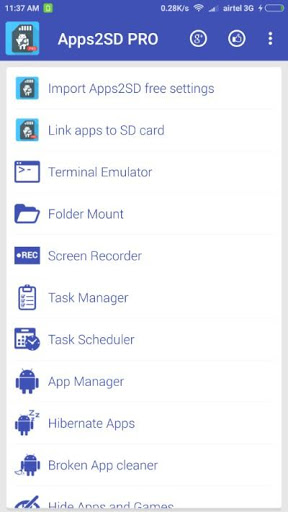
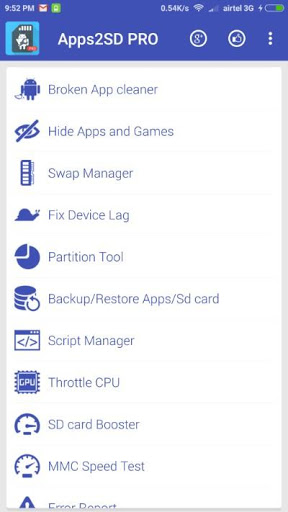
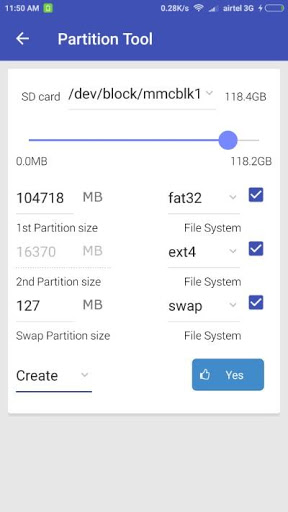
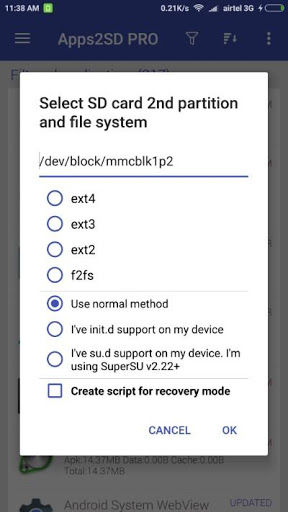
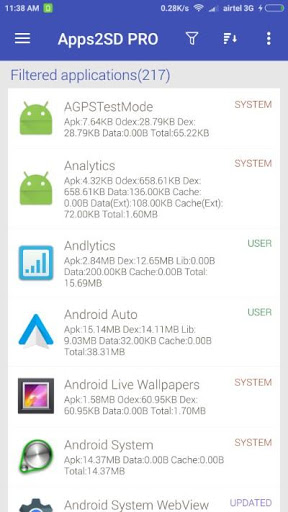
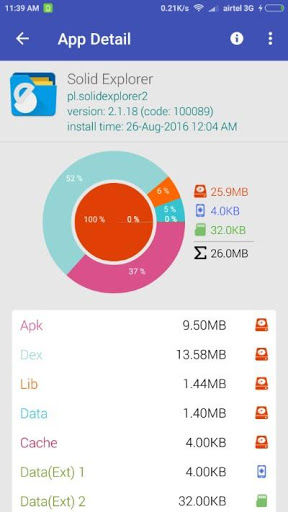
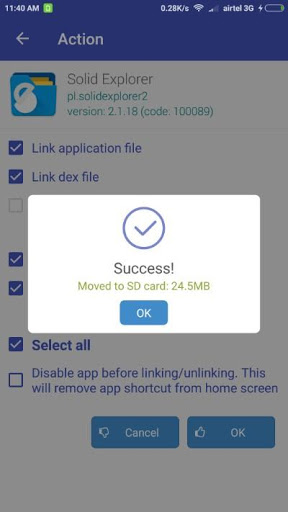
Reviews for App2SD Pro: All in One Tool [R
This is a must have app for rooted oreo users that lost the ability to move apps to sd, It is a quick and simple process that let me have a twrp backup AND a ton of storage! Not only can you partition your sd cards, you can mount folders, clean them, and fix them. For anyone downloading, I would recommend converting it to a system app. 🤔👌
even though it somehow feels like this app is could be doing something behind the scenes, its better to have the functionality of the app rather than having no memory on my device... very useful frontend for the linux toolkit... has many tools... might consider having an option to approve or disapprove su commands on an individual basis... or at least view them as they happen
Oloha!~ Thank youuuuu sooo soo much! Seriously! ;-; I've been having probs with storage before, but now that I found this helpful app, I just speechless xD, Really. Recommended. Edit : Soo just got a problem, after the boot, some apps are missing and some not. Did soft reboot but it's still missing and I tried to restore them back but failed. And I already tried all the methods, normal, advanced. But the other apps still missin'. Eventually I had to factory reset my phone.:( Solution? ;-; Oh cmon
A MUST HAVE FOR EVERY ROOTED ANDROID USER! It offers all the features in Link2sd, plus more features for free in this amazing app. Creating a mount script for your SD card 2nd partition works amazingly. My internal storage is only 11gb, but I bought a 128gb SD card, and installed this app. Because of this app, I never have to worry about running out of space! THANK YOU DEVS!!!
I am satisfied with this app. The only 2 things I don't understand is why totally linked app suddenly appears partly linked and why after booting some apps lose their data such happens with Kindle app. The only solution I have applied to avoid the latter is to mark Kindle app as no linkable before booting. By doing so, I am able to am able to mantain my data.
The best thing is : 1. Full link app to SD card. (Successful) 2. Folder mount. (Successful) 3. Partition tool. (Good) 4. Reboot. (Good) 5. Setting. (Successful) 6. Other. (I don't have a time to use it) " But the problem is ......." 1. After restart phone , all shortcut of apps has disappear. (How to fix ?) 2. About widgets. (How to use it ?) " If you want me to give you 5 star , then please tell me about that two questions , then i'll give you 5 star. (Please hurry to tell me.) "
Good app but some very limiting bugs when restoring apks : * it will scan the whole second partition (not only /sdext2/apk/) so scanning process slow * apks already installed are still restored creating duplicates apks folders in /sdext2/apk/ so remaining space in the 2nd partition will be 2x lower * data/lib is not linked auto. so low internal memory crash * if "auto link new apps" is ticked, it duplicates restored apks folders * partition sdcard doesn't work in the app so use TWRP recovery
I've been using this for years, and it's an indispensable app for devices with small internal memory. It is still working fine on android 10.
This tool gave life back to my aged Tab 10.1 2014 edition. It has many features hidden from the eye. Redesigning the GUI will be very useful in bringing these hidden features to our eyes. Keep up the great work!
I was looking for an app Link2SD as a System App manager and a way to mount folders for my screenshot folder like FolderMount then google play suggested this. My only issue was the mount script, I was literally searching for the action/button for over 5hours. I've already set the mount stage to magisk, tried rebooting it for like 10x then eventually finding it in "Link apps to SD CARD"'s navigation drawer 😅 .. Thanks Dev 👍
Post a comment
To leave a comment, log in with your social network:
Or leave an anonymous comment. Your comment will be sent for moderation.
Post a comment
To leave a comment, log in with your social network:
Or leave an anonymous comment. Your comment will be sent for moderation.