Added: Denis Rubinov
Version: 3.7.6a
Size: 10.4 MB
Updated: 04.02.2024
Developer: 3c
Age Limitations: Everyone
Authorizations: 9
Downloaded on Google Play: 118221
Category: Tools
Description
Application 3C Task Manager was checked by VirusTotal antivirus. As a result of the scan, no file infections were detected by all the latest signatures.
How to install 3C Task Manager
- Download APK file apps from apkshki.com.
- Locate the downloaded file. You can find it in the system tray or in the 'Download' folder using any file manager.
- If the file downloaded in .bin extension (WebView bug on Android 11), rename it to .apk using any file manager or try downloading the file with another browser like Chrome.
- Start the installation. Click on the downloaded file to start the installation
- Allow installation from unknown sources. If you are installing for the first time 3C Task Manager not from Google Play, go to your device's security settings and allow installation from unknown sources.
- Bypass Google Play protection. If Google Play protection blocks installation of the file, tap 'More Info' → 'Install anyway' → 'OK' to continue..
- Complete the installation: Follow the installer's instructions to complete the installation process.
How to update 3C Task Manager
- Download the new version apps from apkshki.com.
- Locate the downloaded file and click on it to start the installation.
- Install over the old version. There is no need to uninstall the previous version.
- Avoid signature conflicts. If the previous version was not downloaded from apkshki.com, the message 'Application not installed' may appear. In this case uninstall the old version and install the new one.
- Restart annex 3C Task Manager after the update.
Requesting an application update
Added Denis Rubinov
Version: 3.7.6a
Size: 10.4 MB
Updated: 04.02.2024
Developer: 3c
Age Limitations: Everyone
Authorizations:
Downloaded on Google Play: 118221
Category: Tools

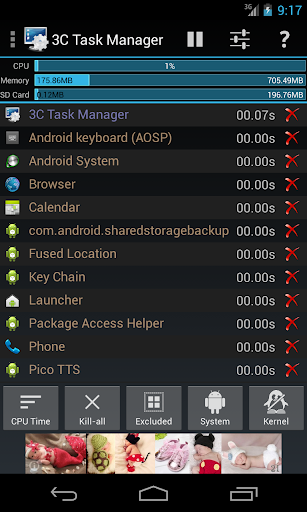
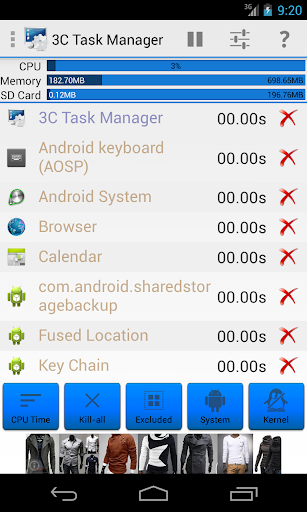
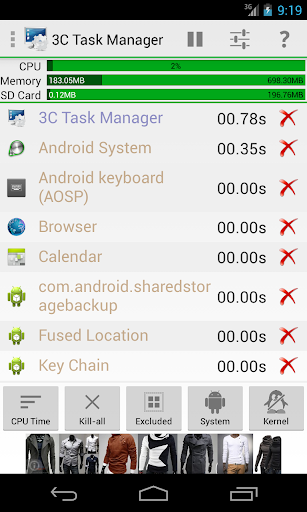
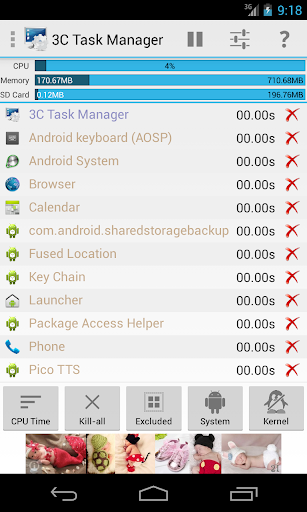
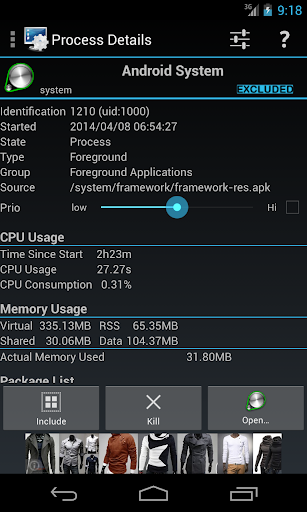
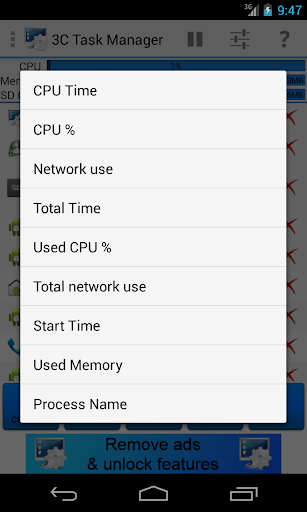
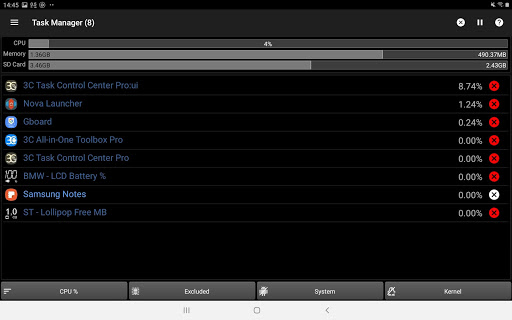
Reviews for 3C Task Manager
The best task manager for Android so far, but permanent priority doesn't work properly. Its being reset after the process restarts again or if we reboot the device. Fix this please.
Great tool. Removing ads was effortless. Nice app
Great
//;🍎§ I APPLEGATE I RAOUILE I 🧮💰RUNICCEE 7DEESZE|∆|4)]}|ENTRX8(I)Ⓜ️))EEI©™®™>>
Easy to operate. Simple. Does what I was wanting - gives full control of what I want stopped. No silly spinners making it look like it's doing something like other task mgmt apps. The ads are tolerable, and (so far) are not the full screen ads that lock up my phone for 5 seconds like other apps. Refreshing to see this. I highly recommend this. Great job, developer(s)! Thank you.
Love this app but unfortunately the kill all apps button dosnt work for my s22 ultra worked on my last phone
very simple acts just like a task manager and stops the background processes.
Really great app. I love it 👍
😘 😘 😘
very epic thank you
Post a comment
To leave a comment, log in with your social network:
Or leave an anonymous comment. Your comment will be sent for moderation.
Post a comment
To leave a comment, log in with your social network:
Or leave an anonymous comment. Your comment will be sent for moderation.