Added: Denis Rubinov
Version: 4.8.1
Size: 40.5 MB
Updated: 22.10.2023
Developer: Zoho Corporation
Age Limitations: Everyone
Authorizations: 14
Downloaded on Google Play: 97762
Category: Work
Description
Application Zoho Vault Password Manager was checked by VirusTotal antivirus. As a result of the scan, no file infections were detected by all the latest signatures.
How to install Zoho Vault Password Manager
- Download APK file apps from apkshki.com.
- Locate the downloaded file. You can find it in the system tray or in the 'Download' folder using any file manager.
- If the file downloaded in .bin extension (WebView bug on Android 11), rename it to .apk using any file manager or try downloading the file with another browser like Chrome.
- Start the installation. Click on the downloaded file to start the installation
- Allow installation from unknown sources. If you are installing for the first time Zoho Vault Password Manager not from Google Play, go to your device's security settings and allow installation from unknown sources.
- Bypass Google Play protection. If Google Play protection blocks installation of the file, tap 'More Info' → 'Install anyway' → 'OK' to continue..
- Complete the installation: Follow the installer's instructions to complete the installation process.
How to update Zoho Vault Password Manager
- Download the new version apps from apkshki.com.
- Locate the downloaded file and click on it to start the installation.
- Install over the old version. There is no need to uninstall the previous version.
- Avoid signature conflicts. If the previous version was not downloaded from apkshki.com, the message 'Application not installed' may appear. In this case uninstall the old version and install the new one.
- Restart annex Zoho Vault Password Manager after the update.
Requesting an application update
Added Denis Rubinov
Version: 4.8.1
Size: 40.5 MB
Updated: 22.10.2023
Developer: Zoho Corporation
Age Limitations: Everyone
Authorizations:
Downloaded on Google Play: 97762
Category: Work

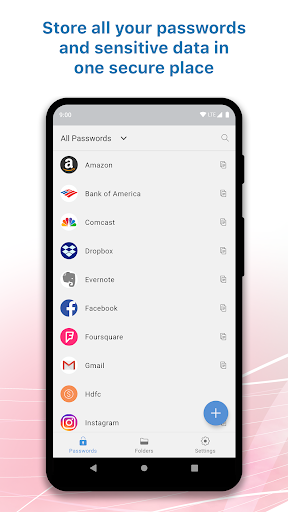
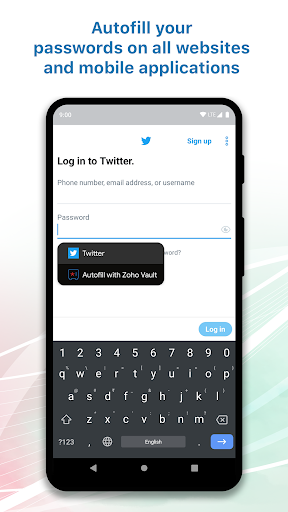
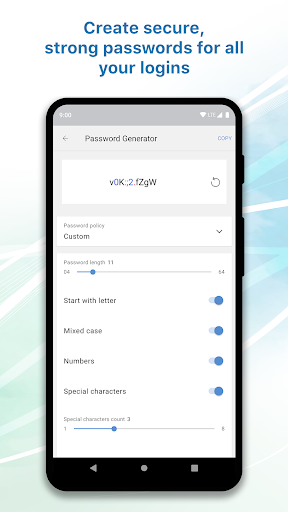
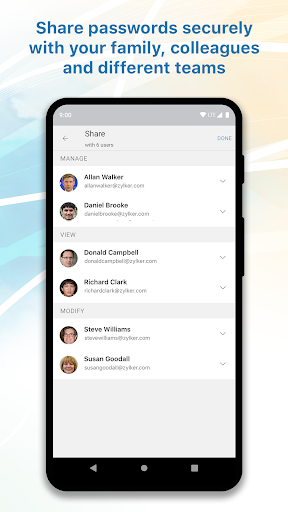
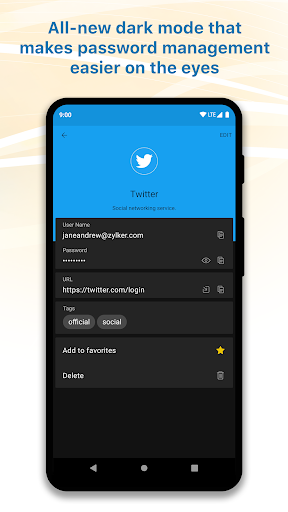
Reviews for Zoho Vault Password Manager
Initially good. Very good in mobile, but in desktops useless and not stable, each time entering credentials/biometric is difficult. Zoho vault is too much slow in desktop.So, Stopped using zoho & went to chromes inbuilt password manager and keepass.
It is goes slow respone when I put my master password when open the app. Please fix this issue.
Very good if you're looking for a very secure alternative, that doesn't track or sell your information. Has a little bit of a learning curve, but I didn't find it difficult.
Love this app! It does what it says, and improving with every update!
On Android while seeing the Password list can we have 2 lines of text, which also includes the username, otherwise having several users under one website you keep guessing which one is needed. 2 lines (site + username) like you can see on Vault add-on on browsers when using on Windows/Linux. Thanks.
Why does the app ask for Zoho account password AND master password on Android? Just get the fingerprint login be a method of authentication and have users choose. Talk about being clunky. Now the is a higher risk of people having two bad passwords instead of a slightly better one...
Aesthetically a nice app with a good implementation of the pop up for autofill. Some of major negatives which are preventing from switching to it: NO PASSWORD HISTORY! This is an essential function of a good password manager. Occasionally the popup does not show and I have to click onto the user entry field a few times for it to eventually show. No support for updated Android 11 autofill via keyboard (actually no keyboard autofill options at all) Will be returning to Bitwarden for now
Post a comment
To leave a comment, log in with your social network:
Or leave an anonymous comment. Your comment will be sent for moderation.
Post a comment
To leave a comment, log in with your social network:
Or leave an anonymous comment. Your comment will be sent for moderation.