Added: Denis Rubinov
Version: 2.9
Size: 47.7 MB
Updated: 13.04.2021
Developer: AVIRA
Age Limitations: Everyone
Downloaded on Google Play: 734629
Category: Work
Description
Application Avira Password Manager was checked by VirusTotal antivirus. As a result of the scan, no file infections were detected by all the latest signatures.
How to install Avira Password Manager
- Download APK file apps from apkshki.com.
- Locate the downloaded file. You can find it in the system tray or in the 'Download' folder using any file manager.
- If the file downloaded in .bin extension (WebView bug on Android 11), rename it to .apk using any file manager or try downloading the file with another browser like Chrome.
- Start the installation. Click on the downloaded file to start the installation
- Allow installation from unknown sources. If you are installing for the first time Avira Password Manager not from Google Play, go to your device's security settings and allow installation from unknown sources.
- Bypass Google Play protection. If Google Play protection blocks installation of the file, tap 'More Info' → 'Install anyway' → 'OK' to continue..
- Complete the installation: Follow the installer's instructions to complete the installation process.
How to update Avira Password Manager
- Download the new version apps from apkshki.com.
- Locate the downloaded file and click on it to start the installation.
- Install over the old version. There is no need to uninstall the previous version.
- Avoid signature conflicts. If the previous version was not downloaded from apkshki.com, the message 'Application not installed' may appear. In this case uninstall the old version and install the new one.
- Restart annex Avira Password Manager after the update.
Requesting an application update
Added Denis Rubinov
Version: 2.9
Size: 47.7 MB
Updated: 13.04.2021
Developer: AVIRA
Age Limitations: Everyone
Downloaded on Google Play: 734629
Category: Work


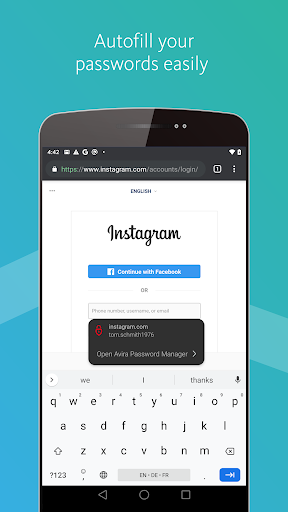
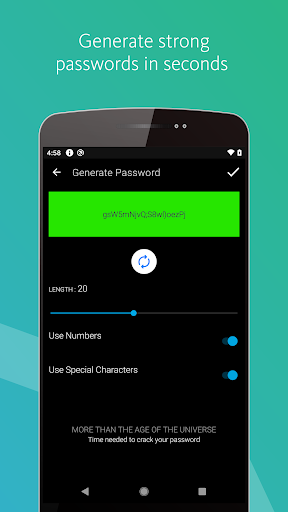
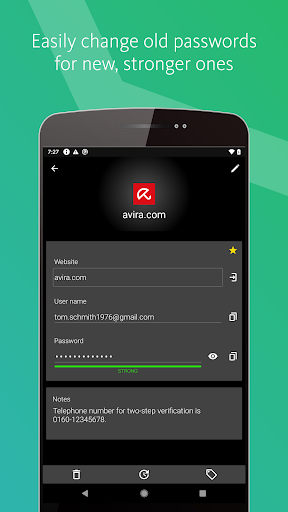
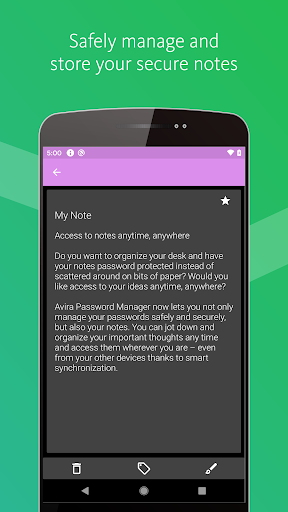
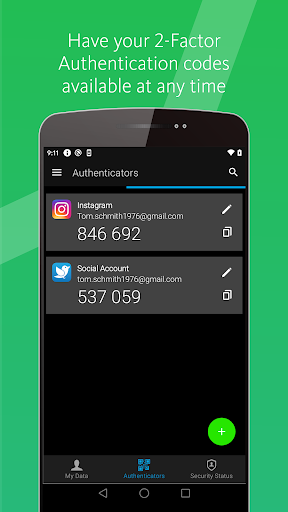
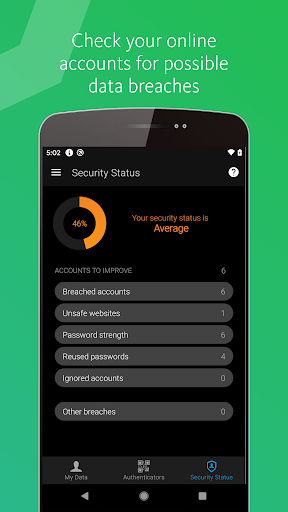
Reviews for Avira Password Manager
The app is inconsistent. I use it on 3 devices, my phone, tablet & laptop. Works pretty well on the laptop but sketchy on the other 2. It often doesn't fill fields, I have to go into the app to use it or just get the info for the account and enter it myself.
This morning I woke up and learned that I can't reach my account because Avira is applying sanctions. It'd be great if at least some warning message was sent. Anyhow by using a cheap VPN I could reach my passwords and delete my account. Hope we won't see each other in future. Thanks for everything...
Nice password wallet. It sometimes is a bit reluctant to pop-up when entering a login page, especially with Firefox.
I've been using this for close to a year now and the last time I got on all my passwords were completely gone. Must have been a glitch or something, because it says I haven't made any passwords yet.
Great tool! Could use more flexible ways of passwords creation, like only uppercase or just numbers.
I had an issue with sign in and syncing passwords between app and browser extension. I emailed them (there is no other way to contact them) and had this reply "I have checked your email address in our database, and unfortunately I couldn't find any active Avira licenses for this account. Please keep in mind that we can only offer email and telephone support to customers using our premium products." So unless you buy a license they won't help. I'm ditching for a different app.
I have been using Avira PWM for two years now and I am very satisfied with this product. I am managing all my passwords with it and the generators for my accounts with 2FA. Adobe PWM is very reliable and adds a lot of security to my accounts. I can only recommend trying it out.
Doesn't let me log in anymore! Liked it when it worked but I will have to switch to Last Pass. I need a PWM that I know will work whenever I need it. Not being able to log in is just not acceptable for a PWM.
When logging in sometimes. It shows I have ZERO data/passwords. Stopped recognising my Master Password. doesn't let me change it after loging in with biometric credentials. And now I cannot use my passwords on any other device.
Great. A pattern lock would be good. It only uses biometric and the actual password, no option for pattern password.
Post a comment
To leave a comment, log in with your social network:
Or leave an anonymous comment. Your comment will be sent for moderation.
Post a comment
To leave a comment, log in with your social network:
Or leave an anonymous comment. Your comment will be sent for moderation.