Added: Denis Rubinov
Version: 8.8.4.6518
Size: 27.1 MB
Updated: 31.01.2024
Developer: Lamantine Software a.s.
Age Limitations: Everyone
Downloaded on Google Play: 234005
Category: Work
Description
Application Sticky Password Manager was checked by VirusTotal antivirus. As a result of the scan, no file infections were detected by all the latest signatures.
How to install Sticky Password Manager
- Download APK file apps from apkshki.com.
- Locate the downloaded file. You can find it in the system tray or in the 'Download' folder using any file manager.
- If the file downloaded in .bin extension (WebView bug on Android 11), rename it to .apk using any file manager or try downloading the file with another browser like Chrome.
- Start the installation. Click on the downloaded file to start the installation
- Allow installation from unknown sources. If you are installing for the first time Sticky Password Manager not from Google Play, go to your device's security settings and allow installation from unknown sources.
- Bypass Google Play protection. If Google Play protection blocks installation of the file, tap 'More Info' → 'Install anyway' → 'OK' to continue..
- Complete the installation: Follow the installer's instructions to complete the installation process.
How to update Sticky Password Manager
- Download the new version apps from apkshki.com.
- Locate the downloaded file and click on it to start the installation.
- Install over the old version. There is no need to uninstall the previous version.
- Avoid signature conflicts. If the previous version was not downloaded from apkshki.com, the message 'Application not installed' may appear. In this case uninstall the old version and install the new one.
- Restart annex Sticky Password Manager after the update.
Requesting an application update
Added Denis Rubinov
Version: 8.8.4.6518
Size: 27.1 MB
Updated: 31.01.2024
Developer: Lamantine Software a.s.
Age Limitations: Everyone
Downloaded on Google Play: 234005
Category: Work

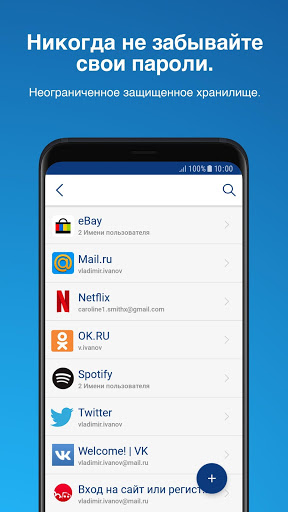
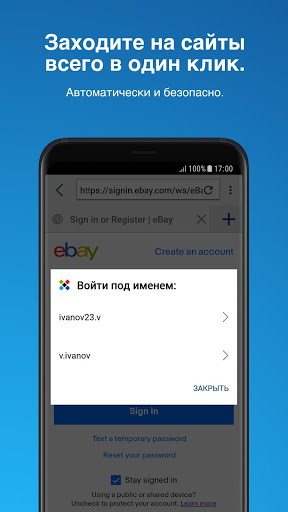
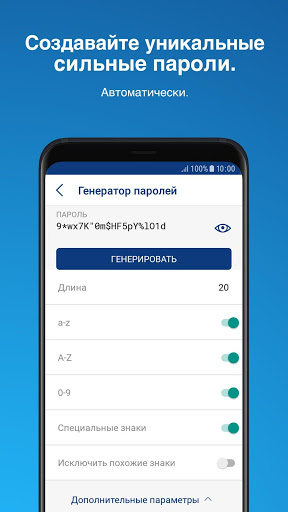
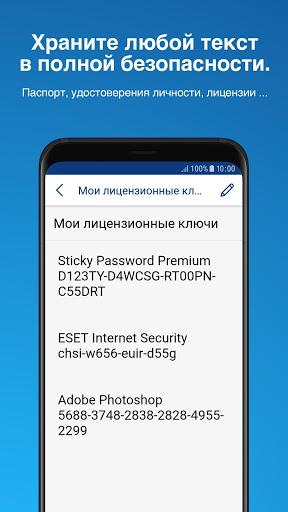
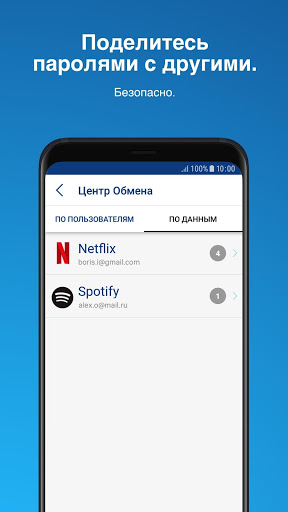
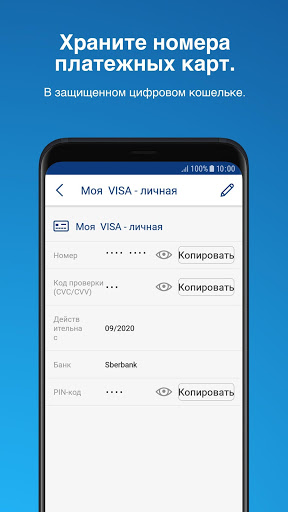
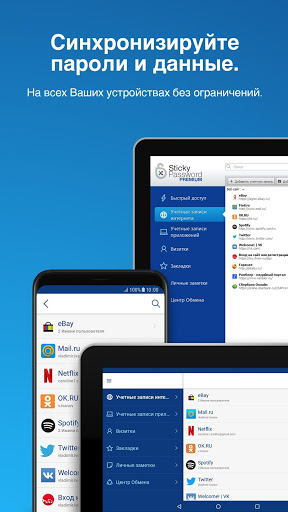
Reviews for Sticky Password Manager
Latest update crashes. Will not run if notifications are not turned on for the app. I do not understand why notifications are required. There is no way to exit out of the app. It runs in the background even if you haven't accessed it for days. The app will auto start on reboot. I have to force stop it in app settings to get it to go away. There needs to be an 'exit' option and a setting that controls whether or not to start on boot.
Is the best password manager I have personally used. Through a special sale I got the lifetime version for 30 bucks. You can set how you want it to sync: cloud, LAN, or never. Even then you have to enter a code on the device you want to sync with. It is really to use and it can alert you when it's time to reset the password and if it has been used before.
Update broke a lot of the functionality and slowed the app significantly. Nice ui, but much slower. It Takes about 10 seconds to start when launching now, before it was instantaneous. You can't just search for an account now, you have to choose website, app etc, then click the search icon. Before search was on home page, making it very easy to use. Additionally clicking the search icon, you don't get the keyboard up right away, have to now physically hit the search field for the keyboard to pop up. Other than the ui tweaks a bad update to what was before an amazing and easy to use app. Wish I could go back!
Currently a one star rating! Even after the update the app still does not work properly. The app crashes and the Action Button is a mess and does not work properly! Trying to fill in login information is a nightmare! Such a shame as it used to be a great app! A lot of BUGS! Just tried to enter my email address into the field which I did and yet it still says "please enter a valid email address." I did that, but it won't work! Please get this app back to working the way it used to. Thank you!
The app has 3 stsrs for its potential, but right now it's more like a work-in-progress. It does not auto fill apps which is one of the points to have it on a phone. I am equally challenged downloading it on my pc. I have a premium license that's less than pretty good but has potential to be as good as LastPass. LP is the standard just becoming too expensive.
This is for the app with update of 20 October, 2018. There app appears to behave better, although I haven't had the opportunity to see if it will finally auto sync with the cloud database and update the saved linked application passwords when a web password is changed. The visual theme however, has changed and then new theme is HORRIBLE! The font looks like it was produced on an old Underwood typewriter and the launch pages are so bright that they hurt the eyes, with no way I can find to change the theme or font.
I used to be a long time Last Pass owner and user. I have owned Sticky Password for several years now. It has been a great replacement of LP. Nothing is perfect but I have been able to get SP to do 98% of what I need to do and it does get better with each update. I also tried Bit Warden but it needs a lot of work. Try SP you may be pleasantly surprised.
I've used almost all PW managers, going back to Windows 3.1 days. Sticky may not be perfect, may not always work, and can be frustrating...but it works better and more reliably than any other manager I use. I use 2 others on a regular basis, online and in-app. Their lifetime offer is the one to get if their free trial works for you.
Great for storing and syncing passwords. Its in-app autofill functionality is sometimes unreliable in other apps, but I'm not sure how much of that is under Sticky Password's control. I've had one issue that required contacting their tech support. The staff is very helpful, prompt and knowledgeable. Definitely recommended.
I've had Sticky Password Manager for over three years. Besides the usual auto-capture, it also allows for advanced entry for sites that use separate screens for username and password and even a third screen for some sites, like banking that might require an additional keyphrase. One of the main features that I like is I can sync between my devices locally on my home wireless network without having to store any information on the cloud, which other managers require, and have been breached.
Post a comment
To leave a comment, log in with your social network:
Or leave an anonymous comment. Your comment will be sent for moderation.
Post a comment
To leave a comment, log in with your social network:
Or leave an anonymous comment. Your comment will be sent for moderation.