
Notebook - Note-taking & To-do
19+
downloads5.0+
version AndroidRequest an update
Added: Denis Rubinov
Version: 6.2.4
Size: 123.8 MB
Updated: 03.02.2024
Developer: Zoho Corporation
Age Limitations: Everyone
Authorizations: 27
Downloaded on Google Play: 4398045
Category: Work
Description
Application Notebook - Note-taking & To-do was checked by VirusTotal antivirus. As a result of the scan, no file infections were detected by all the latest signatures.
How to install Notebook - Note-taking & To-do
- Download APK file apps from apkshki.com.
- Locate the downloaded file. You can find it in the system tray or in the 'Download' folder using any file manager.
- If the file downloaded in .bin extension (WebView bug on Android 11), rename it to .apk using any file manager or try downloading the file with another browser like Chrome.
- Start the installation. Click on the downloaded file to start the installation
- Allow installation from unknown sources. If you are installing for the first time Notebook - Note-taking & To-do not from Google Play, go to your device's security settings and allow installation from unknown sources.
- Bypass Google Play protection. If Google Play protection blocks installation of the file, tap 'More Info' → 'Install anyway' → 'OK' to continue..
- Complete the installation: Follow the installer's instructions to complete the installation process.
How to update Notebook - Note-taking & To-do
- Download the new version apps from apkshki.com.
- Locate the downloaded file and click on it to start the installation.
- Install over the old version. There is no need to uninstall the previous version.
- Avoid signature conflicts. If the previous version was not downloaded from apkshki.com, the message 'Application not installed' may appear. In this case uninstall the old version and install the new one.
- Restart annex Notebook - Note-taking & To-do after the update.
Requesting an application update
Added Denis Rubinov
Version: 6.2.4
Size: 123.8 MB
Updated: 03.02.2024
Developer: Zoho Corporation
Age Limitations: Everyone
Authorizations:
Downloaded on Google Play: 4398045
Category: Work
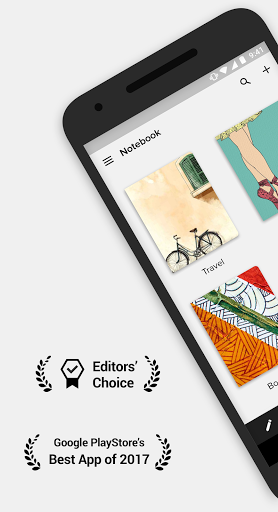
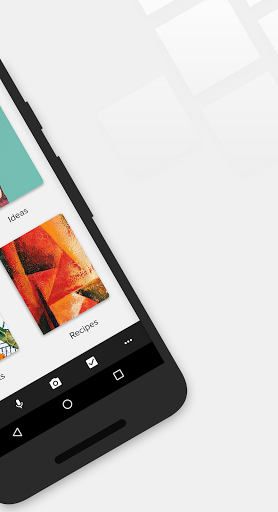
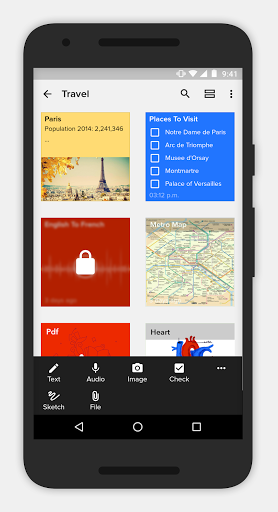
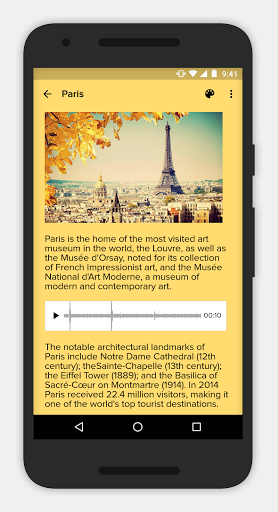
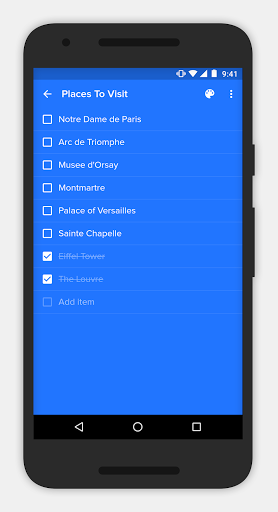
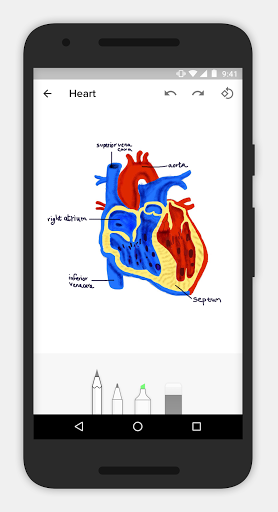

Reviews for Notebook - Note-taking & To-do
This app saved me a couple of years ago when I switched from Apple back to Android and it was a nightmare from Apple. I do not use a lot of the fancy features and I'm not paying for this app but I think it's Fantastic. I can attach a PDF, the website link and pictures that I was never able to do in my other Color Note. I am having a problem getting the software now to let me get my documents off of here and put them on Drive or Microsoft Drive by folder not one by one they're too many
Thank you so much for not being greedy and making a beautiful, functional app. Many wonderful features. Incredible and easy organization system. Easy to export and import notebooks. So far, I am very happy. Thank you again. Update: So... I've only had this app for a few hours and already one of my notebooks (the notebook the app came with) has an error. I see a blank screen when I open any note within it. This is ultimately a good app, but this error worries me greatly.
Amazing! I really like the layout of it and it makes it pretty easy for me to organize my thought, school work, or short stories. I also like I can choose different colors for the notes. 5 stars. Also I get to keep everything saved even if it gets uninstalled or if I switch phones.
Already emailed you as I stated before, I've found another app that's so much more than this app,"daily notes", which I wouldn't have been looking if you could've fixed the problem, but it's fine, just a pain I have to screen shot all my stuff to move it because you don't offer export, other than daily notes and the problem of your app freezing all the time though you were the best in note book apps
This app used to work just fine, until recently where now it won't even open up my notes. It opens up to a black screen, with 3 little white dots on the bottom right, and then finally after literally 5 minutes, my notes might finally come up. Or not. I've only got about 100 notes, all just text, no pictures, or videos. I wish I could export all of my notes but.... Oh right, that can only be done one note at a time.... Great feature. Can you please fix the export feature?
Post a comment
To leave a comment, log in with your social network:
Or leave an anonymous comment. Your comment will be sent for moderation.
Post a comment
To leave a comment, log in with your social network:
Or leave an anonymous comment. Your comment will be sent for moderation.