Added: Denis Rubinov
Version: 65.2
Size: 75 MB
Updated: 04.02.2024
Developer: Yandex Apps
Age Limitations: Everyone
Authorizations: 18
Downloaded on Google Play: 20413803
Category: Tools
- Convenient layout switching.
- Works for free.
- Supports voice input.
- Predictive input.
- Quickly insert GIF animations.
- Built-in translator.
Description
Application Yandex Keyboard was checked by VirusTotal antivirus. As a result of the scan, no file infections were detected by all the latest signatures.
How to install Yandex Keyboard
- Download APK file apps from apkshki.com.
- Locate the downloaded file. You can find it in the system tray or in the 'Download' folder using any file manager.
- If the file downloaded in .bin extension (WebView bug on Android 11), rename it to .apk using any file manager or try downloading the file with another browser like Chrome.
- Start the installation. Click on the downloaded file to start the installation
- Allow installation from unknown sources. If you are installing for the first time Yandex Keyboard not from Google Play, go to your device's security settings and allow installation from unknown sources.
- Bypass Google Play protection. If Google Play protection blocks installation of the file, tap 'More Info' → 'Install anyway' → 'OK' to continue..
- Complete the installation: Follow the installer's instructions to complete the installation process.
How to update Yandex Keyboard
- Download the new version apps from apkshki.com.
- Locate the downloaded file and click on it to start the installation.
- Install over the old version. There is no need to uninstall the previous version.
- Avoid signature conflicts. If the previous version was not downloaded from apkshki.com, the message 'Application not installed' may appear. In this case uninstall the old version and install the new one.
- Restart annex Yandex Keyboard after the update.
Requesting an application update
Added Denis Rubinov
Version: 65.2
Size: 75 MB
Updated: 04.02.2024
Developer: Yandex Apps
Age Limitations: Everyone
Authorizations:
Downloaded on Google Play: 20413803
Category: Tools

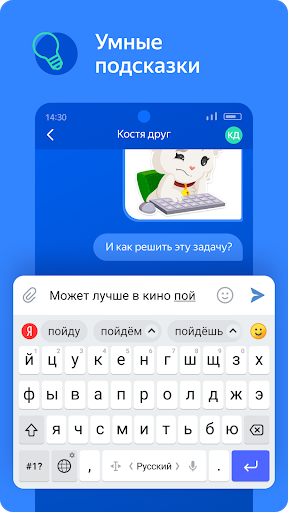
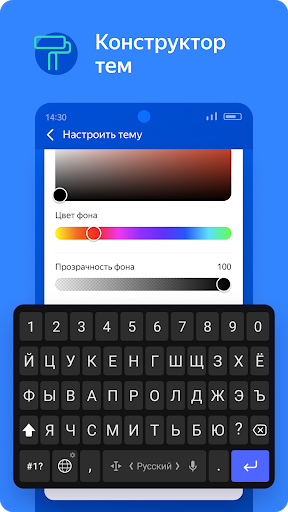
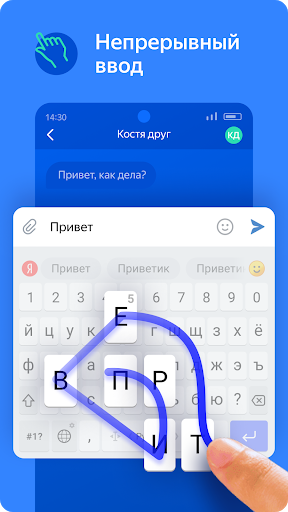
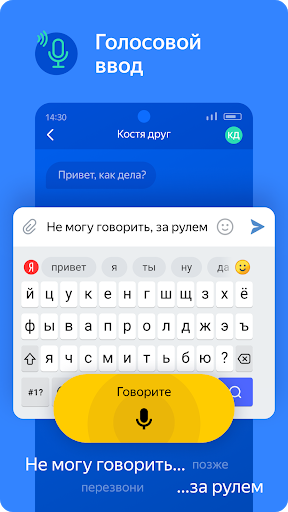

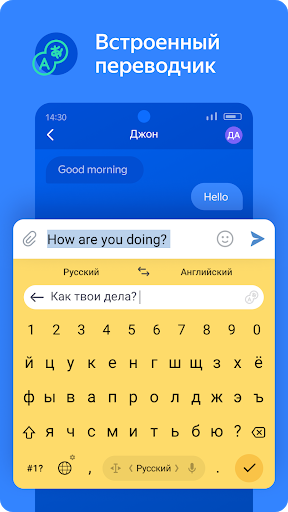
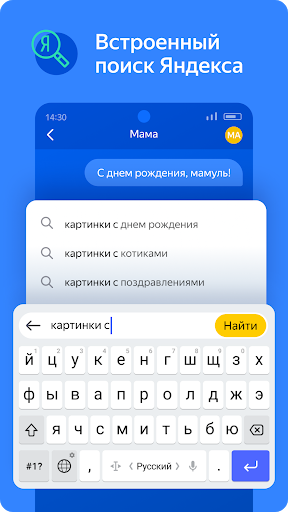
Reviews for Yandex Keyboard
While I had already made sure the auto correct feature was on, I had not cleared personal dictionary, not being able to see what was in that dictionary. Clearing it brought the i to I auto correct online. Thanks for your help. On another note, I cleared my blacklist of maybe 100 words line item by line item. No way to select all and mark two words to keep.
Not as good as Google's keyboard but still very useful. I like the fact use can create your keyboard as well. However, I would like to use color names as oppose to the color picker. Also, the clipboard needs to automatically erase after about an hour or so. Otherwise, it's a great keyboard.
Its a great app, great display and wonder arrays. The only problem is that i find it hard to type my own native language. Some keyboards has sets of different languages they can download, this makes the auto correct less annoying. I don't want to turn off the auto correct, but in your next update try considering what i said.
Why when in number mode when you press the space bar it reverts back to letters? Just stay on numbers until I click ABC! This is common in most keyboards and is very frustrating and makes no sense. Also cannot see the long press shortcuts behind the letters, so one would have to memorize them. Ps put the $ sign behind the S. please make these changes and I'll rate you five stars. Everything else is perfect, eg bold letters easy to see, voice to text button, swipe typing etc.
Post a comment
To leave a comment, log in with your social network:
Or leave an anonymous comment. Your comment will be sent for moderation.
Post a comment
To leave a comment, log in with your social network:
Or leave an anonymous comment. Your comment will be sent for moderation.