Added: Denis Rubinov
Version: 10002
Size: 5.6 MB
Updated: 14.07.2020
Developer: Emoji Cute Keyboard Themes
Category: Personalization
- Nice design.
- Free distribution.
- A very simple skinning application.
Description
Application 3D Next Tech Keyboard was checked by VirusTotal antivirus. As a result of the scan, no file infections were detected by all the latest signatures.
How to install 3D Next Tech Keyboard
- Download APK file apps from apkshki.com.
- Locate the downloaded file. You can find it in the system tray or in the 'Download' folder using any file manager.
- If the file downloaded in .bin extension (WebView bug on Android 11), rename it to .apk using any file manager or try downloading the file with another browser like Chrome.
- Start the installation. Click on the downloaded file to start the installation
- Allow installation from unknown sources. If you are installing for the first time 3D Next Tech Keyboard not from Google Play, go to your device's security settings and allow installation from unknown sources.
- Bypass Google Play protection. If Google Play protection blocks installation of the file, tap 'More Info' → 'Install anyway' → 'OK' to continue..
- Complete the installation: Follow the installer's instructions to complete the installation process.
How to update 3D Next Tech Keyboard
- Download the new version apps from apkshki.com.
- Locate the downloaded file and click on it to start the installation.
- Install over the old version. There is no need to uninstall the previous version.
- Avoid signature conflicts. If the previous version was not downloaded from apkshki.com, the message 'Application not installed' may appear. In this case uninstall the old version and install the new one.
- Restart annex 3D Next Tech Keyboard after the update.
Requesting an application update
Added Denis Rubinov
Version: 10002
Size: 5.6 MB
Updated: 14.07.2020
Developer: Emoji Cute Keyboard Themes
Category: Personalization
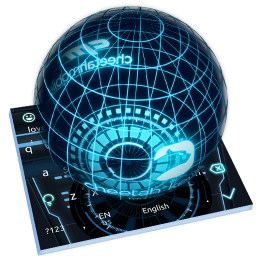



Reviews for 3D Next Tech Keyboard
Its a nice keyboard in general, but i love the spinning orb on this keyboard theme and the more you type, the faster it spins.
There's always a room for improvement. I believe you guys can do better than this... But nice keyboard though...
It cannot rotate horizontally it can only rotate verrically... Can you please create a 360° rotating version please and very please i would appreciate it
Like it but has not seen all the other features. Think you should create for the whole screen
Its great typing really fast and the features are really cool the auto correct is good as well
It's cool. Just downloaded it. Got to check if it keeps popping up with suggestions to irritate me.
Its so simple under user friendly.... It feels real on the phone. Ive been using ut fir some years now and it hasn't disappointed me
It will allow me to install but will not allow me to apply this theme, instead it says retry on the google app store screen.
I'm liking this keyboard thus far. Very responsive and the design is awesome. Highly recommend
I love the keyboard. I do not wish the spell check would be a little better, I'm trying to save all the words I can to help.
Post a comment
To leave a comment, log in with your social network:
Or leave an anonymous comment. Your comment will be sent for moderation.
Post a comment
To leave a comment, log in with your social network:
Or leave an anonymous comment. Your comment will be sent for moderation.