Added: Denis Rubinov
Version: 4.32.04
Size: 11.3 MB
Updated: 21.08.2023
Developer: Lonely Cat Games
Age Limitations: Everyone
Authorizations: 14
Downloaded on Google Play: 29603185
Category: Tools
Description
Application X-plore File Manager was checked by VirusTotal antivirus. As a result of the scan, no file infections were detected by all the latest signatures.
How to install X-plore File Manager
- Download APK file apps from apkshki.com.
- Locate the downloaded file. You can find it in the system tray or in the 'Download' folder using any file manager.
- If the file downloaded in .bin extension (WebView bug on Android 11), rename it to .apk using any file manager or try downloading the file with another browser like Chrome.
- Start the installation. Click on the downloaded file to start the installation
- Allow installation from unknown sources. If you are installing for the first time X-plore File Manager not from Google Play, go to your device's security settings and allow installation from unknown sources.
- Bypass Google Play protection. If Google Play protection blocks installation of the file, tap 'More Info' → 'Install anyway' → 'OK' to continue..
- Complete the installation: Follow the installer's instructions to complete the installation process.
How to update X-plore File Manager
- Download the new version apps from apkshki.com.
- Locate the downloaded file and click on it to start the installation.
- Install over the old version. There is no need to uninstall the previous version.
- Avoid signature conflicts. If the previous version was not downloaded from apkshki.com, the message 'Application not installed' may appear. In this case uninstall the old version and install the new one.
- Restart annex X-plore File Manager after the update.
Requesting an application update
Added Denis Rubinov
Version: 4.32.04
Size: 11.3 MB
Updated: 21.08.2023
Developer: Lonely Cat Games
Age Limitations: Everyone
Authorizations:
Downloaded on Google Play: 29603185
Category: Tools

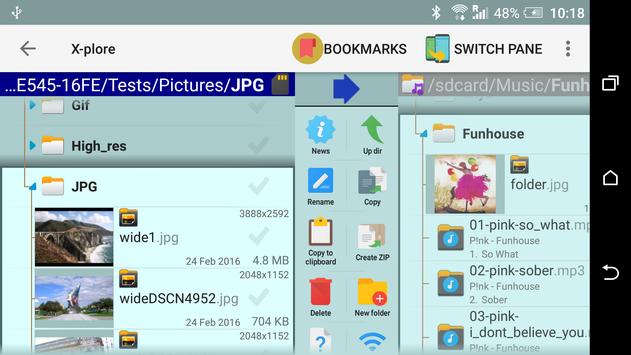





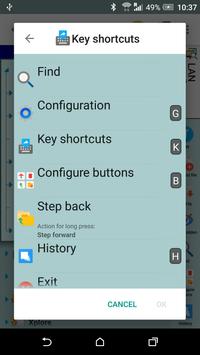
Reviews for X-plore File Manager
Best, and most unique file explorer app I've ever used. Such a simple, yet ingenious concept, executed beautifully with a nice interface, good file preview compatibility (handles images, videos, music, etc, in most formats), actually STABLE network share access (it's rare, believe me) and customization out the wazoo! The only thing it lacks is Samsung DeX support. Drag & drop is broken and it gets confused when resizing the app bigger, but you can resize it smaller fine. Weird.
I like this file manager better than any I've tried. The UI took maybe 10 minutes to really figure out in full. But after that things started to fly. Reminds me of some of the better file managers available back in the old Windows and Dos days. It will do it all. Plus has connectivity options for the latest tech. All other file apps are getting deleted. Thanks for a great app, finally !
Goodbye ES Explorer. X-plore Takes The Cake! Unbelievable -- arguably one of the absolute best apps out there. Take your time, get to know and feel how it works, you won't be disappointed. X-plore is to Android what XYPlorer is to Windows; it's simply the best there is. This app has radically changed the way I use my Android. I love the ability to put direct shortcuts to directories right on the Android Desktop. Thanks for this amazing work. I love being able to have a text editor and an image viewer right in the app -- phenomenal when trying to apply an image in Nova Launcher (to the desktop or the dock) and being able to preview the image full screen before applying it. The only request I have, and it's minor -- is the ability to crop images within the built-in photo viewer. THANK YOU!
It's like Rague, it's in there. Local Area Network (LAN) file access with Windows shared files and LAN hard drives. Plays movies, music, opens PDF, text files ect. and lets you select your own apps also to open files. Copy and move files to any device on the network, as well as deleting files. I have tried many file managers, this one does it where the others failed.
Not only an excellent file manager and directory navigation tool, it comes with a sweet suite of minimal file access subprograms. Can be used to watch videos, view images, read pdfs, listen to mp3s, etc with quicker and less bloaty displays/access than the Android default software. I got it free and was so impressed I kicked them a few bucks anyway. Wish all my apps worked as well.
I ran into a problem. When zipping a large file with a password the file will crash. My file was 491 mb. Results was 22b. A little confusing at first, but after learning all the features, it's fun to use. Very handy for backing up media files to your SD card. Batch rename is great for media files. Lots of cool features. Except for the one problem it's a great app.
No access to Android/data on Android 11 Since Android 11, it’s not possible to open these folders in Internal storage or on memory card: Android/data Android/obb This used to work great. Got asked for Access one-time to the folders then you could always go into them. For some reason after the latest update every single time you open the app, you are asked for the same permission again except this time it doesn't work. The only way to solve it is to clear the cache and all data. PLEASE FIX!
This has been my go-to file manager for almost a decade now. The ONLY issue that really needs to be addressed is the speed at which a folder is transferred. If it's an individual file or compressed folder (.zip, .rar) it transfers almost instantly depending on the size. But once you decide to transfer a folder with multiple files in it, it'll take from 5-10 minutes just to transfer it. Please fix this issue, other apps can transfer folders easily. Why does this app struggle so much with folders?
I cannot believe it took me so long to find this excellent app! It does everything I was hoping it would do and more. The dual pane view is great. I love the disk usage map, WiFi file sharing, ease of adding favorites, moving, accessing files on remote servers, root access, checksums, everything. If you just need a basic file explorer, this one might be overwhelming and visually cluttered for you. Me, I am likely to use nearly every feature. I donated to the developer without hesitation.
This app is by far the most useful app I have on my Samsung S7 (3+ years old). No more cable connecting to transfer files/pictures/videos to and from my computer. You will need to be a bit familiar about where your files are located on your phone and how to set up shared folders on your computer. In my case it was Windows 10 pro. Setting up shares on Windows 10 can be tricky. The app remembers the last directory locations of your last transfer which is really handy once you have established their locations on both phone and computer. I just open the app and checkmark the files to transfer, (usually in the same directory as last time). Since the app has 2 screens, you just swipe to the other screen to check or set location on the computer, select COPY and just wait a short bit. Large video files will take some time. Speed may vary depending on your Wifi and your phone. I looked and looked at other apps until I found this one and I haven't looked back since. I have had only a few minor issues which were attributed to WiFi signal strength.
Post a comment
To leave a comment, log in with your social network:
Or leave an anonymous comment. Your comment will be sent for moderation.
Post a comment
To leave a comment, log in with your social network:
Or leave an anonymous comment. Your comment will be sent for moderation.