Added: Denis Rubinov
Version: 4.32.00
Size: 3.9 MB
Updated: 22.10.2023
Developer: Lonely Cat Games
Age Limitations: Everyone
Authorizations: 10
Downloaded on Google Play: 158935
Category: Contact
Description
Application ProfiMail Go - email client was checked by VirusTotal antivirus. As a result of the scan, no file infections were detected by all the latest signatures.
How to install ProfiMail Go - email client
- Download APK file apps from apkshki.com.
- Locate the downloaded file. You can find it in the system tray or in the 'Download' folder using any file manager.
- If the file downloaded in .bin extension (WebView bug on Android 11), rename it to .apk using any file manager or try downloading the file with another browser like Chrome.
- Start the installation. Click on the downloaded file to start the installation
- Allow installation from unknown sources. If you are installing for the first time ProfiMail Go - email client not from Google Play, go to your device's security settings and allow installation from unknown sources.
- Bypass Google Play protection. If Google Play protection blocks installation of the file, tap 'More Info' → 'Install anyway' → 'OK' to continue..
- Complete the installation: Follow the installer's instructions to complete the installation process.
How to update ProfiMail Go - email client
- Download the new version apps from apkshki.com.
- Locate the downloaded file and click on it to start the installation.
- Install over the old version. There is no need to uninstall the previous version.
- Avoid signature conflicts. If the previous version was not downloaded from apkshki.com, the message 'Application not installed' may appear. In this case uninstall the old version and install the new one.
- Restart annex ProfiMail Go - email client after the update.
Requesting an application update
Added Denis Rubinov
Version: 4.32.00
Size: 3.9 MB
Updated: 22.10.2023
Developer: Lonely Cat Games
Age Limitations: Everyone
Authorizations:
Downloaded on Google Play: 158935
Category: Contact

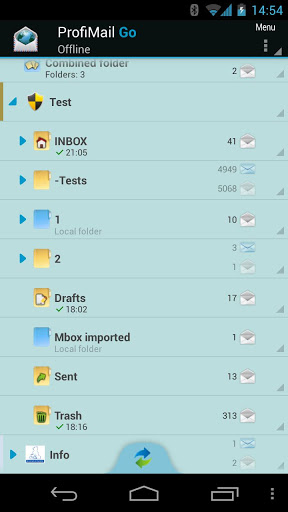
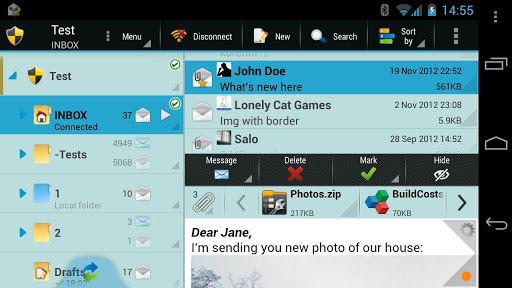
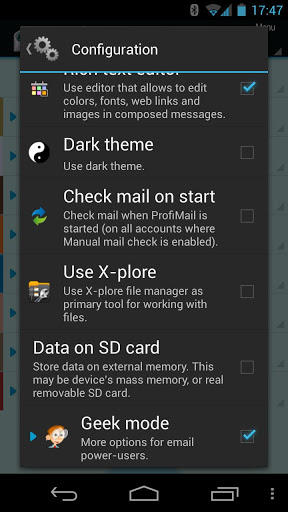
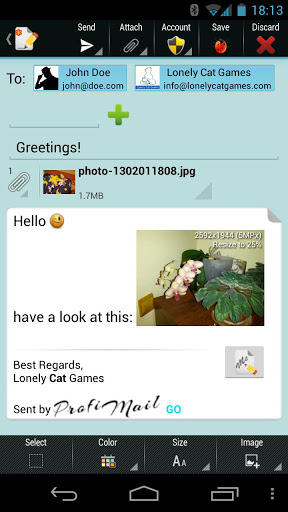
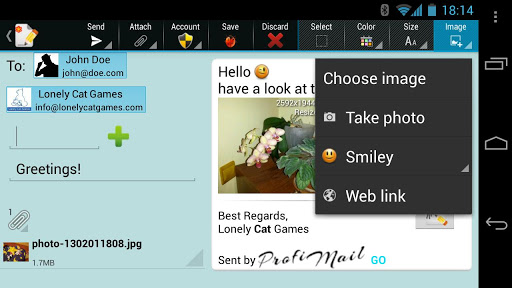
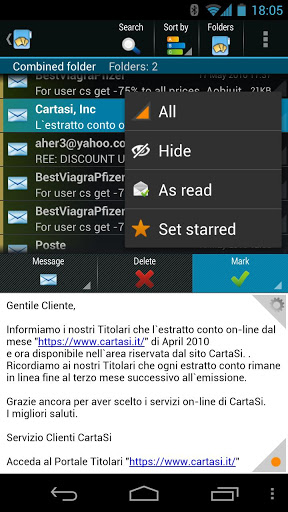
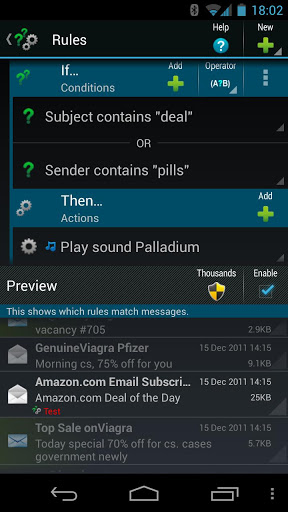
Reviews for ProfiMail Go - email client
X-plore is so damn good, I thought to try this app. But the *only* choices for email signature are "Promotional" or "None". I don't get it!? ... Aha! I can add my own, eh? In my humble opinion, that needs shown better in the options.
I thought this was going to be it but the interface is far too clunky. I want to open it to a unified folder with all the other folders unified too. I want emails to read from left to right like they would in any other email client. Too cluttered. Too ugly.
Your app is very neat, but ... You are lacking server options, when adding new email accounts. You are also missing "mark as spam" and other regular but very useful features. Can you please fix ? Another major drawback is that one cannot config pop3 for gmail I.e. because your select box simply does not list this option
Gmail, go to settings, first thing, enable either IMAP or POP or both, if you have 2 Verification in place, you would be able to generate APP PASSWORD: go to security, look for APP PASSWORD and generate one as password for setup. If 2 Verification is not in place in your email, under security, look for and enable "Access for less secure apps", once enabled, use your email password for the setup of. Same guidelines for Microsoft and Yahoo, but this 2 may not require one to enable IMAP or POP.
After many try can't add any Gmail or Yahoo account!😔 Can you provide both settings to add account?
Works well in principle, except taking a lot of time to display some emails, and also looping quite often so it must be killed. Both "features" require immediate attention by the developers! Thanks!
OK so LonelyCat Games already gets 1,000,000 ******s in my book for their incredible, outstanding, PowerUser friendly (and regular user friendly!) X-plore File Manager. Now they come out with this Email client that to me seems to be the only one in the Android world that has easy-to-set up INCOMING MAIL RULES!! No , you don't have to log in to Google's damn Gmail website and clunk around every time you want to set up a rule or filter: it's in the ProfiMail Go app!!! WELL DONE FOLKS AT LONELYCAT!!!!! :) :) :) I sent them a message, as I believe they MUST have a paid version of this app out there somewhere! I want to support the devs! And you should too. One small request: update your Account Creation to OAUTH or whatever allows google to verify your identity upon creation of acct, rather than separately having to go to Google, create an App Password, then go back to ProfiMail and enter it. Small annoyance, but not a deal-breaker!
I know the app is not longer maintained however, It would be wonderful to see some UI updates while preserving the same tiny footprint and excellent functionality and privacy features.
I have tried a bunch of email clients all the good ones however i found also had there own email service, not that that is an isse however I wanted one which would not sync using the hyerachy that was built around specific providers. This was the perfect solution, i use an obscure(ish) email service which I hve no problem with on this email client and it dosent mess up setting with amy of my other accounts. so *****
I love this app. I can go through all my mail in every account I have in one screen. I'm only giving 4 stars cause every time I check my hotmail account. If I have the message count to high it shuts it down.
Post a comment
To leave a comment, log in with your social network:
Or leave an anonymous comment. Your comment will be sent for moderation.
Post a comment
To leave a comment, log in with your social network:
Or leave an anonymous comment. Your comment will be sent for moderation.