Added: Denis Rubinov
Version: 4.0.3.7
Size: 43.9 MB
Updated: 31.01.2024
Developer: Spike Email - Your Inbox reinvented
Age Limitations: Everyone
Downloaded on Google Play: 2185062
Category: Work
Description
Application Email - Spike mail was checked by VirusTotal antivirus. As a result of the scan, no file infections were detected by all the latest signatures.
How to install Email - Spike mail
- Download APK file apps from apkshki.com.
- Locate the downloaded file. You can find it in the system tray or in the 'Download' folder using any file manager.
- If the file downloaded in .bin extension (WebView bug on Android 11), rename it to .apk using any file manager or try downloading the file with another browser like Chrome.
- Start the installation. Click on the downloaded file to start the installation
- Allow installation from unknown sources. If you are installing for the first time Email - Spike mail not from Google Play, go to your device's security settings and allow installation from unknown sources.
- Bypass Google Play protection. If Google Play protection blocks installation of the file, tap 'More Info' → 'Install anyway' → 'OK' to continue..
- Complete the installation: Follow the installer's instructions to complete the installation process.
How to update Email - Spike mail
- Download the new version apps from apkshki.com.
- Locate the downloaded file and click on it to start the installation.
- Install over the old version. There is no need to uninstall the previous version.
- Avoid signature conflicts. If the previous version was not downloaded from apkshki.com, the message 'Application not installed' may appear. In this case uninstall the old version and install the new one.
- Restart annex Email - Spike mail after the update.
Requesting an application update
Added Denis Rubinov
Version: 4.0.3.7
Size: 43.9 MB
Updated: 31.01.2024
Developer: Spike Email - Your Inbox reinvented
Age Limitations: Everyone
Downloaded on Google Play: 2185062
Category: Work

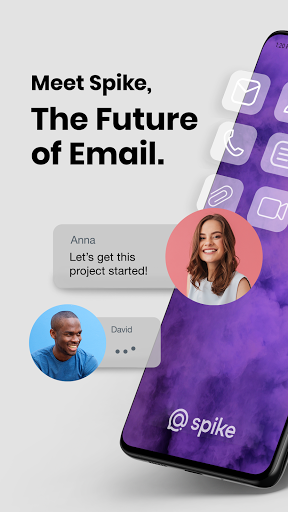

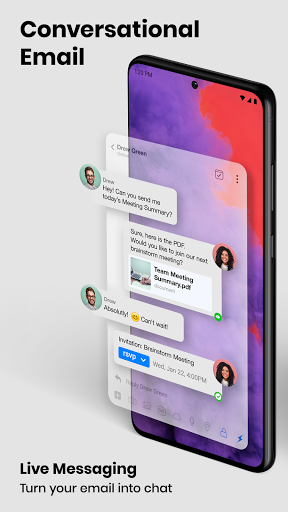
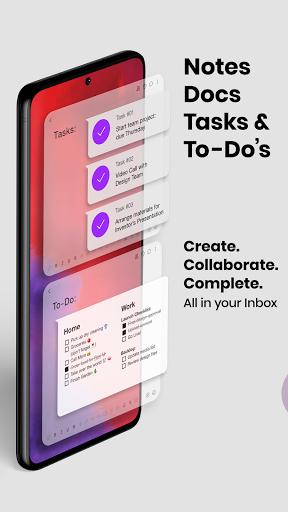

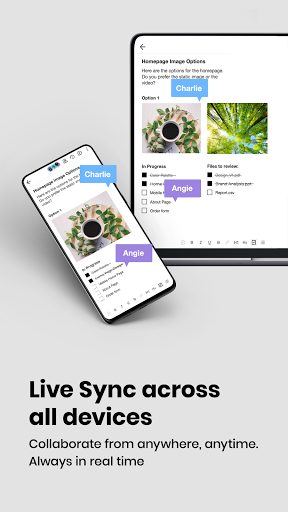
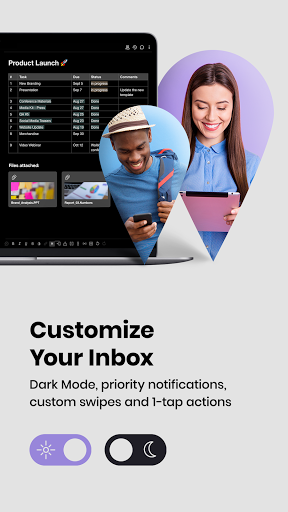

Reviews for Email - Spike mail
It's hard to send pictures
It is easy to use
Very nice app.
I only want to converse with one person and one person only on this app I don't want any other messing around I don't want any team kind of experiences I don't want anything other than straightforward messaging and the ability to send a picture That's what I want have a good day
Working great
I haven't taken the plunge of putting ALL my email addresses in this app yet, but I have decided I will, because I really like how I can see ALL my emails in one place. I really like this app.
Very good app. The conversation view of course is the clincher.
Honestly speaking I jumped to this spike app from gmail due to lack of not getting notifications, no dark theme and unnecessary ads but unfortunately its same. Its a week since installing this and I haven't got any notifications. The dark theme is more of black theme and its useless since its shiny like white is and nothing is visible. The UI of mails and categorization is unhelpful. I guess, simplicity isn't key of this app. Not recommended.
I am surprised it took so long for someone to figure out that superimposing a chat type Interface on Email would make for a great product. Best symbiosis between Slack and email. Love it!
While doesn't give a notification for all incoming mails? It just picks a few, those few picked for notification alert are from the very important senders, I don't even how the app knows the level importance I attach those senders. Brilliant app anyway.
Post a comment
To leave a comment, log in with your social network:
Or leave an anonymous comment. Your comment will be sent for moderation.
Post a comment
To leave a comment, log in with your social network:
Or leave an anonymous comment. Your comment will be sent for moderation.