Added: Denis Rubinov
Version: 4.0.9
Size: 14.2 MB
Updated: 31.01.2024
Developer: Fastmail Pty Ltd
Age Limitations: Everyone
Downloaded on Google Play: 227384
Category: Contact
Description
Application Fastmail was checked by VirusTotal antivirus. As a result of the scan, no file infections were detected by all the latest signatures.
How to install Fastmail
- Download APK file apps from apkshki.com.
- Locate the downloaded file. You can find it in the system tray or in the 'Download' folder using any file manager.
- If the file downloaded in .bin extension (WebView bug on Android 11), rename it to .apk using any file manager or try downloading the file with another browser like Chrome.
- Start the installation. Click on the downloaded file to start the installation
- Allow installation from unknown sources. If you are installing for the first time Fastmail not from Google Play, go to your device's security settings and allow installation from unknown sources.
- Bypass Google Play protection. If Google Play protection blocks installation of the file, tap 'More Info' → 'Install anyway' → 'OK' to continue..
- Complete the installation: Follow the installer's instructions to complete the installation process.
How to update Fastmail
- Download the new version apps from apkshki.com.
- Locate the downloaded file and click on it to start the installation.
- Install over the old version. There is no need to uninstall the previous version.
- Avoid signature conflicts. If the previous version was not downloaded from apkshki.com, the message 'Application not installed' may appear. In this case uninstall the old version and install the new one.
- Restart annex Fastmail after the update.
Requesting an application update
Added Denis Rubinov
Version: 4.0.9
Size: 14.2 MB
Updated: 31.01.2024
Developer: Fastmail Pty Ltd
Age Limitations: Everyone
Downloaded on Google Play: 227384
Category: Contact

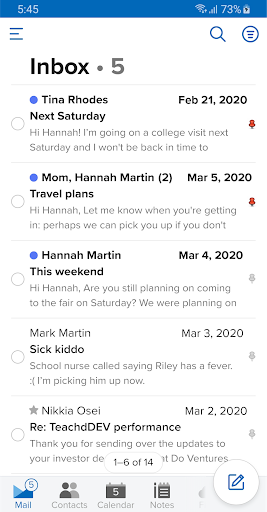
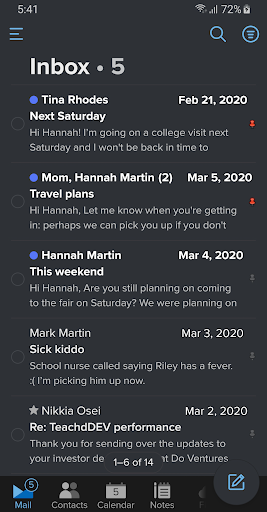
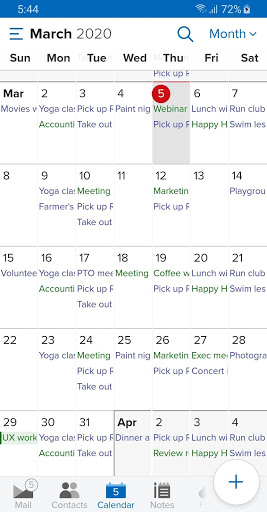
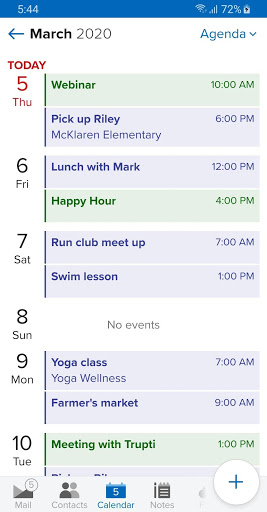
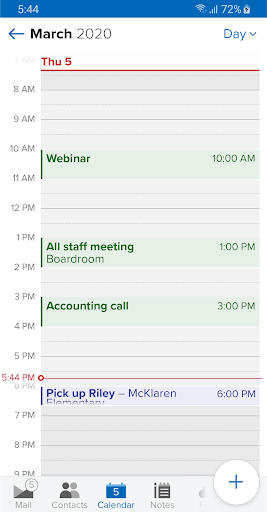
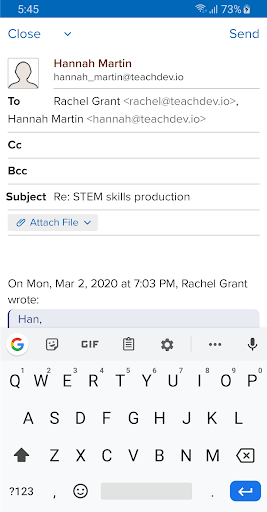
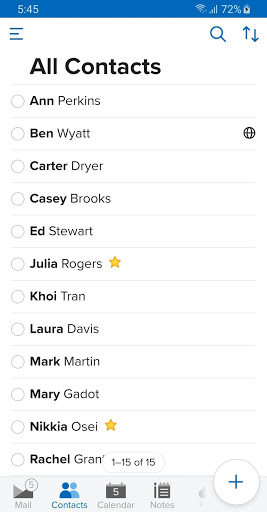
Reviews for Fastmail
I miss the old app. Why does everyone think apps need these useless new UIs. And why can I still not get notifications for folders other than the inbox?
Fastmail is a great email service imo & I really like that they've (finally) updated the app from a web browser in app format to an actual app. I haven't found any bugs or anything in the app so far. My only issue is that my Galaxy watch 4 doesn't like to sync notifications by default, but that's probably Samsung's fault.
Desperately needs an update. Needs customization options for bottom toolbar. I have several folders I would like to switch between quickly. Notes app / calendar tabs should be able to be disabled.
Incorrect password when it's not
Love the rules expansion, masked emails, support. Swipe mass delete is to die for
Works well, happy with the service but this app is UGLY. It looks like it was made 15 years ago. Redesign it using Material!!! Also we can't synchronizer contacts with phone! Calendar us not great either. No widgets.
Does not display sender's email address.
there's no way to register
Paying premium for basic functionality...
Stupid app
Post a comment
To leave a comment, log in with your social network:
Or leave an anonymous comment. Your comment will be sent for moderation.
Post a comment
To leave a comment, log in with your social network:
Or leave an anonymous comment. Your comment will be sent for moderation.