
Winline
0+
downloads4.1+
version AndroidRequest an update
Added: Denis Rubinov
Updated: 04.04.2025
Developer: Winline
Category: Entertainment
- Intuitive interface.
- View live broadcasts of most competitions.
- Easy account funding.
- The ability to place bets during the live broadcast.
Description
Winline is the official bookmaker. It is completely legal. This application can be downloaded from our website.
To start it, you must first install the file, the download of which then needs to be confirmed. During the opening of the program, it will show the main and best functions of the software, that is, the so-called guide and a description of the provided opportunities. You need to read them or view them at will and click "Next". The first step is to register. To do this, in the right corner, you need to click "Login" and below the window that appears, click "Register". The personal account will open when the user clicks on the photo of a small person. After that, a window for replenishing the account will immediately open. Then everything is simple, you need to enter the required data. Later, in the personal account on the main page, data, a log of operations performed and the withdrawal of accumulated funds will be displayed.
In order to make a deposit, you need to choose a suitable method, enter the amount of money and on the appeared "Deposit" button. Then you just need to follow the instructions of the used payment system. At the very end, you just need to click the "Order" button.
A log of all transactions and bets will be displayed in the so-called coupon. It looks like a cart at the bottom of the application. In addition to valid bets, bonuses are accumulated in the presented coupon. So, the user has a question how to place bets. The main events taking place in the office will be visible in your personal account. Above you can see common competitions that are visible when you select any tab. In the bottom panel, you can find your favorite bets with one click.
The left menu contains only sports events. The very first are some of the main and common:
- basketball;
- volleyball;
- football;
- tennis;
- baseball;
- badminton.
Next are the less popular ones: beach volleyball, boxing, cycling, golf, and so on. If you presson one of them, it will be possible to watch live broadcast of certain competitions. All championships are divided into countries. And again, only the popular leagues are visible first, and then only in the alphabetical list. During the opening of the tournament selected by the user, where the lists of all battles, you can see a quick result, that is, find out which team won, when and by whom. In order to create a deal right during the live broadcast, you need to choose which of the totals will be for the user's opinion and select the coefficient.
In the coupon that appears, you can see it immediately. When it opens, you just need to click "Conclude a deal" and that's it. When you enter the amount of the amount, you will immediately see how much is usually entered, that is, the more popular values. Below, under the entered amount, you can see what possible winnings the user will receive. To collect the system, you need to add a coupon and expenses, and then just switch between panels. After the end of the match (or if you missed the live broadcast), you can see the animation, which is accompanied by a music track and text messages. Thanks to the animation, it is possible to see all the movements of the players. By going to other tabs, you can see the calendar of events and matches, a log of personal meetings, statistics of wins and losses, and other additional features.
In this application, users can place bets directly on the air, while the loyalty program will remain active. There is an opportunity to make a financial transaction at any time, and there is also a history of each successful payment and rate. The bookmaker provides one of the best video content, so unique live broadcasts from the official website were transferred to the application itself. There is only one caveat: all broadcasts are available only when there is a minimum transaction amount on the balance.
Application Winline was checked by VirusTotal antivirus. As a result of the scan, no file infections were detected by all the latest signatures.
How to install Winline
- Download APK file apps from apkshki.com.
- Locate the downloaded file. You can find it in the system tray or in the 'Download' folder using any file manager.
- If the file downloaded in .bin extension (WebView bug on Android 11), rename it to .apk using any file manager or try downloading the file with another browser like Chrome.
- Start the installation. Click on the downloaded file to start the installation
- Allow installation from unknown sources. If you are installing for the first time Winline not from Google Play, go to your device's security settings and allow installation from unknown sources.
- Bypass Google Play protection. If Google Play protection blocks installation of the file, tap 'More Info' → 'Install anyway' → 'OK' to continue..
- Complete the installation: Follow the installer's instructions to complete the installation process.
How to update Winline
- Download the new version apps from apkshki.com.
- Locate the downloaded file and click on it to start the installation.
- Install over the old version. There is no need to uninstall the previous version.
- Avoid signature conflicts. If the previous version was not downloaded from apkshki.com, the message 'Application not installed' may appear. In this case uninstall the old version and install the new one.
- Restart annex Winline after the update.
Requesting an application update
Added Denis Rubinov
Updated: 04.04.2025
Developer: Winline
Category: Entertainment

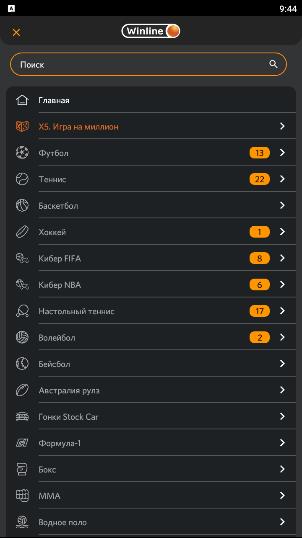
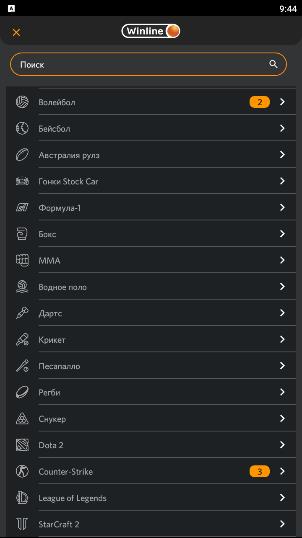
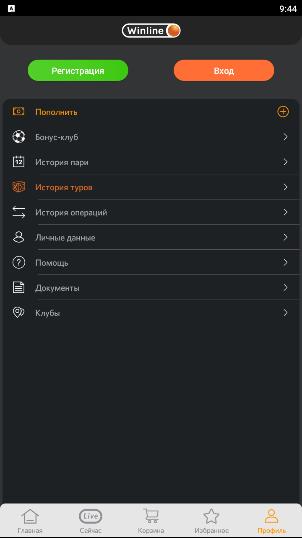

Reviews for Winline
Post a comment
To leave a comment, log in with your social network:
Or leave an anonymous comment. Your comment will be sent for moderation.
Post a comment
To leave a comment, log in with your social network:
Or leave an anonymous comment. Your comment will be sent for moderation.