Added: Denis Rubinov
Version: 3
Size: 4.8 MB
Updated: 13.09.2024
Developer: Pin-UP
Category: Entertainment
- Fast deposit.
- You can play with live dealers.
- High odds.
- Simple and intuitive interface.
Description
In modern conditions, it is more customary to place bets on sports online on the websites of bookmakers. Pin-UP is a popular bookmaker that makes it possible to place bets not only through a computer, but also in a mobile application from an Android phone. Let's consider the capabilities of the program, how it differs from other bookmakers, how to place bets.
Functionality and capabilities
The functionality of the application is completely identical to the capabilities of the browser version of the program. After registration, the user has access to the following sections:
- Live dealers. It becomes possible to play with live dealers. To do this, you should choose a table, play poker, blackjack, and other card games.
- TV games. There are many entertaining categories in this section such as lotto, card games.
- Sports. You can place a bet on any sporting event 6 hours or one day before the start of its broadcast.
- Slots. The most diverse section. Pin-UP online casino allows you to play licensed slot machines. You can run a demo version of each game to understand its principle, interface, without risking your own money.
- Roulettes, card games. Pin-Up Casino invites you to dive into your favorite and most popular varieties from these categories.
- Top of the week, month. Here you can see the most popular slot machines for the specified period. The rating is formed in accordance with the popularity of a certain game among Pin-UP users.
In addition to the proposed sections, there are promotions in the mobile application that are also available in browser mode. The main feature is that when entering the Pin-UP casino from a smartphone, individual rewards are periodically offered to users.
Also, through the application, players have the opportunity to take part in tournaments that are held weekly. To do this, you need tomake a certain number of qualifying bets, and then play in pre-prepared slot machines.
Benefits of the Pin-UP mobile app
The indisputable advantages of the Pin-Up online casino application include:
- the program cannot be blocked by ISPs;
- works well even with a weak Internet connection, which provides significant traffic savings;
- rich and complete functionality;
- high odds;
- user-friendly interface.
The only drawback is slow performance on outdated smartphones and tablets. Therefore, in order to use the application, it is better to have Android version 6 or higher.
How to place a Pin-UP bet
To place a bet at the Pin-UP casino, you must register. It consists of the following actions:
- Launch the Pin-Up mobile application.
- Click the Register button.
- Choose a convenient way of registration: by phone number or via e-mail.
- Click "Register".
Access to personal data will open. After filling them out, a deposit is required. The bookmaker will then provide a welcome bonus.
Deposit and withdrawal of funds
In the top right of the program there is a button "Cashier", where the current account is indicated. After clicking it, the opportunity to replenish the balance and withdraw the won money will open. You can deposit / withdraw funds in one of the following ways:
- any payment card;
- e-wallets;
- mobile account;
- online banking.
The minimum amount for replenishment is 100 rubles, the maximum is 60 thousand rubles. You can withdraw up to RUB 14,900.
In the mobile program of the on-line casino "Pin-Up", both sports betting and a variety of entertaining games are available. At the same time, there is an opportunity to watch broadcasts of matches, their results. Pin app-UP is available not only for Android-based gadgets, but also for iOS.
Application Pin-up was checked by VirusTotal antivirus. As a result of the scan, no file infections were detected by all the latest signatures.
How to install Pin-up
- Download APK file apps from apkshki.com.
- Locate the downloaded file. You can find it in the system tray or in the 'Download' folder using any file manager.
- If the file downloaded in .bin extension (WebView bug on Android 11), rename it to .apk using any file manager or try downloading the file with another browser like Chrome.
- Start the installation. Click on the downloaded file to start the installation
- Allow installation from unknown sources. If you are installing for the first time Pin-up not from Google Play, go to your device's security settings and allow installation from unknown sources.
- Bypass Google Play protection. If Google Play protection blocks installation of the file, tap 'More Info' → 'Install anyway' → 'OK' to continue..
- Complete the installation: Follow the installer's instructions to complete the installation process.
How to update Pin-up
- Download the new version apps from apkshki.com.
- Locate the downloaded file and click on it to start the installation.
- Install over the old version. There is no need to uninstall the previous version.
- Avoid signature conflicts. If the previous version was not downloaded from apkshki.com, the message 'Application not installed' may appear. In this case uninstall the old version and install the new one.
- Restart annex Pin-up after the update.
Requesting an application update
Added Denis Rubinov
Version: 3
Size: 4.8 MB
Updated: 13.09.2024
Developer: Pin-UP
Category: Entertainment

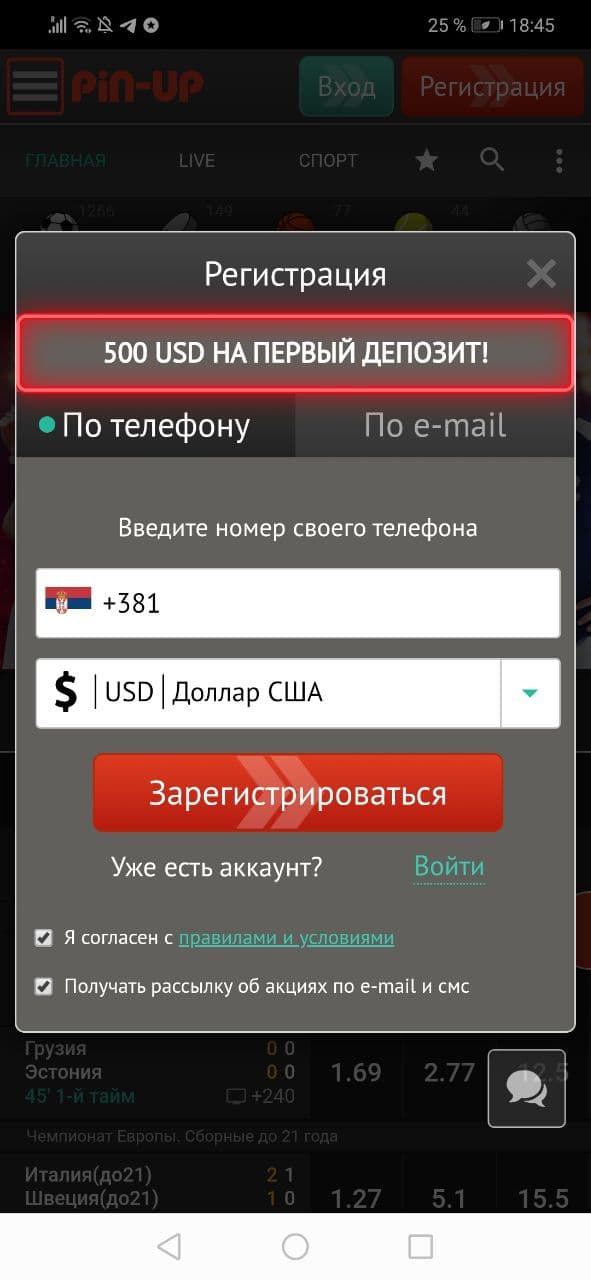
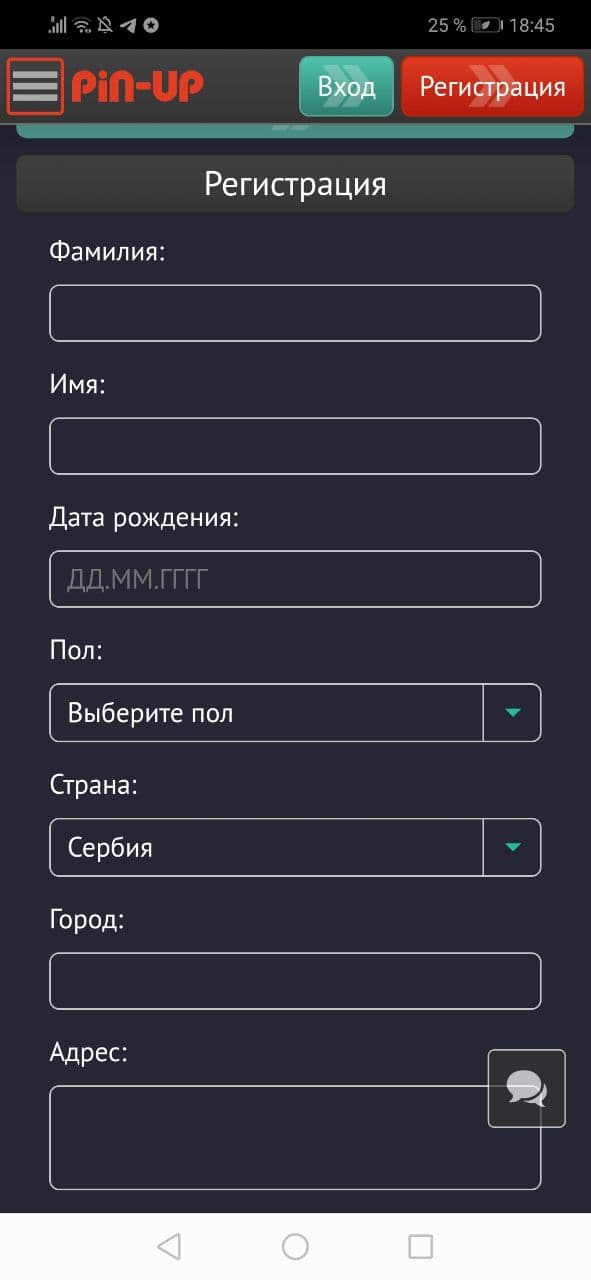
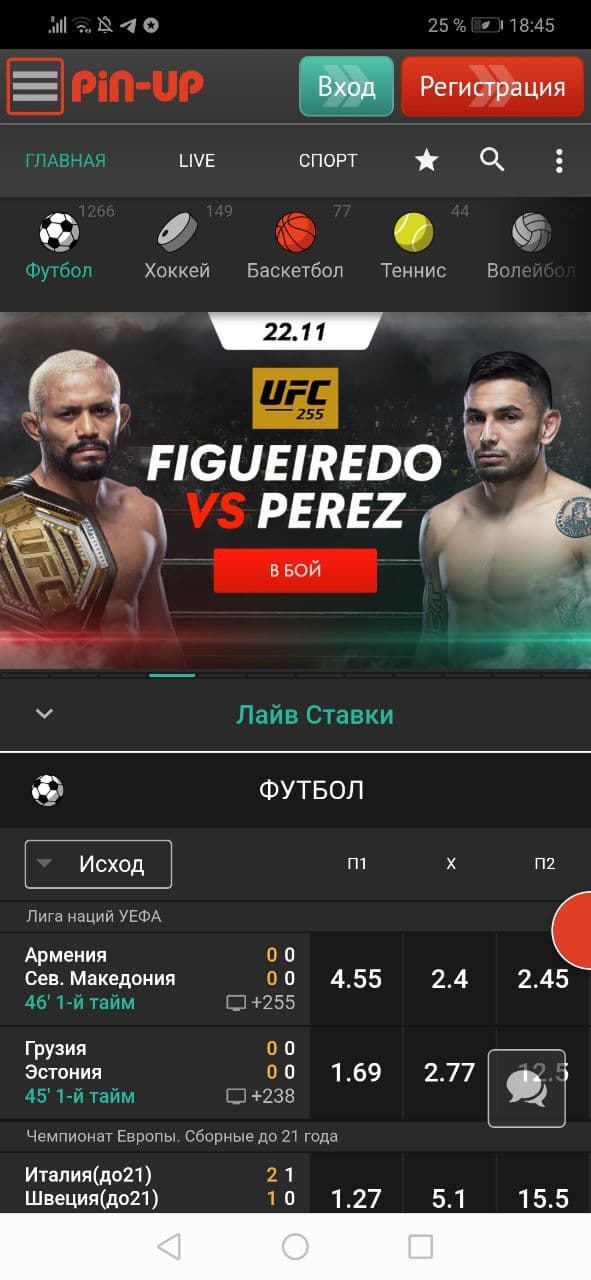
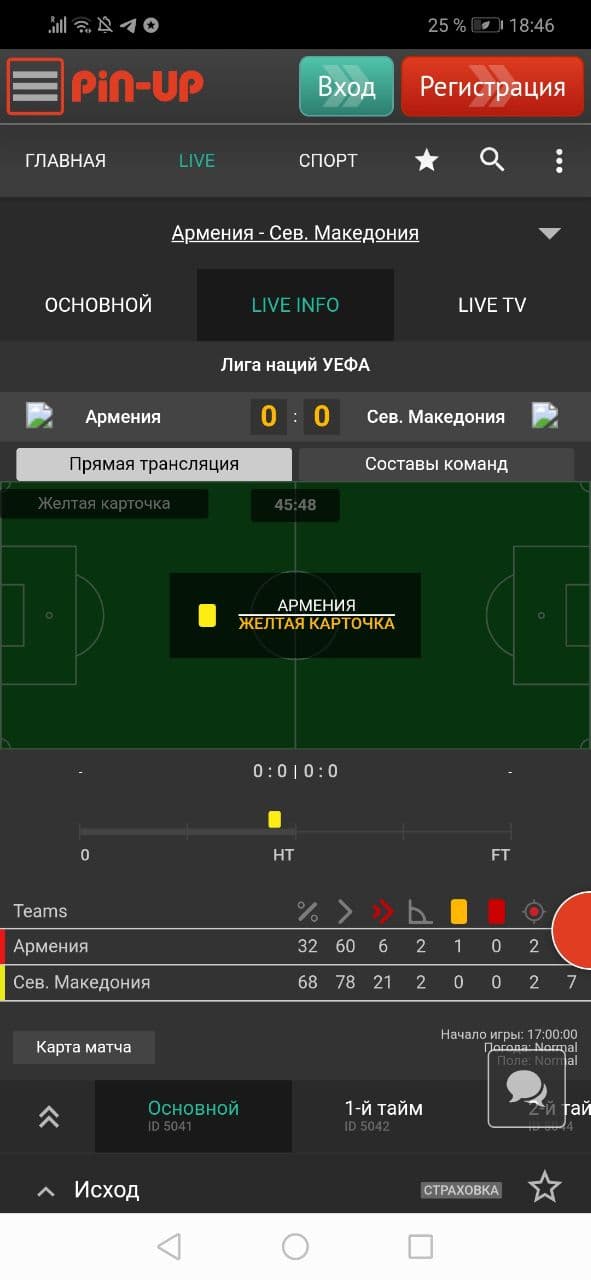
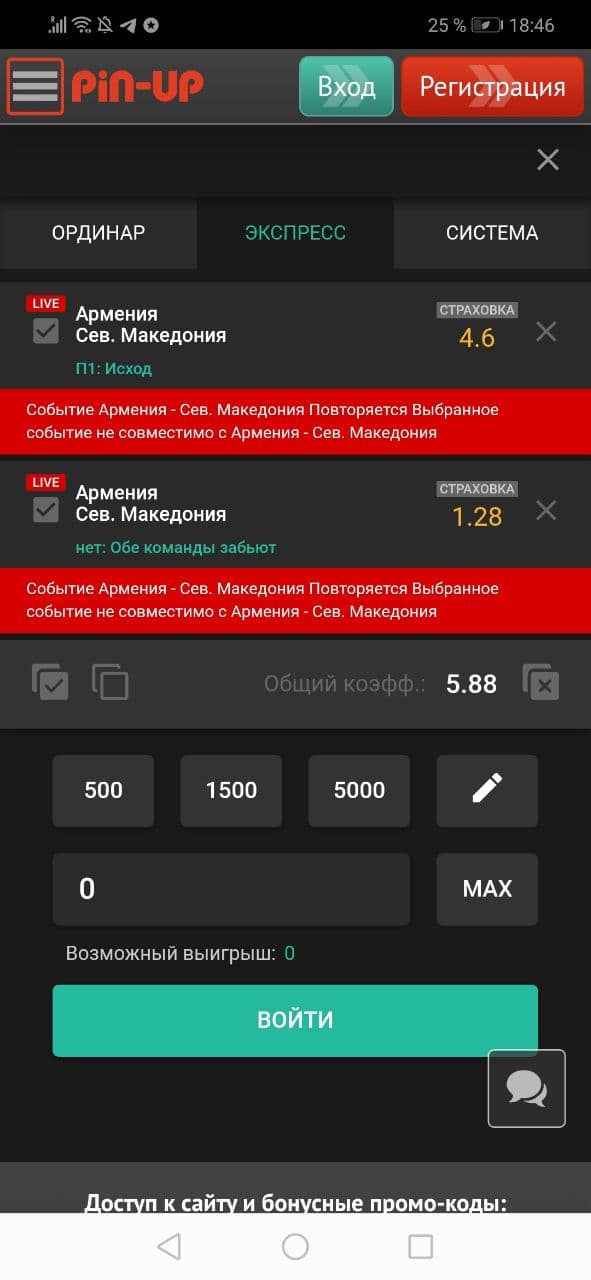
Reviews for Pin-up
Post a comment
To leave a comment, log in with your social network:
Or leave an anonymous comment. Your comment will be sent for moderation.
Post a comment
To leave a comment, log in with your social network:
Or leave an anonymous comment. Your comment will be sent for moderation.