Added: Denis Rubinov
Version: 7.3.1
Size: 27.6 MB
Updated: 25.03.2025
Developer: Mostbet
Category: Entertainment
- Almost all features of the official site are available.
- Built-in chat with support.
- Detailed statistics of the competition.
- Quick deposit of funds.
- Regular bonuses.
- Bets on a wide variety of events.
Description
Mostbet bookmaker has made sure that its users do not have any problems when making bets from mobile devices. Therefore, she invites everyone to download a convenient mobile application from her website. Almost all the functions and capabilities of the desktop version are implemented in the android application, so using it you will not feel any restrictions.
Functionality and Features
With the help of the mobile application of the Mostbet bookmaker's office, you can make bets in live and prematch. The number of products offered in it is similar to the desktop version of the bookmaker's website.
Using the mobile application, you can implement the following actions:
- Write to technical support if necessary via online chat;
- Play slot machines, poker and other gambling games available on the bookmaker's website;
- Register your own account, as well as enter your personal account;
- Fund your own account and withdraw funds won on bets;
- View results and detailed statistics of sporting events;
- Receive bonuses offered by the bookmaker and take part in various promotions and tournaments held by it;
- Place bets on sports and e-sports competitions (live, express, prematch and others);
The presence of such a large number of opportunities allows you to use all the services of this bookmaker from your mobile device.
Mobile App Advantages
Most of the reviews about the android application of this bookmaker are positive, all due to the fact that it has a very large number of advantages, among which it is especially worth highlighting:
- Possibility to save Internet traffic due to the fact that the mobile application first downloads all images tophone, and then each time reads them from there;
- Simple and intuitive interface, which will not be difficult to understand;
- The ability to search by keywords, which allows each user to quickly find suitable events for betting;
- The presence of almost all the same functionalities as on the desktop version of the site of this bookmaker;
- The application takes up very little space on the memory of the mobile device, to be precise, only 30 MB.
These advantages make the Android application of the MostBet bookmaker an excellent solution for all users of this bookmaker.
How to place a bet on MostBet
For live bets and prematch bets, there is a special filter for existing sports, and the ability to add an event to the list of favorites is also available. On the sporting event page itself, it becomes possible to sort bets by popularity.
The general scheme for wagering with this mobile application is as follows:
- Select the sport we are going to bet on;
- Select a specific event, then click on the odds;
- In the opened coupon, select the type of bet, and also enter the amount of the bet, and then click on the Make Bet button.
As you can see, everything is quite simple, so there shouldn't be any problems with betting through the BC MostBet mobile application.
Mostbet deposits and withdrawals
The need for depositing and withdrawing money arises from almost all users of the bookmaker's office. You can carry out such monetary transactions using the same methods available on the official website of this bookmaker's office:
- Bank cards Visa and MasterCard;
- Digital wallets: webmoney, qiwi, yandex.money;
- Mobile payments;
To fund your own accountthrough the android application, you just need to go to the appropriate section and select the desired option from those available in it. Next, you will need to enter the deposit amount, and then follow all the instructions.
As for the withdrawal of funds, then for its implementation you can use almost all the same methods as for their input. The withdrawal time primarily depends on the selected option. For example, if you use electronic wallets for these purposes, the money will be withdrawn almost instantly. When using bank cards to withdraw funds won, the period can be up to 3 working days from the date of creation of the application.
Application Mostbet was checked by VirusTotal antivirus. As a result of the scan, no file infections were detected by all the latest signatures.
How to install Mostbet
- Download APK file apps from apkshki.com.
- Locate the downloaded file. You can find it in the system tray or in the 'Download' folder using any file manager.
- If the file downloaded in .bin extension (WebView bug on Android 11), rename it to .apk using any file manager or try downloading the file with another browser like Chrome.
- Start the installation. Click on the downloaded file to start the installation
- Allow installation from unknown sources. If you are installing for the first time Mostbet not from Google Play, go to your device's security settings and allow installation from unknown sources.
- Bypass Google Play protection. If Google Play protection blocks installation of the file, tap 'More Info' → 'Install anyway' → 'OK' to continue..
- Complete the installation: Follow the installer's instructions to complete the installation process.
How to update Mostbet
- Download the new version apps from apkshki.com.
- Locate the downloaded file and click on it to start the installation.
- Install over the old version. There is no need to uninstall the previous version.
- Avoid signature conflicts. If the previous version was not downloaded from apkshki.com, the message 'Application not installed' may appear. In this case uninstall the old version and install the new one.
- Restart annex Mostbet after the update.
Requesting an application update
Added Denis Rubinov
Version: 7.3.1
Size: 27.6 MB
Updated: 25.03.2025
Developer: Mostbet
Category: Entertainment

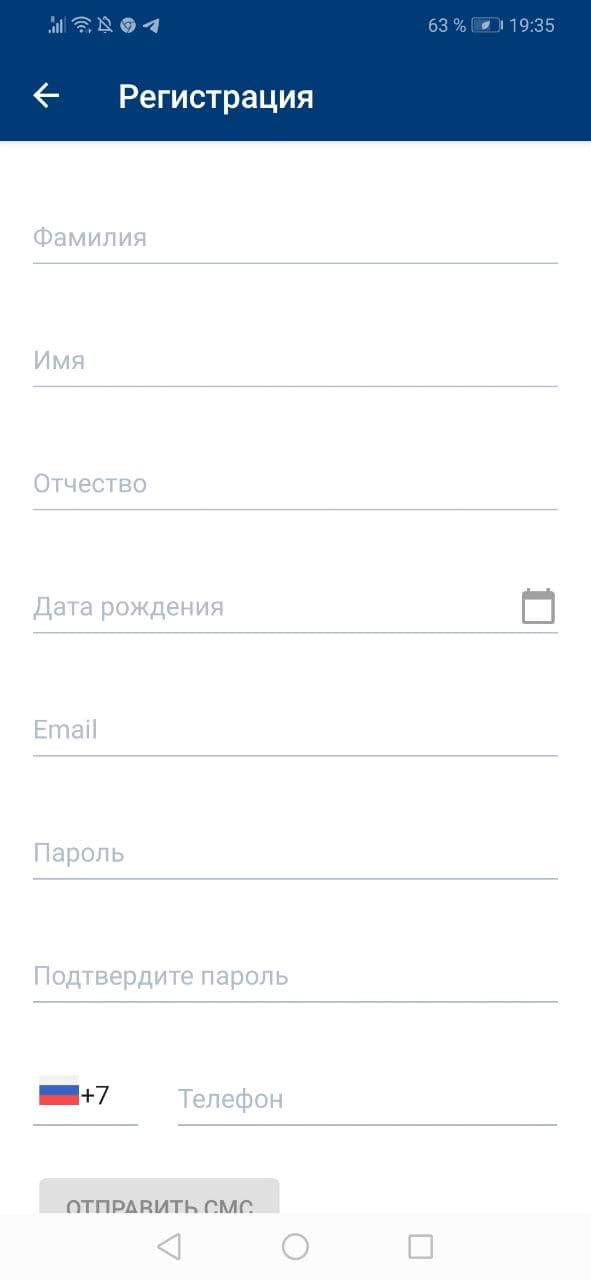
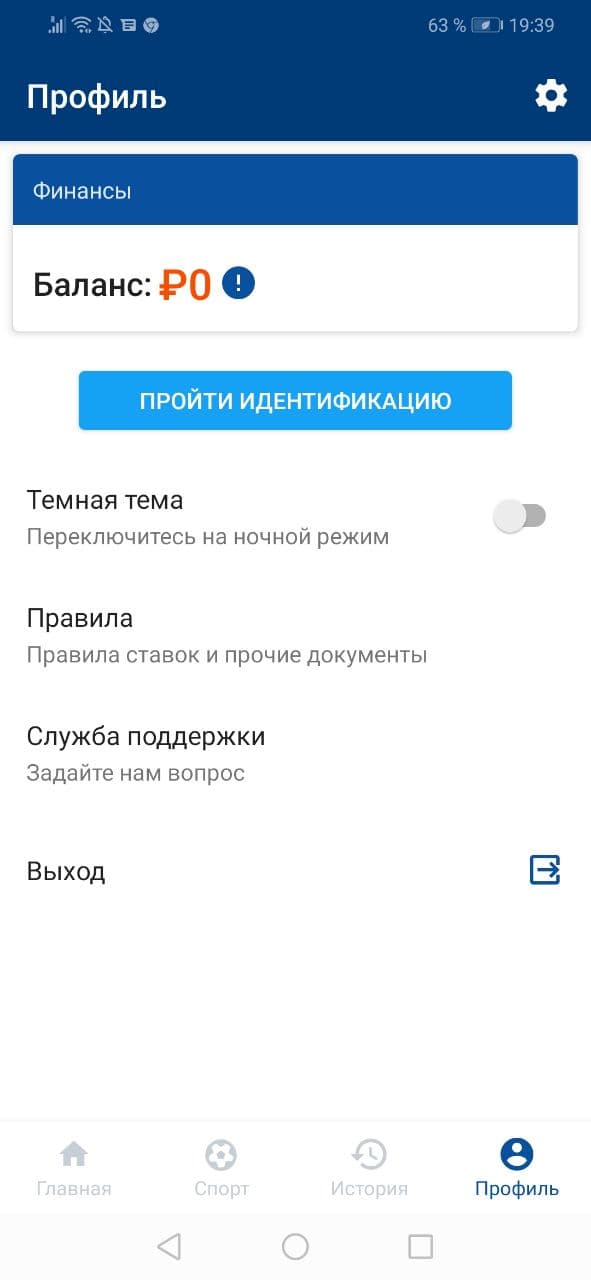
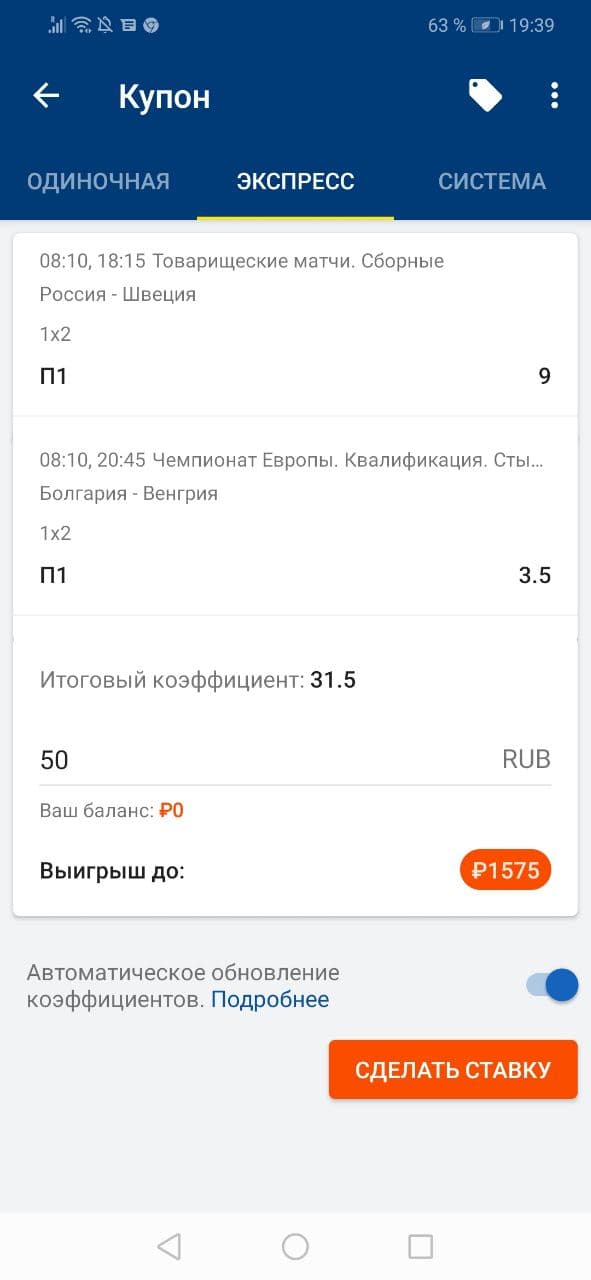

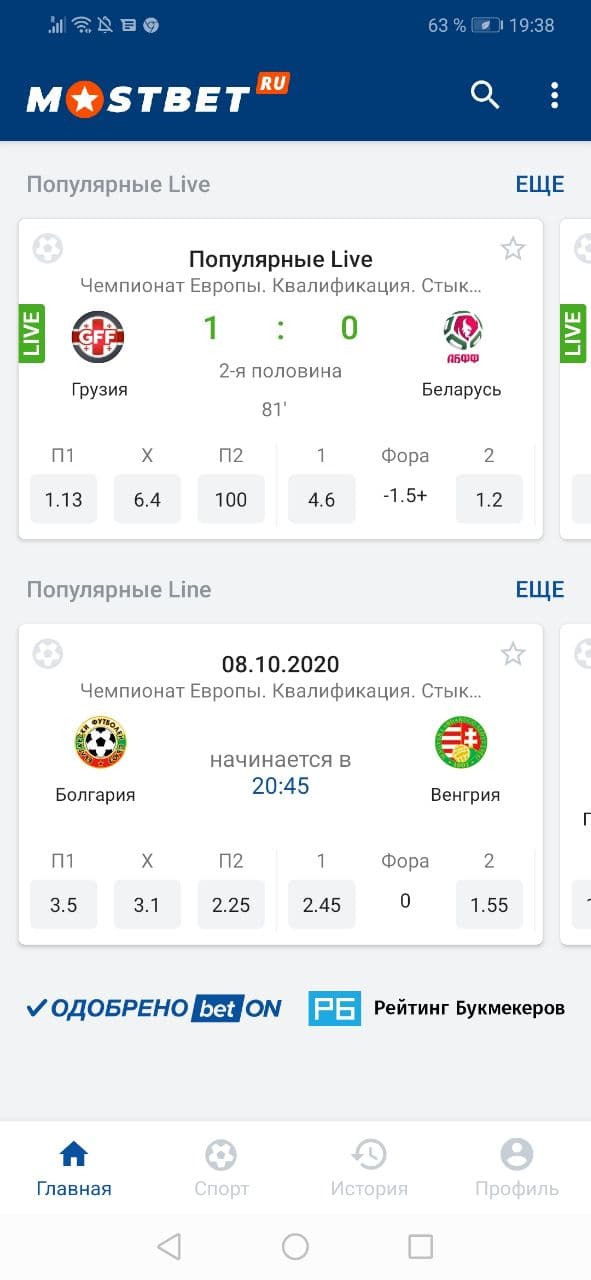
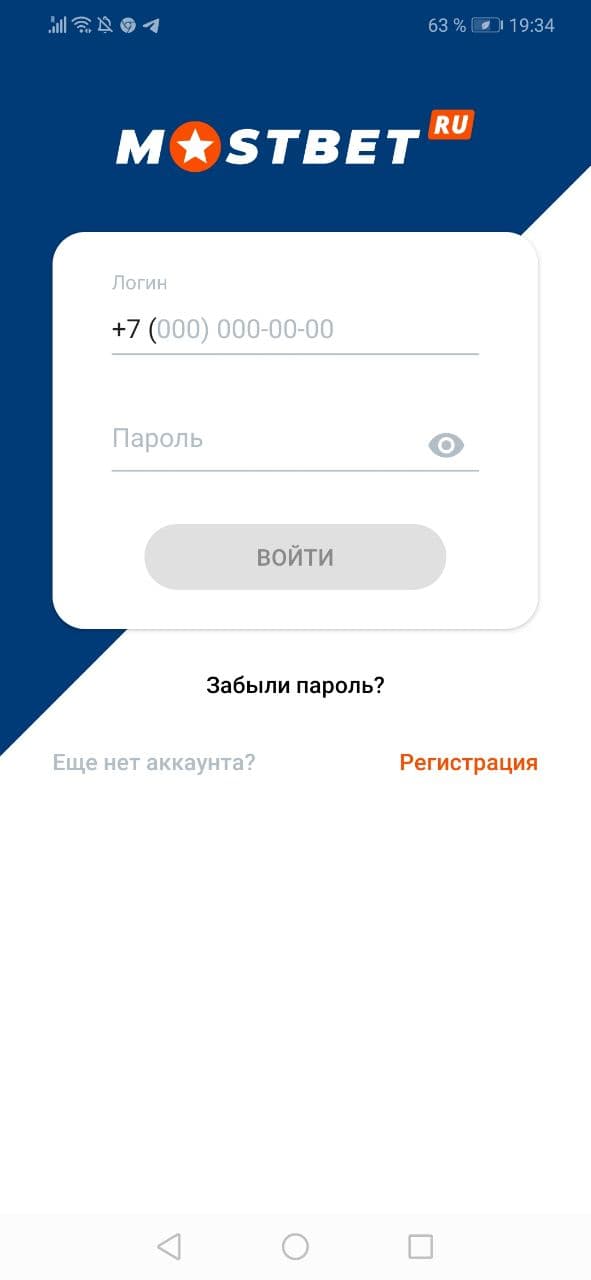
Reviews for Mostbet
Post a comment
To leave a comment, log in with your social network:
Or leave an anonymous comment. Your comment will be sent for moderation.
Post a comment
To leave a comment, log in with your social network:
Or leave an anonymous comment. Your comment will be sent for moderation.