
BetBoom
0+
downloads4.1+
version AndroidRequest an update
Added: Denis Rubinov
Updated: 03.04.2025
Developer: BetBoom
Category: Entertainment
- View live sports broadcasts.
- Professional forecasts.
- Good optimization.
- Bets on many sports and eSports.
- Nice design.
Description
Clients of the Bingo Boom bookmaker have the opportunity to place bets not only using the official website of this bookmaker, but also using a mobile application. The Android application of this bookmaker is very well adapted for all modern mobile gadgets, so no problems should arise when using it.
Let's try to better understand what features this application has and how you can make bookmaker bets with it.
How and where can I download the application?
It will not be possible to download this application from Google Play, since the policy of this service does not allow placing applications of bookmakers, casinos and other similar establishments on it. However, Bingo Boom users always have the opportunity to download it from the website of this bookmaker.
To do this, you just need to go to the website of this bookmaker from your mobile device. A banner with an offer to download the application will immediately appear on the main page. Then you just need to click on this banner and follow all further instructions.
The application takes up very little space, so it will be downloaded in a fairly short time and will also be quickly installed on your mobile device.
Functionality and Features of the BetBoom App
With regard to functionality and capabilities, in this regard, this application is practically in no way inferior to the version of the site for personal computers. In fact, with its help you can perform almost all operations, to be more specific:
- Make a bet (live, prematch, express);
- Register and enter your personal account in the future;
- View sports results and detailed statistics;
- Write to technical support and get quick and informative answers;
- Fund your own account, as well as withdraw the won money�Money;
- Play various gambling games offered by this bookmaker;
- Receive all bonuses offered by Bingo Boom, as well as take part in promotions and tournaments;
The presence of all the features described above allows users of the Bingo Boom bookmaker office to experience no restrictions when making bets from mobile devices.
Mobile App Advantages
Speaking about the android application of the Bingo Boom bookmaker's office, one cannot but highlight its main advantages, including:
- A simple and intuitive interface that allows you to quickly understand all the functions and capabilities of this mobile utility;
- Ability to view live broadcasts of sports events directly from your mobile device;
- Access to infographics, detailed statistics and results of various sports matches;
- Ability to contact technical support if necessary;
- Fast work of the mobile application due to its very competent optimization;
- The functionality of a mobile application, in this regard, it is practically not inferior to the desktop version of the site;
The combination of such a large number of advantages makes the android application of the Bingo Boom bookmaker an excellent assistant for all its users who want to place bets from their smartphone.
How to bet on Bingo Boom
The mobile android application of the Bingo Boom bookmaker provides its users with ample opportunities in terms of making a bet. Thanks to the convenient filters and keyword search, this will be very easy.
To make a bet through the mobile application of this bookmaker, you must perform the following sequence of actions:
- Using special filters by sport and by tournament, find the sport you are interested inan active event on which you would like to bet;
- Click on the odds of your chosen bet and then it will be added to Tickets;
- In the tickets, indicate the type of bet you want to place, and also enter the amount of the bet;
Most often, the betting process through this mobile application takes very little time, since it is as simple and convenient as possible.
Deposit and withdrawal of funds
Every user of this bookmaker's office who wants to make a bet, needs to replenish his own account. There are no problems with this, since using a mobile application it can be done as simply as through the desktop version of the site, while the following methods are available:
- Bank cards (Mir, MasterCard, Visa);
- Digital wallets (WebMoney, Yandex.money, qiwi);
- Mobile payments (Tele2, Megafon, Beeline, MTS);
The minimum replenishment amount is 100 rubles, regardless of the selected option for depositing funds. To withdraw money won on bets, you can also use all of the above methods. The minimum withdrawal amount is also 100 rubles.
Application BetBoom was checked by VirusTotal antivirus. As a result of the scan, no file infections were detected by all the latest signatures.
How to install BetBoom
- Download APK file apps from apkshki.com.
- Locate the downloaded file. You can find it in the system tray or in the 'Download' folder using any file manager.
- If the file downloaded in .bin extension (WebView bug on Android 11), rename it to .apk using any file manager or try downloading the file with another browser like Chrome.
- Start the installation. Click on the downloaded file to start the installation
- Allow installation from unknown sources. If you are installing for the first time BetBoom not from Google Play, go to your device's security settings and allow installation from unknown sources.
- Bypass Google Play protection. If Google Play protection blocks installation of the file, tap 'More Info' → 'Install anyway' → 'OK' to continue..
- Complete the installation: Follow the installer's instructions to complete the installation process.
How to update BetBoom
- Download the new version apps from apkshki.com.
- Locate the downloaded file and click on it to start the installation.
- Install over the old version. There is no need to uninstall the previous version.
- Avoid signature conflicts. If the previous version was not downloaded from apkshki.com, the message 'Application not installed' may appear. In this case uninstall the old version and install the new one.
- Restart annex BetBoom after the update.
Requesting an application update
Added Denis Rubinov
Updated: 03.04.2025
Developer: BetBoom
Category: Entertainment
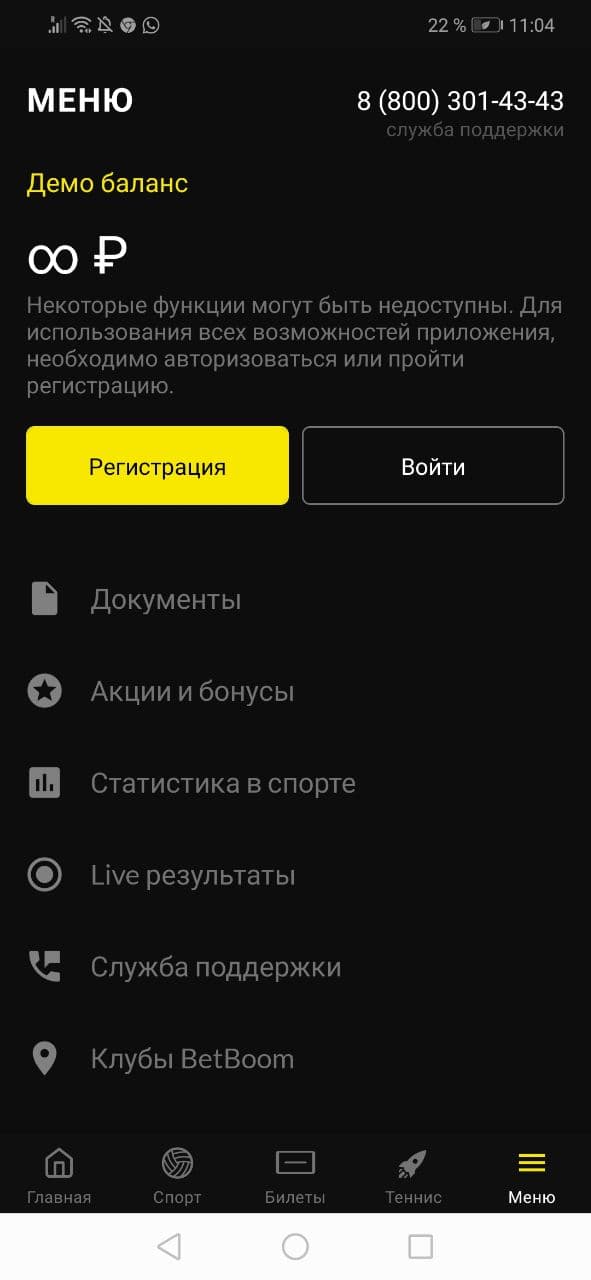

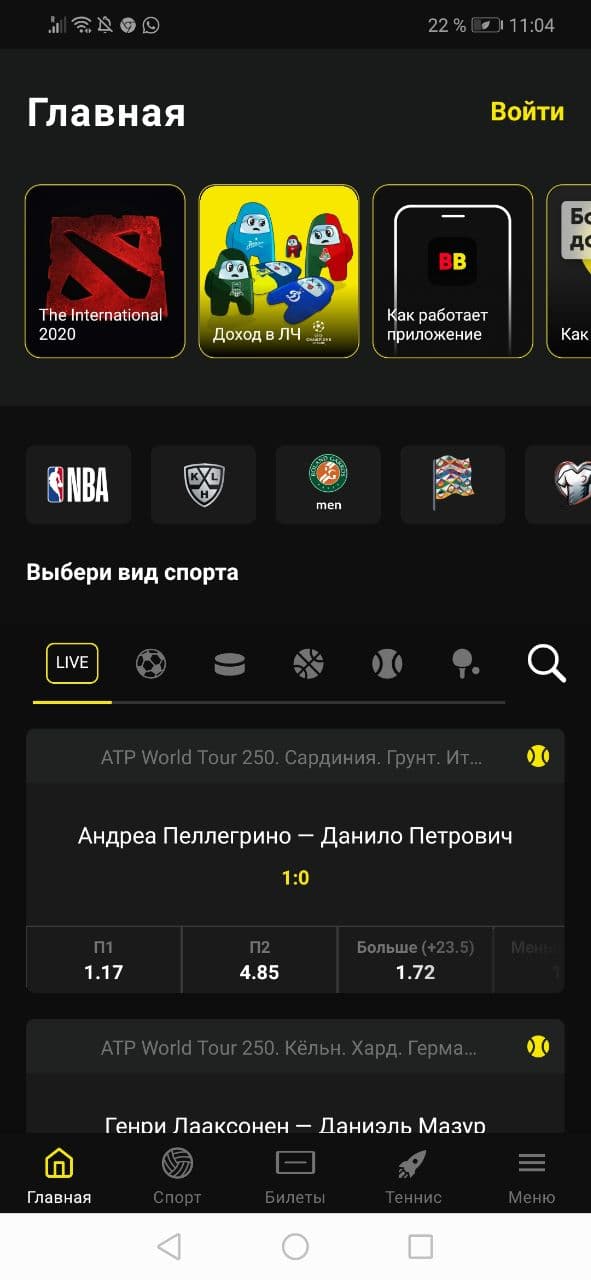
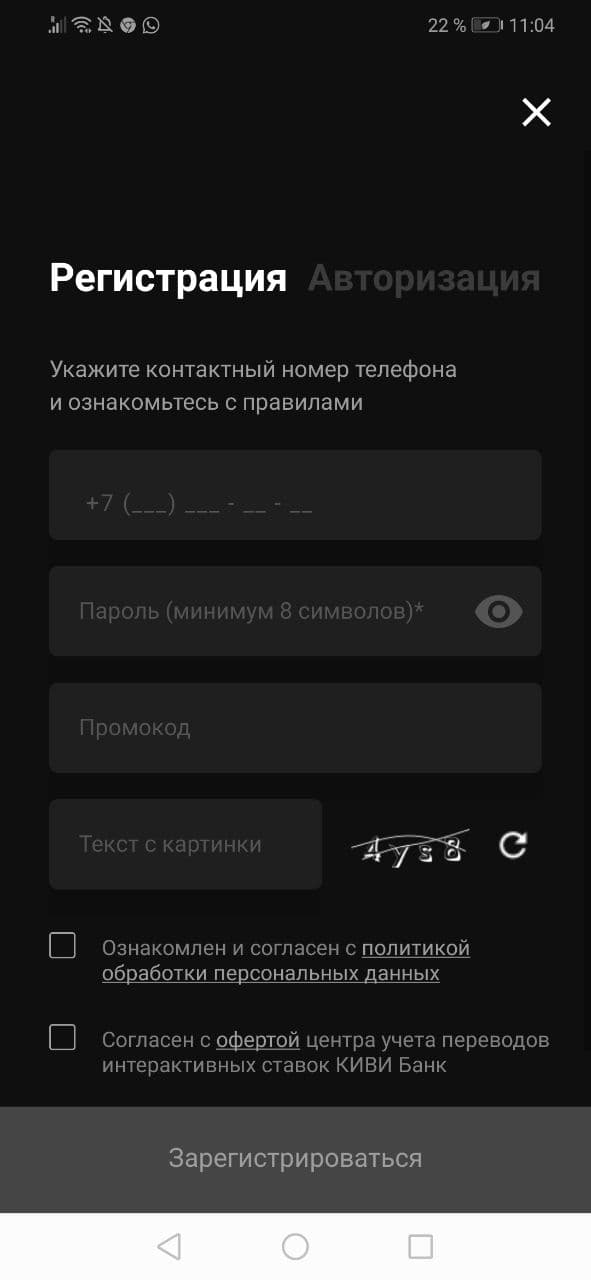
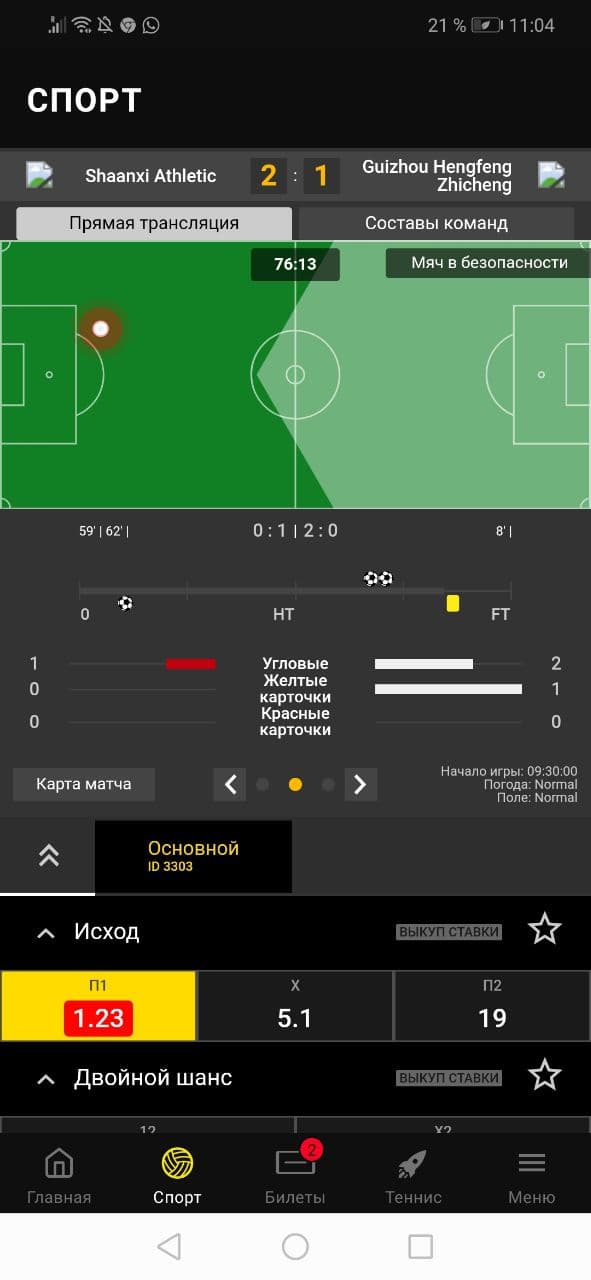
Reviews for BetBoom
Post a comment
To leave a comment, log in with your social network:
Or leave an anonymous comment. Your comment will be sent for moderation.
Post a comment
To leave a comment, log in with your social network:
Or leave an anonymous comment. Your comment will be sent for moderation.