Added: Denis Rubinov
Version: 1.9.1.2
Size: 2 MB
Updated: 17.12.2021
Developer: Kimcy929
Category: Tools
Description
Application Wave to Unlock and Lock was checked by VirusTotal antivirus. As a result of the scan, no file infections were detected by all the latest signatures.
How to install Wave to Unlock and Lock
- Download APK file apps from apkshki.com.
- Locate the downloaded file. You can find it in the system tray or in the 'Download' folder using any file manager.
- If the file downloaded in .bin extension (WebView bug on Android 11), rename it to .apk using any file manager or try downloading the file with another browser like Chrome.
- Start the installation. Click on the downloaded file to start the installation
- Allow installation from unknown sources. If you are installing for the first time Wave to Unlock and Lock not from Google Play, go to your device's security settings and allow installation from unknown sources.
- Bypass Google Play protection. If Google Play protection blocks installation of the file, tap 'More Info' → 'Install anyway' → 'OK' to continue..
- Complete the installation: Follow the installer's instructions to complete the installation process.
How to update Wave to Unlock and Lock
- Download the new version apps from apkshki.com.
- Locate the downloaded file and click on it to start the installation.
- Install over the old version. There is no need to uninstall the previous version.
- Avoid signature conflicts. If the previous version was not downloaded from apkshki.com, the message 'Application not installed' may appear. In this case uninstall the old version and install the new one.
- Restart annex Wave to Unlock and Lock after the update.
Requesting an application update
Added Denis Rubinov
Version: 1.9.1.2
Size: 2 MB
Updated: 17.12.2021
Developer: Kimcy929
Category: Tools

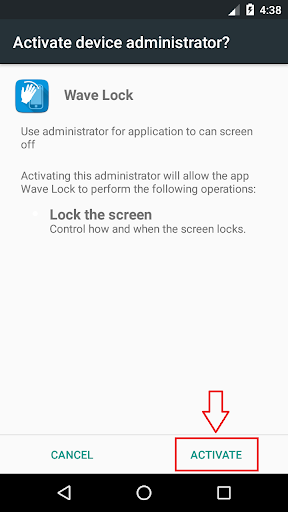
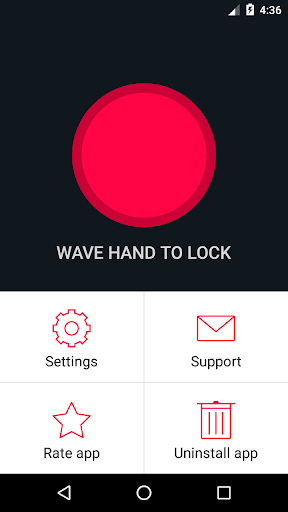
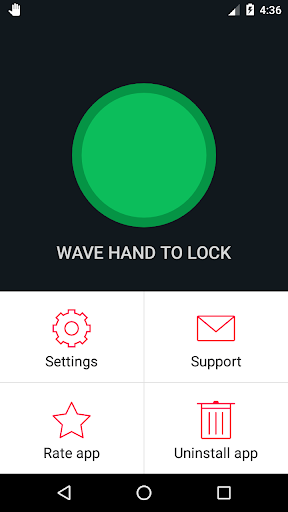
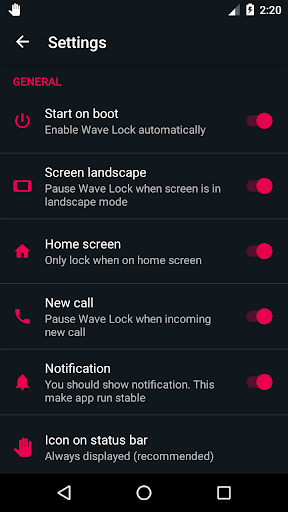
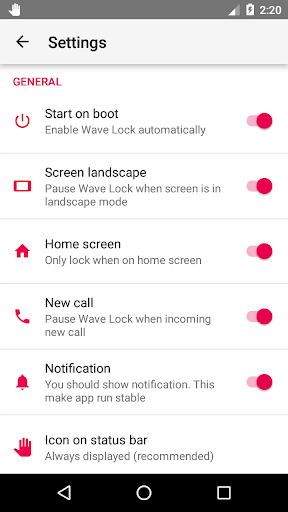
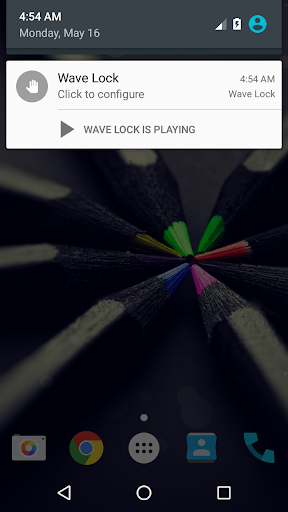
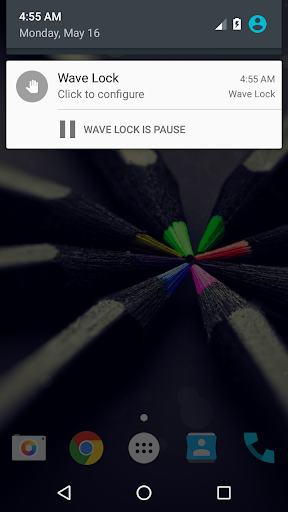
Reviews for Wave to Unlock and Lock
Great app good works all functions, pocket mode , lock only home screen and schedule functions is very useful I really give 5 star .
thanks for wasting my time i sat there for 20 minutes turning my phone on and off by waving at it. so cool. to all the people giving 1 star for not working, it is not the app. your phone does not jave a proximity sensor, so stop hating and get a good phone
Great motion locker, definitely recommend it to anyone who's considering it. I would like to see more options in the settings, and make the 'hide notification' actually work, change that and my review will be 5 Stars. Over all very useful.
this app almost break my new phone. When i run this app my device i keeping turning on and off i can,t do anything about it even power button dont work but finally i got rid of this app by using a computer to shutdown it. My device is oppo f9.
Superb app. When my phone's power button become inactive,this app helps me to on the screen and off the screen without any touch in my phone. This app is so useful to me.
Very bad because if you turn up the sensitivity and you have it where it locks you phone and wake up it makes it nearly impossible to turn it off I almost lost my phone to this app
This game would've gotten a 5 star rating from me IF you didn't have to keep you're hand over your camera instead of waving, otherwise it's great and if you can get over that default, you're good.
This is the worst app... Do not download this. I downloaded this and my phone wasn't unlocking. After 5 hours of trying,I somehow unlocked it and deleted it. Worst experience for any app 😓😫😠😡
Worst app ever downloaded, it's not starting. I recommend that we should never ever download this APP. Its not starting, it is opening just a simple black screen for sometime, then it says that the app has STOPPED.This app just wasted my TIME.
Ever since my Lock button got broken, I have been relying on this app only. I would have given a 5 star if the app had not stopped working from time to time without any reason.
Post a comment
To leave a comment, log in with your social network:
Or leave an anonymous comment. Your comment will be sent for moderation.
Post a comment
To leave a comment, log in with your social network:
Or leave an anonymous comment. Your comment will be sent for moderation.