Added: Denis Rubinov
Version: 1.5.98
Size: 12.4 MB
Updated: 21.10.2023
Developer: lovekara
Age Limitations: Everyone
Authorizations: 8
Downloaded on Google Play: 2106403
Category: Tools
Description
Application Volume Booster was checked by VirusTotal antivirus. As a result of the scan, no file infections were detected by all the latest signatures.
How to install Volume Booster
- Download APK file apps from apkshki.com.
- Locate the downloaded file. You can find it in the system tray or in the 'Download' folder using any file manager.
- If the file downloaded in .bin extension (WebView bug on Android 11), rename it to .apk using any file manager or try downloading the file with another browser like Chrome.
- Start the installation. Click on the downloaded file to start the installation
- Allow installation from unknown sources. If you are installing for the first time Volume Booster not from Google Play, go to your device's security settings and allow installation from unknown sources.
- Bypass Google Play protection. If Google Play protection blocks installation of the file, tap 'More Info' → 'Install anyway' → 'OK' to continue..
- Complete the installation: Follow the installer's instructions to complete the installation process.
How to update Volume Booster
- Download the new version apps from apkshki.com.
- Locate the downloaded file and click on it to start the installation.
- Install over the old version. There is no need to uninstall the previous version.
- Avoid signature conflicts. If the previous version was not downloaded from apkshki.com, the message 'Application not installed' may appear. In this case uninstall the old version and install the new one.
- Restart annex Volume Booster after the update.
Requesting an application update
Added Denis Rubinov
Version: 1.5.98
Size: 12.4 MB
Updated: 21.10.2023
Developer: lovekara
Age Limitations: Everyone
Authorizations:
Downloaded on Google Play: 2106403
Category: Tools

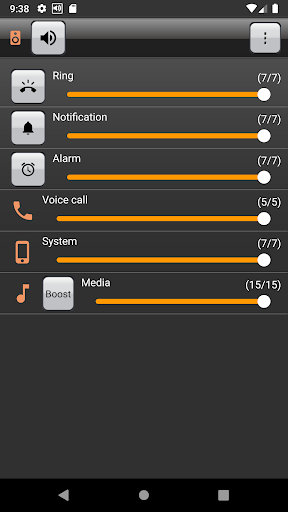
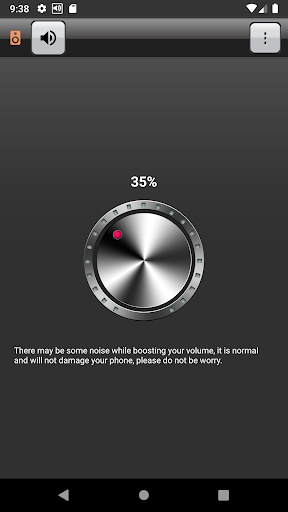
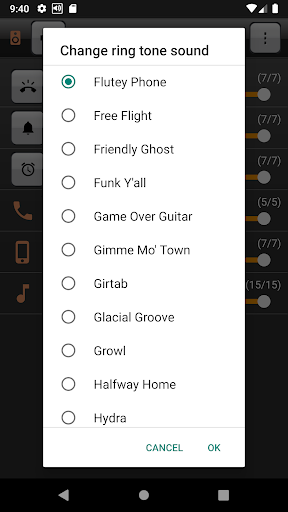
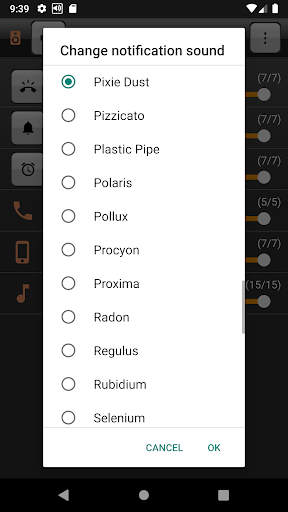
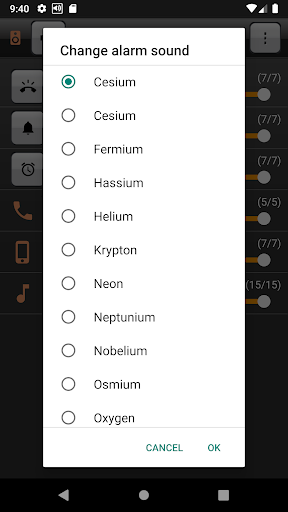
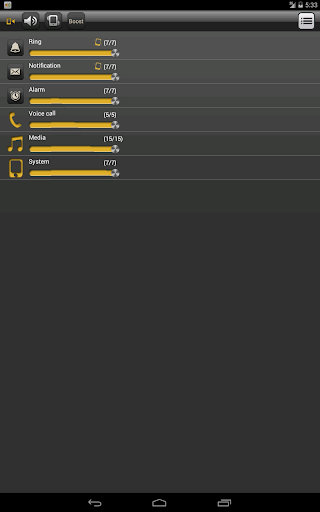
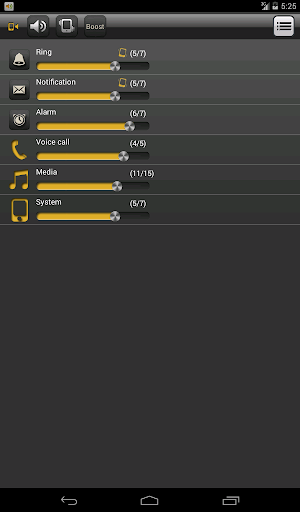
Reviews for Volume Booster
It really boosted volume when I am watching media, i love app.
At first it worked but then abruptly stopped. When I tried to uninstall it i couldn't as it would direct me back to the app. Don't install this it doesn't work and it won't let you get rid of it!! Worthless app.
The app appears to be well designed. But for my Galaxy s8 it did not increase the earpiece volume which was my entire goal. The problem could be my hardware.
One of the few apps that can boost phone calls, as well as the normal stuff that other apps can do, like games/apps/media.
Hello 👋 been using the app about a month now, very impressed, works all the time, tried a lot of volume boost apps, but this works perfectly, hasn't let me down yet, nice 👍
Its a nice app to control the original volume of your phone. although it is nothing more than a Interior decorators dream. why has nobody made an app for auto answering calls to "increase" the voice speaker gain?
The app is for volume , so far it's doing fine , unless u get a call from a reform place , it is still Not loud .
Works great! Trust me you can tell difference in the volume level but not just that it sounds good and all the extra features are cool and they work!! Whoever made this produce? Well done!
Great! Best Ive used n Ive used n uninstalled alot! Does not shut down if I use my phone for something else.No distortion..Dont need to crank it up either.Have this set at 33% boost and its perfect.Believe me Ive gone through alot of boosters! This is by far the best.keep it up folks.going to download it to my other devices.Bright blessings.
Great app for boosting volume. I like the fact that it breaks the volumes down separately. Very easy to use at a glance.
Post a comment
To leave a comment, log in with your social network:
Or leave an anonymous comment. Your comment will be sent for moderation.
Post a comment
To leave a comment, log in with your social network:
Or leave an anonymous comment. Your comment will be sent for moderation.