Added: Denis Rubinov
Version: 1.4.76
Size: 5.6 MB
Updated: 04.09.2020
Developer: lovekara
Age Limitations: Everyone
Authorizations: 9
Downloaded on Google Play: 22276750
Category: Tools
Description
Application App Lock was checked by VirusTotal antivirus. As a result of the scan, no file infections were detected by all the latest signatures.
How to install App Lock
- Download APK file apps from apkshki.com.
- Locate the downloaded file. You can find it in the system tray or in the 'Download' folder using any file manager.
- If the file downloaded in .bin extension (WebView bug on Android 11), rename it to .apk using any file manager or try downloading the file with another browser like Chrome.
- Start the installation. Click on the downloaded file to start the installation
- Allow installation from unknown sources. If you are installing for the first time App Lock not from Google Play, go to your device's security settings and allow installation from unknown sources.
- Bypass Google Play protection. If Google Play protection blocks installation of the file, tap 'More Info' → 'Install anyway' → 'OK' to continue..
- Complete the installation: Follow the installer's instructions to complete the installation process.
How to update App Lock
- Download the new version apps from apkshki.com.
- Locate the downloaded file and click on it to start the installation.
- Install over the old version. There is no need to uninstall the previous version.
- Avoid signature conflicts. If the previous version was not downloaded from apkshki.com, the message 'Application not installed' may appear. In this case uninstall the old version and install the new one.
- Restart annex App Lock after the update.
Requesting an application update
Added Denis Rubinov
Version: 1.4.76
Size: 5.6 MB
Updated: 04.09.2020
Developer: lovekara
Age Limitations: Everyone
Authorizations:
Downloaded on Google Play: 22276750
Category: Tools
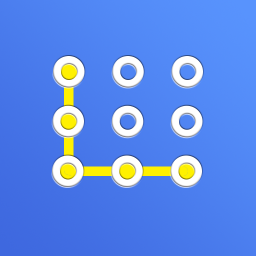







Reviews for App Lock
Beautiful app, has uninstall protection in the settings! Now, I will download media volume lock on my sons tablet, then this lovely app and then hide both in a folder and lock both. BA WHA HA HA! Thank you. 😍
Only free app lock that actually works and trust me I've tried a lot of them.
Terrible ,it does not work ,i hate this .Its like a kid invented this app.
The App does what it says. On that merit I give 5 stars and recommend the app. The app has a very small 0.3 phone usage rating, great job on the programming and resources use. This App/Developer deserves our support and i would pay 1.99 usd to support and get rid of the ads. It is my opinion, there is room for improvement. I will try and reach out to the developer via email. Thank you and keep up the great work.
Good thanks. Follow step. First thing you need to turn the app lock to green and then pressed the back button to locked you apps. guys this is easy apps to locked your apps phone photo much more. Making sure you locked the( PLAY STORE APPS TOO). so no one can't uninstalled this app from you phone.
Hi This app has a very huge drawback which makes it of no use thst pattern is visible..if iam sitting with someone he can directly see the pattern so no use of this app.... so please update this app and add the option to make pattern invisible...and now all the phones has fingerprint scanner to unlock the apps but this app dont have that option. please update asap
Perfect. Needed something to protect the settings and other apps from my 3 year old's tablet. Works great and easy to access locked apps.
It used to work on my Samsung Note 10 plus but after an update 2 weeks ago it's not working any longer. I wrote to the developers of this app over two weeks ago.. no response whatsoever! waste of time.. I'm uninstalling.
I had tried to find a lot of apps for making my apps safe but I didn't found anyone but this one app is the best of all... Loved this app... But it should have the option of not showing the patter while drawing... So please add this option to make it more safe...
I like it but it has recently started turning itself off randomly and I have to go back to the app, select what apps I want locked to get it to work again. Please fix it or tell me how to fix it!!
Post a comment
To leave a comment, log in with your social network:
Or leave an anonymous comment. Your comment will be sent for moderation.
Post a comment
To leave a comment, log in with your social network:
Or leave an anonymous comment. Your comment will be sent for moderation.