Added: Denis Rubinov
Version: 13.8
Size: 6.4 MB
Updated: 13.11.2023
Developer: Urbandroid (Petr Nálevka)
Age Limitations: Everyone
Authorizations: 13
Downloaded on Google Play: 12272607
Category: Health & Fitness
Description
Application Twilight: Blue light filter was checked by VirusTotal antivirus. As a result of the scan, no file infections were detected by all the latest signatures.
How to install Twilight: Blue light filter
- Download APK file apps from apkshki.com.
- Locate the downloaded file. You can find it in the system tray or in the 'Download' folder using any file manager.
- If the file downloaded in .bin extension (WebView bug on Android 11), rename it to .apk using any file manager or try downloading the file with another browser like Chrome.
- Start the installation. Click on the downloaded file to start the installation
- Allow installation from unknown sources. If you are installing for the first time Twilight: Blue light filter not from Google Play, go to your device's security settings and allow installation from unknown sources.
- Bypass Google Play protection. If Google Play protection blocks installation of the file, tap 'More Info' → 'Install anyway' → 'OK' to continue..
- Complete the installation: Follow the installer's instructions to complete the installation process.
How to update Twilight: Blue light filter
- Download the new version apps from apkshki.com.
- Locate the downloaded file and click on it to start the installation.
- Install over the old version. There is no need to uninstall the previous version.
- Avoid signature conflicts. If the previous version was not downloaded from apkshki.com, the message 'Application not installed' may appear. In this case uninstall the old version and install the new one.
- Restart annex Twilight: Blue light filter after the update.
Requesting an application update
Added Denis Rubinov
Version: 13.8
Size: 6.4 MB
Updated: 13.11.2023
Developer: Urbandroid (Petr Nálevka)
Age Limitations: Everyone
Authorizations:
Downloaded on Google Play: 12272607
Category: Health & Fitness

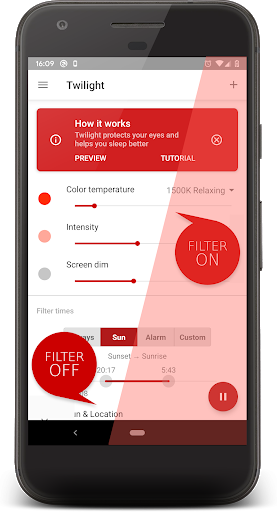

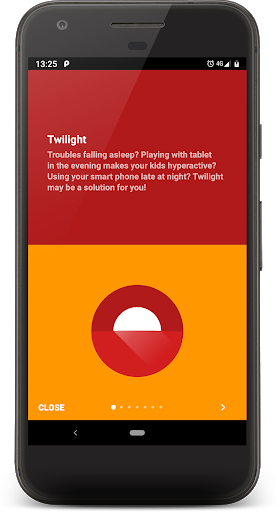
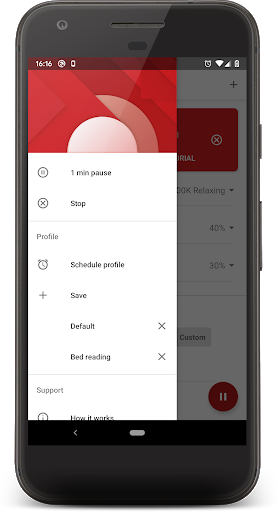

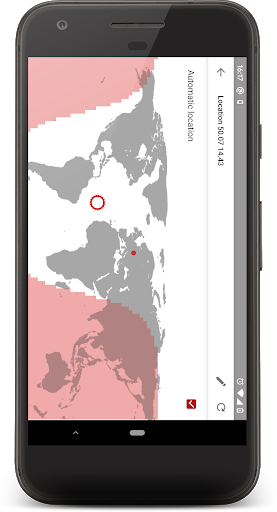
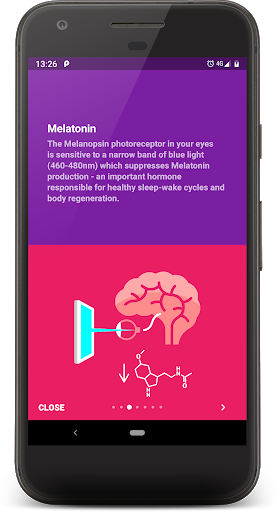

Reviews for Twilight: Blue light filter
Best filter app, works much better than the built in for sure. Easy to set and doesn't seem to drain the battery anymore than a typical utility app, or at least that's been the case on my KYOCERA duraforce pro2. I feel the difference it has on my eyes which strain when I look at a bright screen in the dark, but they feel much better with twilight running. The built-in filter doesn't filter enough to feel any difference. Update, two years later and I still love this!
I have blue light sensitivity and this app makes it possible for me to use my phone without getting sick. I have it on almost all the time. I love the screen dimming feature, which lets me get the screen even darker than my phone would usually allow. (This way I can read in the dark.) Works reliably and consistently. I wouldn't change anything. Thanks for making this app!
I used to love this app and the latest update sucks. For some reason it writes over notifications on my notification bar so that they don't show up at all. I also am no longer getting critical alerts like emails/missed calls. In addition, even when not running, it slows down my phone to a snail's pace. It causes major lagging (4-5second lags for a keystroke or 10+ for copy/paste function). Troubleshooting was unsuccessful. Removal fixed the speed so I know it's this app that is the culprit.
This app is very useful for filtering blue light and dimming your screen. My only complaint is that it interferes with photos and screenshots, giving them a red tint. Is there a way to have it not affect the quality of a photo? I have to turn off the app before taking pictures at night. Also, sometimes other actions on the phone will require that it be turned off before continuing.
I am extremely grateful for this app. As someone with photophobia (light sensitivity) from a head injury, this app has literally made it possible for me to have a dim enough screen to utilize my phone for many tasks after a concussion. It took several months after the concussion to be able to do much of this, but without this app plus my phone's dimmer, I probably still would be severely limited in my screen use. The red cast helps a lot. Great functionality, very clear interface. Thank you!
Post a comment
To leave a comment, log in with your social network:
Or leave an anonymous comment. Your comment will be sent for moderation.
Post a comment
To leave a comment, log in with your social network:
Or leave an anonymous comment. Your comment will be sent for moderation.