Added: Denis Rubinov
Version: 4.0.0
Size: 1.5 MB
Updated: 14.04.2021
Developer: NeoTech Software
Age Limitations: Everyone
Category: Tools
Description
Application Tinycore was checked by VirusTotal antivirus. As a result of the scan, no file infections were detected by all the latest signatures.
How to install Tinycore
- Download APK file apps from apkshki.com.
- Locate the downloaded file. You can find it in the system tray or in the 'Download' folder using any file manager.
- If the file downloaded in .bin extension (WebView bug on Android 11), rename it to .apk using any file manager or try downloading the file with another browser like Chrome.
- Start the installation. Click on the downloaded file to start the installation
- Allow installation from unknown sources. If you are installing for the first time Tinycore not from Google Play, go to your device's security settings and allow installation from unknown sources.
- Bypass Google Play protection. If Google Play protection blocks installation of the file, tap 'More Info' → 'Install anyway' → 'OK' to continue..
- Complete the installation: Follow the installer's instructions to complete the installation process.
How to update Tinycore
- Download the new version apps from apkshki.com.
- Locate the downloaded file and click on it to start the installation.
- Install over the old version. There is no need to uninstall the previous version.
- Avoid signature conflicts. If the previous version was not downloaded from apkshki.com, the message 'Application not installed' may appear. In this case uninstall the old version and install the new one.
- Restart annex Tinycore after the update.
Requesting an application update
Added Denis Rubinov
Version: 4.0.0
Size: 1.5 MB
Updated: 14.04.2021
Developer: NeoTech Software
Age Limitations: Everyone
Category: Tools

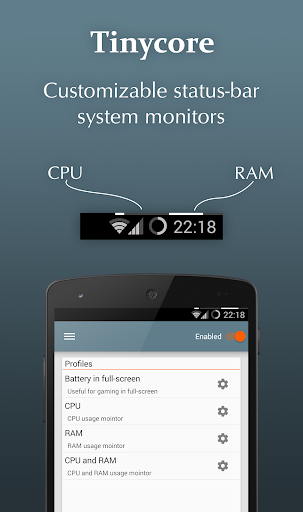
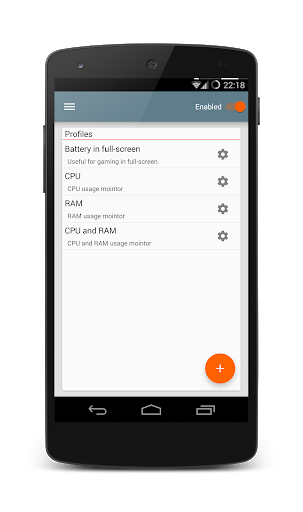
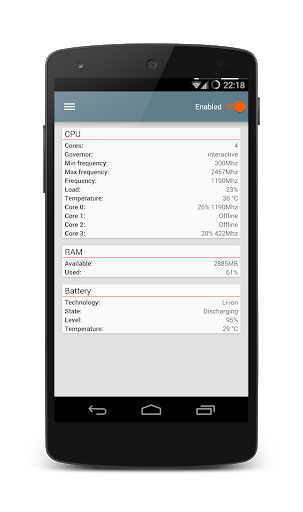
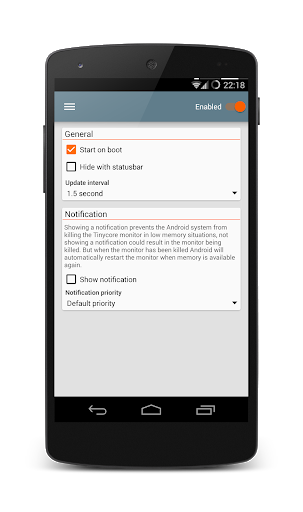
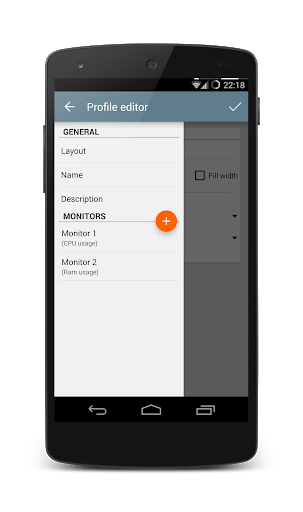
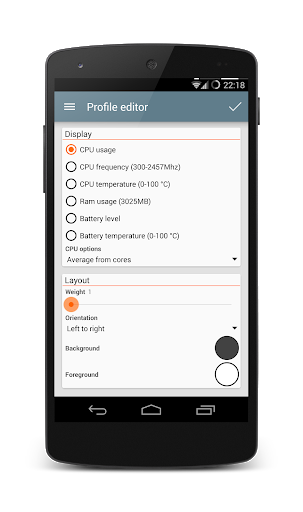

Reviews for Tinycore
Best CPU Notifications App EVER! A slim bar graph across the top of the screen, doesn't obscure the other notifications.. like it's not there unless you look for it! No adds! Great job!
Only monitors RAM usage now on my Cat S61 with Android 8 (for whatever reason it displays "CPU usage (not supported)" in the set-up of the monitor). The app used to be able to monitor CPU usage on my former Nexus 6 (Android 7).
Apps works...if you don't wanna see your usage in your status bar, seems to not be displaying correctly and is off-screen, adjustments are pointless as those don't fix it *shrugs* Great app beyond that
Love the idea and general design. Although it looks tragic on a phone with a notch as it gets stuck below the notification bar right across the screen. Limited functionality on Oreo / Pie as well.
You get the option to monitor CPU with an in-app purchase, after which you are able to find out CPU usage isn't supported. Only frequency. Sigh.
Literally useless, zero options without paying for full version. All screenshots show features you do not have access to. Absolutely pointless, look elsewhere
Does this really monitor RAM? It seems to monitor storage space, which is what I was looking for. Just wish it could monitor external SD card space, but only seems to be able to monitor internal storage.
it needs a screen consistency as it stretchers in landscape mode which i wish it didn't or give us the option to keep the monitors size no matter what orientation your screens in be it portrait or landscape..
Works fine for the most part. The only issue is that CPU bar refresh rate is too low - a 0.5 s delay would make much more sense here.
Works great and is non obtrusive. Doesn't use too much load either. The dev clearly states why CPU won't show on some devices 8.x+.... it's not his fault. Ya all should adjust your star ratings.
Post a comment
To leave a comment, log in with your social network:
Or leave an anonymous comment. Your comment will be sent for moderation.
Post a comment
To leave a comment, log in with your social network:
Or leave an anonymous comment. Your comment will be sent for moderation.