Added: Denis Rubinov
Version: 1.2.22
Size: 21.5 MB
Updated: 05.05.2023
Developer: Biscuit Co.
Age Limitations: Everyone
Category: Tools
Description
Application Cooling Master - Phone Cooler was checked by VirusTotal antivirus. As a result of the scan, no file infections were detected by all the latest signatures.
How to install Cooling Master - Phone Cooler
- Download APK file apps from apkshki.com.
- Locate the downloaded file. You can find it in the system tray or in the 'Download' folder using any file manager.
- If the file downloaded in .bin extension (WebView bug on Android 11), rename it to .apk using any file manager or try downloading the file with another browser like Chrome.
- Start the installation. Click on the downloaded file to start the installation
- Allow installation from unknown sources. If you are installing for the first time Cooling Master - Phone Cooler not from Google Play, go to your device's security settings and allow installation from unknown sources.
- Bypass Google Play protection. If Google Play protection blocks installation of the file, tap 'More Info' → 'Install anyway' → 'OK' to continue..
- Complete the installation: Follow the installer's instructions to complete the installation process.
How to update Cooling Master - Phone Cooler
- Download the new version apps from apkshki.com.
- Locate the downloaded file and click on it to start the installation.
- Install over the old version. There is no need to uninstall the previous version.
- Avoid signature conflicts. If the previous version was not downloaded from apkshki.com, the message 'Application not installed' may appear. In this case uninstall the old version and install the new one.
- Restart annex Cooling Master - Phone Cooler after the update.
Requesting an application update
Added Denis Rubinov
Version: 1.2.22
Size: 21.5 MB
Updated: 05.05.2023
Developer: Biscuit Co.
Age Limitations: Everyone
Category: Tools

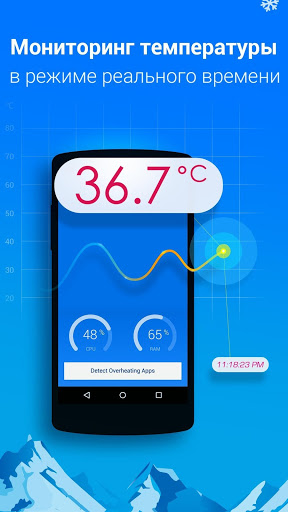
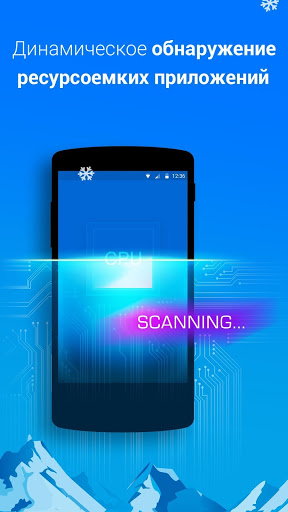


Reviews for Cooling Master - Phone Cooler
Does exactly what it says, Cools Down your Apps that OverHeats & Exhausts your phones system. Leaving your Android cooled off and back up to running better than before. Thank You! Dev's for Creating such an AWESOME Chilled Out!!! App for when it's too hot to bare.
Its a great app clean user interface but way to many ads after i tap on a icon or when i open the app i have been looking for something that doesn't have ads and doesn't require for me to pay just to remove ads the reason why one star is because way to many ads after a tap or when i open the app
this app doesn't even cool down my phone, it just tells me what apps is causing my phone to overheat and tell me to switch off my phone afterwards. I'm not happy that it doesn't cool down my phone, uninstalling it.
Thanks to this app...whenever I turn on my data and Hotspot my device just heated up too much in a minute then I used this app and this suddenly cools down my device😇😌
Overall a good app but could use more security/protection.
Too many ads and the app does not cool my phone down.
app addict. you know how the cellphone vibrates when using a cooling app. as if it's actually refridgerating.🤪
The best Cpu-Cooler App for mobile Its really a good cooler because i've tested it. When my cpu was at 40°, i cooled then it was going to 30°!! Its a really nice app You guys can test it. Bye!
Incredibly annoying alarm that's impossible to turn off unless you open yur phon. Also alarm comes on as low as 80° f. Removing.
Wow! Works absolutely fine! Makes my phone much better from 40°C to 29.6°-35.2°! It's amazing app. Really recommended for the high end users and low end users.
Post a comment
To leave a comment, log in with your social network:
Or leave an anonymous comment. Your comment will be sent for moderation.
Post a comment
To leave a comment, log in with your social network:
Or leave an anonymous comment. Your comment will be sent for moderation.